Epson WorkForce Pro WF-R8590 DTWF User Manual
Page 35
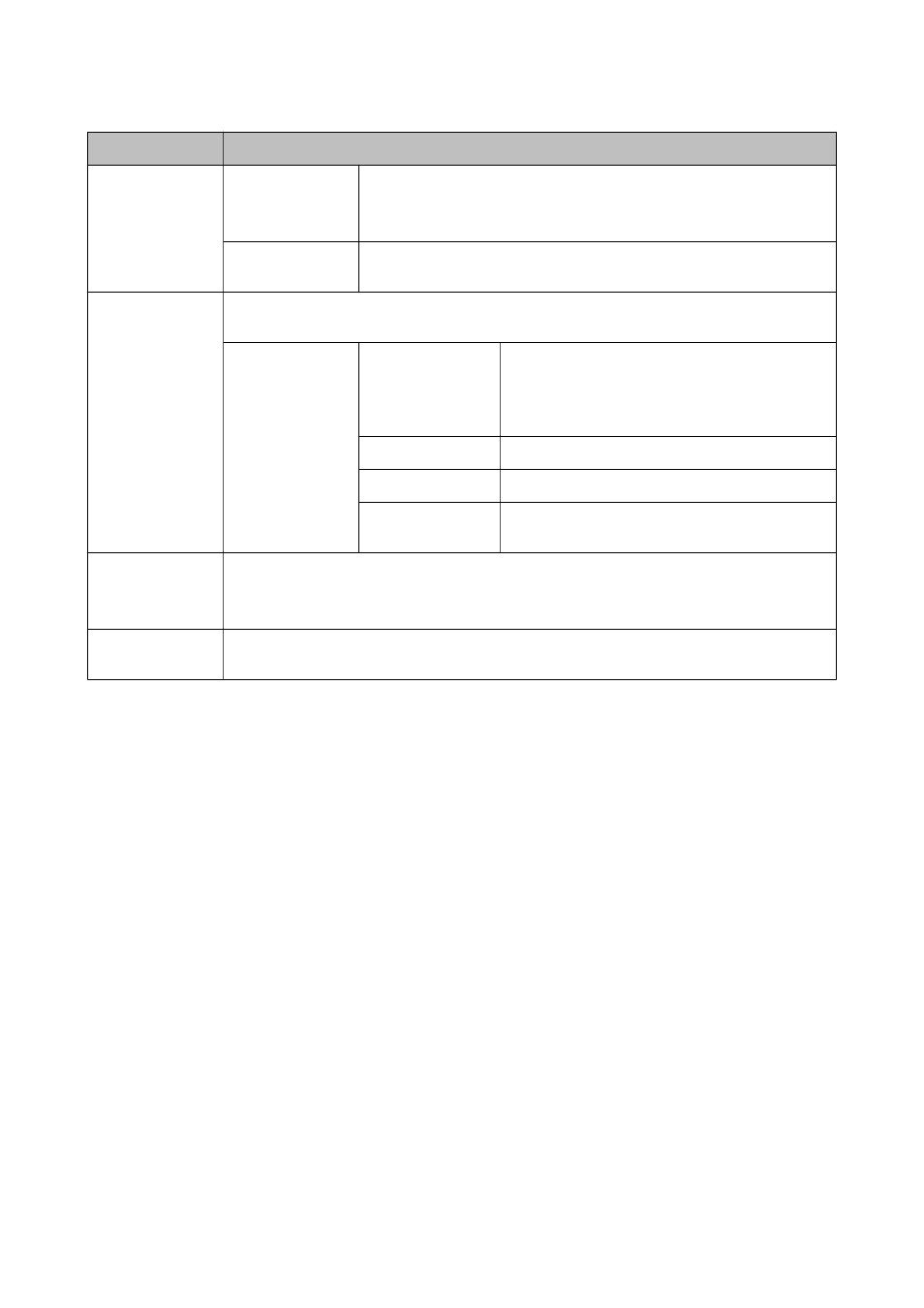
Menu
Settings and Explanations
Security Settings
Access Control
Requires the administrator password to operate the printer.
Select whether or not to allow jobs that do not have the necessary
authentication information.
Delete All
Confidential Jobs
Deletes all saved confidential jobs.
Eco Mode
The following Eco mode settings are available. When these settings are disabled, the settings made in
Common Settings are applied.
Configure
Sleep Timer
Select the time period before the printer enters sleep
mode (energy saving mode) when no operations are
performed.
The LCD screen turns black when the set time passes.
LCD Brightness
Adjust the brightness of the LCD screen.
2-Sided (Copy)
Sets 2-sided copying as the default setting.
2-Sided (Memory
Device)
Sets 2-sided printing as the default setting.
Clear Internal
Memory Data
Deletes the print settings for a PostScript printer driver and a PCL printer driver.
Select Clear All to delete all of the data for a PostScript printer driver and a PCL printer driver that is
saved in the printer's memory.
Restore Default
Settings
Resets the selected settings to their defaults.
Related Information
&
&
&
&
&
“PDL Print Configuration” on page 40
Printer Settings
Select Setup > System Administration > Printer Settings from the home screen.
User's Guide
Printer Basics
35
