Ink supply unit codes, Ink supply unit handling precautions – Epson WorkForce Pro WF-R8590 DTWF User Manual
Page 123
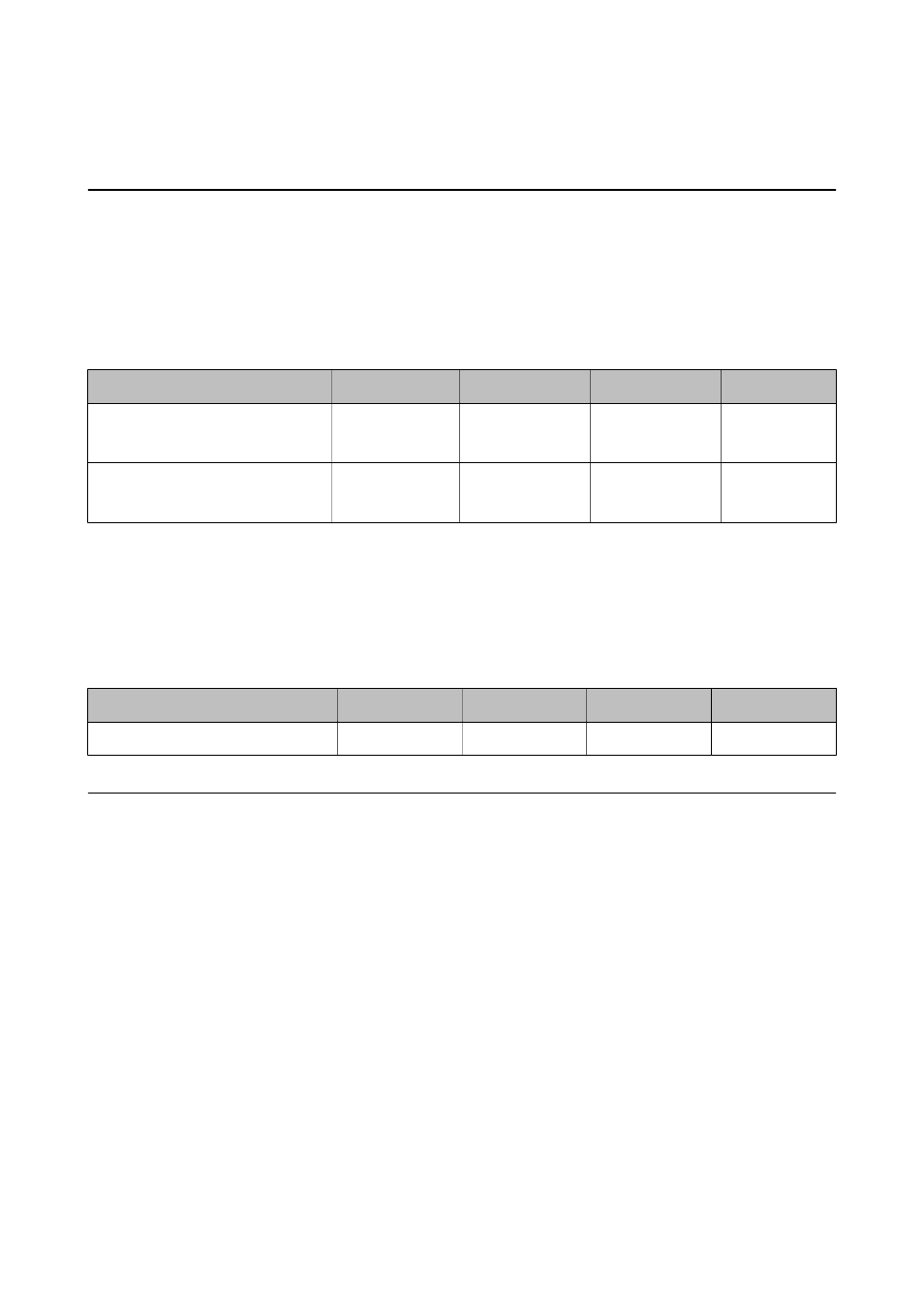
2.
Click EPSON Status Monitor.
Ink Supply Unit Codes
Epson recommends the use of genuine Epson ink supply units. Epson cannot guarantee the quality or reliability of
non-genuine ink. The use of non-genuine ink may cause damage that is not covered by Epson’s warranties, and
under certain circumstances, may cause erratic printer behavior. Information about non-genuine ink levels may
not be displayed.
The following are the codes for genuine Epson ink supply units.
Product
Black
Cyan
Magenta
Yellow
WF-R8590
T8691
T8391
T8692
T8392
T8693
T8393
T8694
T8394
WF-R8591
T8461
T8841
T8462
T8842
T8463
T8843
T8464
T8844
Note:
❏ Not all ink supply units are available in all regions.
❏ For users in Europe, visit the following website for information on Epson's ink supply unit yields.
For Australia/New Zealand
Product
Black
Cyan
Magenta
Yellow
WF-R8590
R24X
R24X
R24X
R24X
Ink Supply Unit Handling Precautions
Read the following instructions before replacing ink supply units.
Handling precautions
❏ Store ink supply units at normal room temperature and keep them away from direct sunlight.
❏ Epson recommends using the ink supply unit before the date printed on the package.
❏ For best results, store ink supply unit packages with their bottom down.
❏ After bringing an ink supply unit inside from a cold storage site, allow it to warm up at room temperature for at
least 12 hours before using it.
User's Guide
Replacing Ink Supply Units and Other Consumables
123
