5 repair of the printer mechanism – Epson 440 User Manual
Page 96
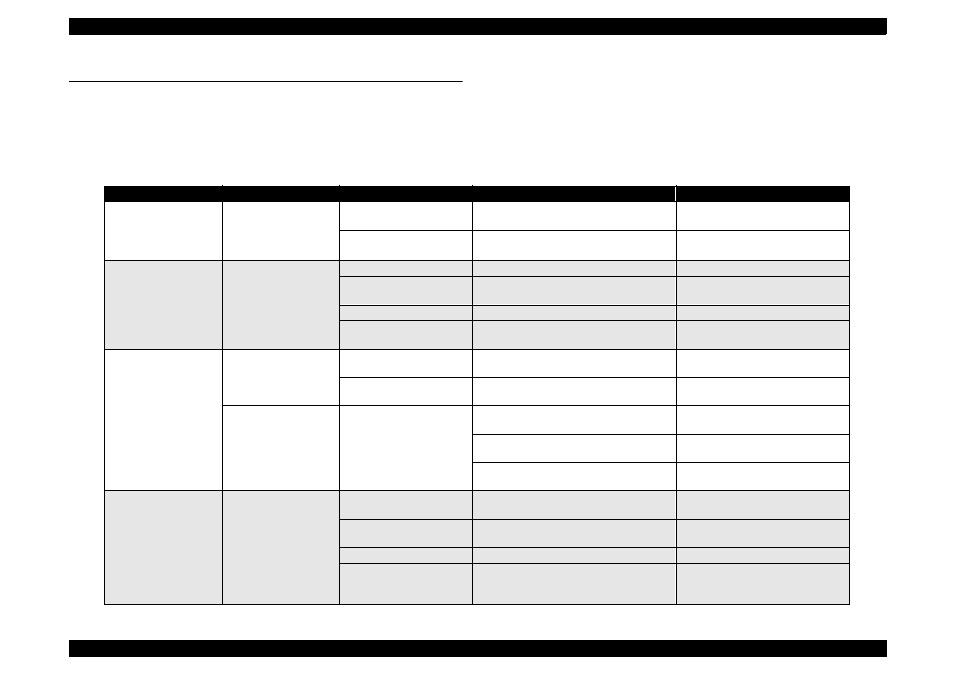
EPSON Stylus Color 440/640/740
Revision A
Chapter 3
Troubleshooting
96
3.5 Repair of the Printer Mechanism
This section provides instruction for repairing the printer mechanism. It
describes various problems, symptom, likely causes, checkpoints, and
solutions. Select appropriate symptom from the table and check each
parts and its function as described in the checkpoint.
Table 3-7. Repair of the Printer Mechanism
Symptom
Condition
Cause
Check Point
Solution
Abnormal pump
mechanism operation
Abnormal PF motor
operation when the
power is turned on.
Foreign substances are
loaded in the PF gears.
Manually drive the platen drive gear and
check it if it rotates normally.
Remove any foreign substances.
The PF motor is defective.
(Refer to Table5-1)
Check the inner coil resistance and see if
there is any disconnection of the coil.
Exchange the PF motor.
Ink is not absorbed or is
poorly absorbed.
Used ink does not go
through the waste ink
tube.
The pump tube is crashed.
Check the tube visually.
Fix the crashed part by the airgun.
Capping rubber is
damaged or deformed.
Check the capping rubber visually.
Replace the cap mechanism.
The tube is out of the cap.
Check if the tube is out of the cap visually.
Connect the tube properly.
Pump bulb is not closed at
absorption.
Check the bulb operation visually.
Replace the cap mechanism.
Abnormal carriage
operation.
Abnormal carriage
operation at power on.
Foreign substance in the
CR drive gear.
Check visually if there is any substances or
not.
Remove any foreign substances.
CR motor is defective.
Check the inner coil resistance and see if
there is any disconnection of the coil.
Replace the CR motor.
Abnormal carriage
operation during
printing.
Carriage movement is not
smooth.
Check whether the carriage moves
smoothly when moved manually.
Clean and lubricate the carriage
guide axis.
Check tension of the timing belt.
Adjust tension mechanism or
exchange it.
Check if there is any foreign substances in
the carriage path.
Remove any foreign substances.
Printing is not
performed.
The carriage moves,
but no printing is
performed.
Head FFC is out of
connection.
Check if the head FFC on the board or
carriage is connected surely.
Connect the FFC properly.
The FFC is disconnected
inside.
Check the FFC by using a tester.
Replace the FFC.
I/C is defective.
Install a new I/C and perform the self-test.
Replace I/C.
Head unit is defective.
If the condition does not improve even after
2or 3 times cleaning operation, replace the
head unit and perform the self-test.
Replace the head unit.
