Epson 440 User Manual
Page 94
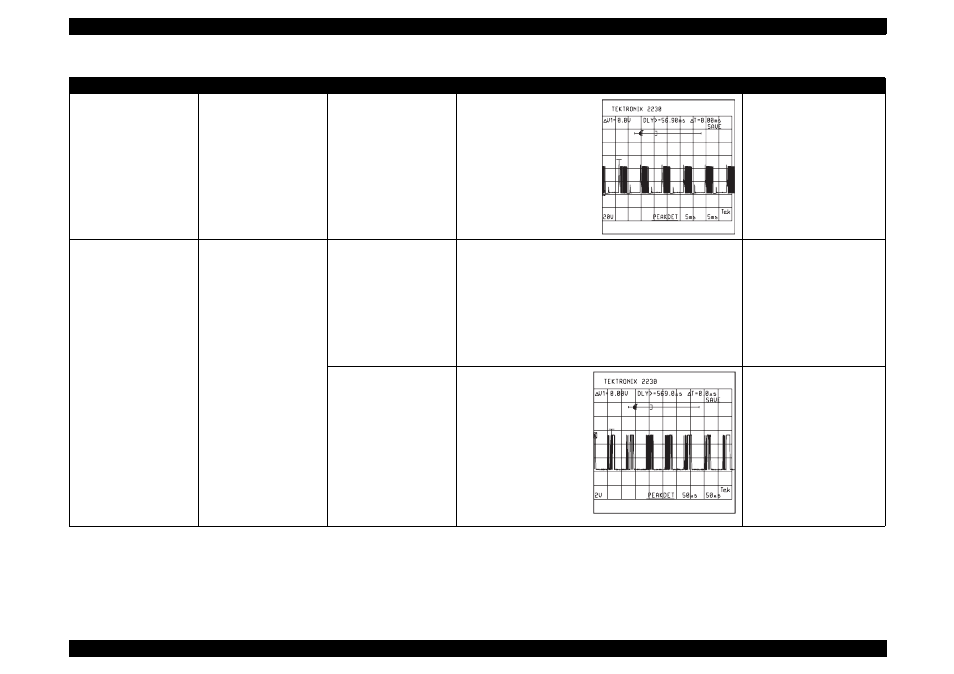
EPSON Stylus Color 440/640/740
Revision A
Chapter 3
Troubleshooting
94
(Continued)
The carriage does not
operate normally.
(Continued)
Carriage motor does not
operate at all or it occurs a
abnormal noise.
Stylus Color 440, 640:
IC14 is dead.
Stylus Color 740:
IC11 is defective.
Stylus Color 440:
Check the waveform at 6-9
pin of IC14.
Stylus Color 640:
Check the waveform at 3, 6,
18, 21 pin of IC14.
Stylus Color 740:
Check the waveform at 6-9
pin of IC11.
Stylus Color 440, 640:
Replace IC14.
Stylus Color 740:
Replace IC11.
Printing is abnormal.
Printing is not execute.
Trapezoidal waveform
does not output.
Stylus Color 440:
Check the trapezoidal waveform at 3-pin of Q7 or Q9 on
C206Main-B, C255 main board.
Stylus Color 640:
Check the trapezoidal waveform at 3-pin of Q7 or Q9 on
C256 Main board.
Stylus Color 740:
Check the trapezoidal waveform at 3-pin of Q2 or Q3 on
C257 Main board.
Stylus Color 440:
Replace IC6, Q7, or Q9.
Stylus Color 640:
Replace IC7, Q7, or Q9.
Stylus Color 740:
Replace IC14, Q2, or Q3.
IC2 is dead.
Stylus Color 440, 640:
Check the clock signal of
trapezoidal from IC2. (at
80 pin of IC2)
Stylus Color 740:
Check the clock signal of
trapezoidal from IC2. (at
174 pin of IC2)
Replace IC2.
Table 3-6. Unit Repair of Main Board
Symptoms
Condition
Cause
Check Point
Solution
