2 entering the main menu – Epson 440 User Manual
Page 136
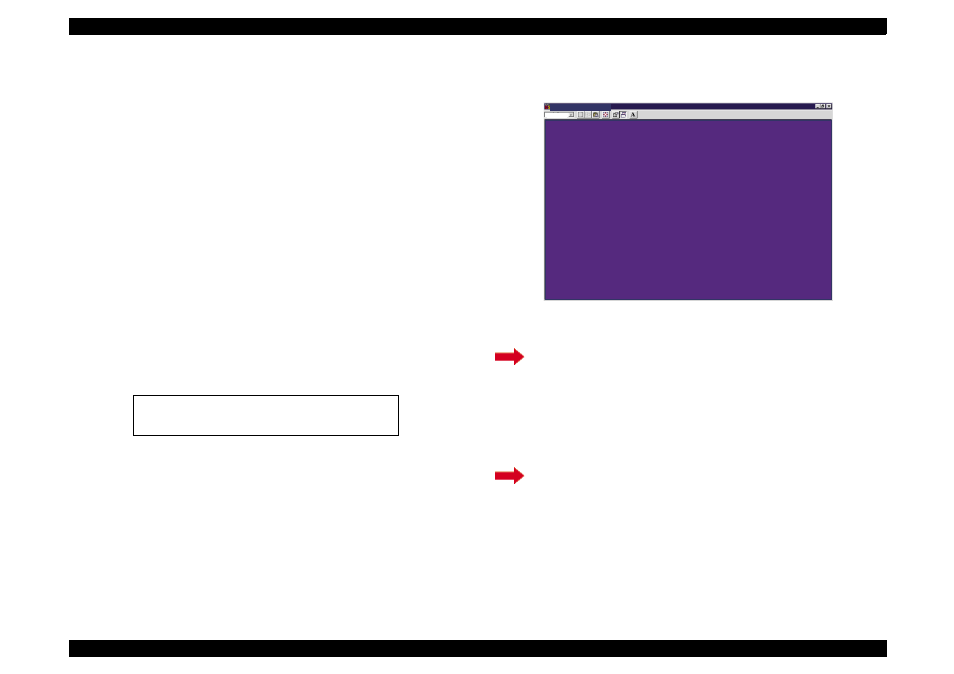
EPSON Stylus Color 440/640/740
Revision A
Chapter 5
Adjustment
136
5.2.2.2 Entering the Main menu
Before performing any adjustment, you need to enter the main menu,
however, you may have to take the following extra steps before entering
the main menu depending on the printer model name and mode name
registration status.
Registering the model name (Section 5.2.2.2.1.)
Setting the CG (Section 5.2.2.2.2.)
Therefore, read the instructions carefully and take the appropriate
steps.
1. Connect the printer and PC and turn on the printer.
2. Insert the disk for the adjustment program to the floppy disk drive.
Type SC440, SC640, or SC740 on the DOS or DOS prompt.
3. Type the exclusive program name* SC440.EXE, SC640.EXE, or
SC740.EXE on the DOS prompt.
* The adjustment program name provided with each printer is shown
below.
4. Following screen appears.
Figure 5-6. Initial Screen (1)
A(In case of FD):\SC440.EXE for Stylus Color 440
A(In case of FD):\SC640.EXE for Stylus Color 640
A(In case of FD):\SC740.EXE for Stylus Color 740
If the printer’s model name has been registered, go to
[For Stylus Color 740]
If your printer is Stylus Color 740, you must set the
correct CG,
NLSP
or
Standard
. Therefore, be sure to
read the instructions in the following step carefully to
take the proper steps.
If no model name is registered, go to
M S - D O S P r o m p t - S C 6 4 0
A u t o
S t a r t i n g t h e s e r v i c e p r o g r a m .
C h e c k i n g t h e m o d e l n a m e n o w .
N o t e :
T h i s s c r e e n i s c o m m o n f o r S t y l u s C o l o r 4 4 0 , 6 4 0 ,
a n d 7 4 0 e x c e p t f o r t h e p r o g r a m n a m e .
