Emerson Process Management MICRO MOTION 2400S User Manual
Page 89
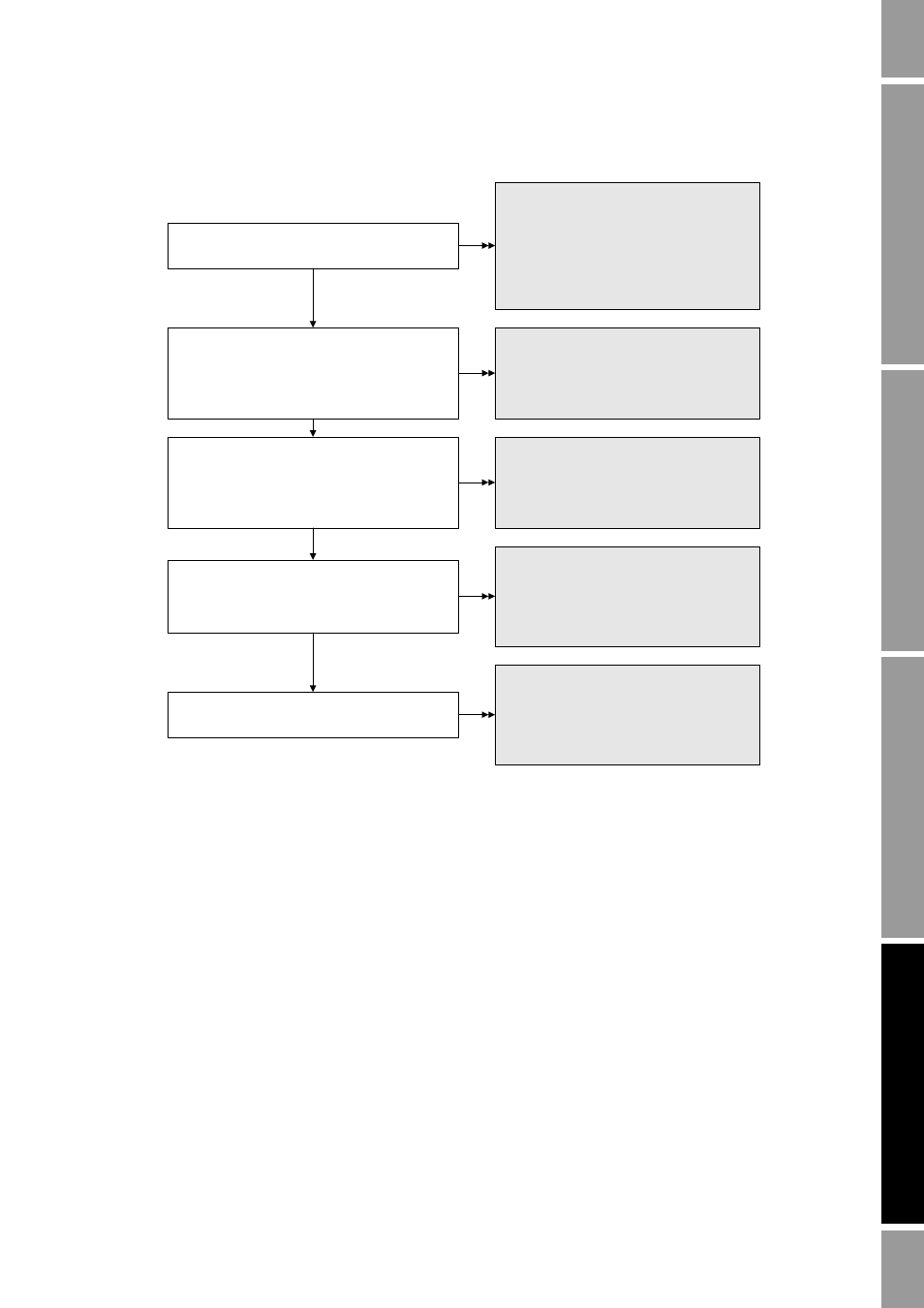
Configuration and Use Manual
81
Optional Configuration
Requ
ired Co
nfi
g
u
ratio
n
Op
ti
on
al
Co
nfi
g
u
rati
o
n
Using the T
rans
m
itte
r
Us
ing a De
vice
Net T
o
ol
Requ
ired Co
nfi
g
u
ratio
n
Op
ti
on
al
Co
nfi
g
u
rati
o
n
Using the T
rans
m
itte
r
Us
ing a De
vice
Net T
o
ol
Requ
ired Co
nfi
g
u
ratio
n
Op
ti
on
al
Co
nfi
g
u
rati
o
n
Using the T
rans
m
itte
r
Us
ing a De
vice
Net T
o
ol
Requ
ired Co
nfi
g
u
ratio
n
Op
ti
on
al
Co
nfi
g
u
rati
o
n
Using the T
rans
m
itte
r
Us
ing a De
vice
Net T
o
ol
Figure 8-3
Configuring the enhanced density application – DeviceNet tool
Set transmitter temperature measurement unit to
match curve unit
· For standard curves, see Table 8-16
· For custom curves, see the information provided
with the curve
Set transmitter density measurement unit to
match curve unit
· For standard curves, see Table 8-16
· For custom curves, see the information provided
with the curve
Class: Analog Input Point Object (0x0A)
Instance: 4
Attribute ID: 102
Value: See Table 6-6
Service: Set
Set derived variable
· For standard curves, use Mass Conc (Dens)
· For custom curves, see the information provided
with the curve
Class: Enhanced Density Object (0x64)
Instance: 1
Attribute ID: 15
Data type: USINT
Value: See Table D-17
Service: Set
Class: Analog Input Point Object (0x0A)
Instance: 3
Attribute ID: 102
Value: See Table 6-5
Service: Set
Specify the active curve
Class: Enhanced Density Object (0x64)
Instance: 1
Attribute ID: 16
Data type: USINT
Value: 0 – 5
Service: Set
Enable the enhanced density application
Class: Enhanced Density Object (0x64)
Instance: 1
Attribute ID: 39
Data type: BOOL
Value:
· 0: Disabled
· 1: Enabled
Service: Set
