6 performing density calibration, Performing density calibration, Ion – see section 10.6 – Emerson Process Management MICRO MOTION 2400S User Manual
Page 111: L, see figure 10-7
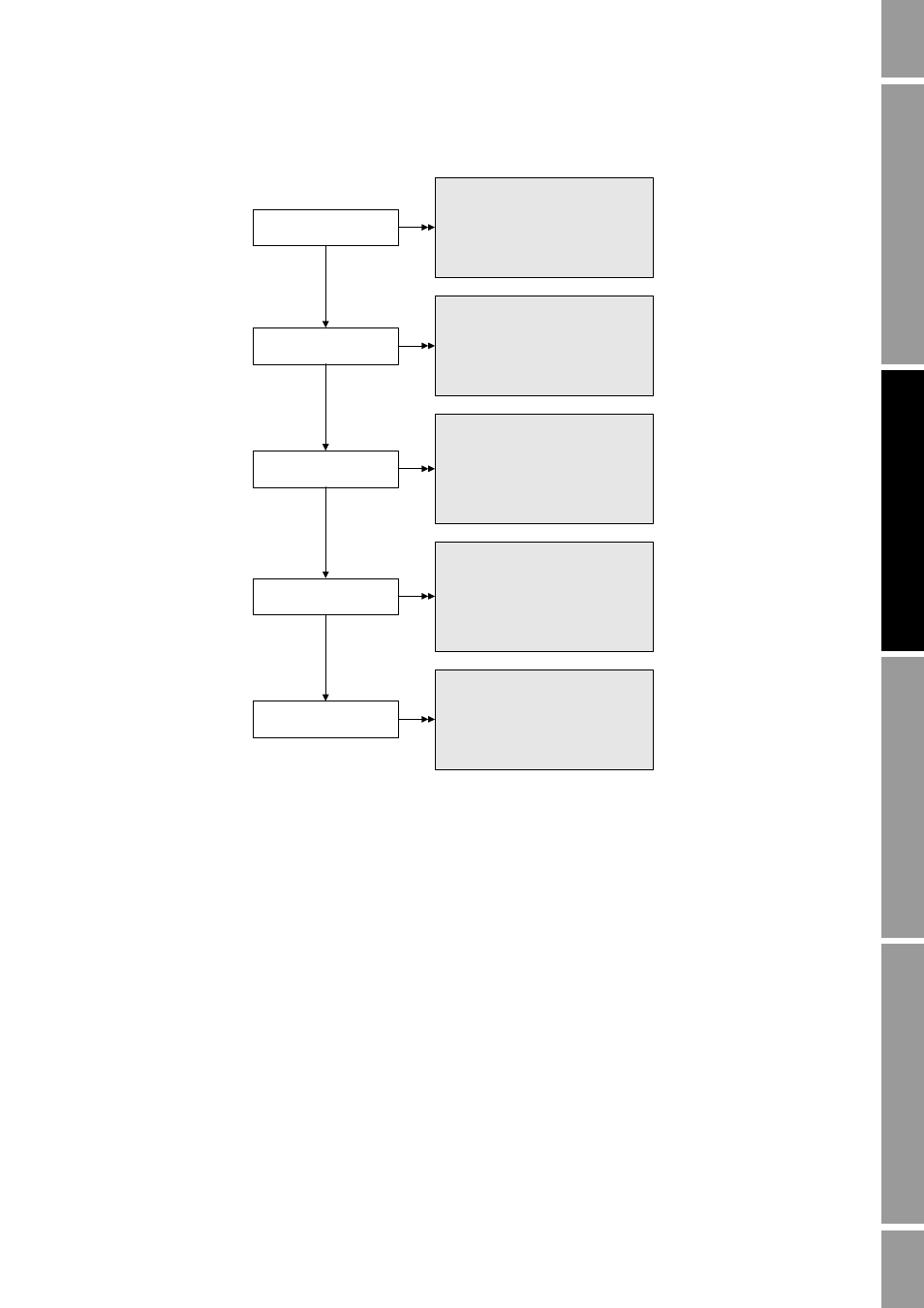
Configuration and Use Manual
103
Measurement Performance
Me
asu
reme
nt P
er
form
anc
e
Defaults
T
rou
b
lesho
o
ti
ng
Compensation
Figure 10-7
DeviceNet tool – Flowmeter zero procedure
10.6
Performing density calibration
Density calibration includes the following calibration points:
•
All sensors:
-
D1 calibration (low-density)
-
D2 calibration (high-density)
•
T-Series sensors only:
-
D3 calibration (optional)
-
D4 calibration (optional)
For T-Series sensors, the optional D3 and D4 calibrations could improve the accuracy of the density
measurement. If you choose to perform the D3 and D4 calibration:
•
Do not perform the D1 or D2 calibration.
•
Perform D3 calibration if you have one calibrated fluid.
•
Perform both D3 and D4 calibrations if you have two calibrated fluids (other than air and
water).
Modify zero time if
required
Perform zero
Class: Calibration Object (0x65)
Instance: 1
Attribute ID: 3
Data type: UINT
Units: seconds
Service: Set
Class: Calibration Object (0x65)
Instance: 1
Service: 0x4B (perform or abort zero)
Value:
· 0: Abort zero calibration
· 1: Start zero calibration
Check outcome
Class: Diagnostics Object (0x66)
Instance: 1
Attribute ID 12, Bit 0x0020
Value:
· 0: Zero succeeded
· 1: Zero failed
Data type: USINT
Check zero values
Class: Calibration Object (0x65)
Instance: 1
Attribute ID 4: Zero standard deviation
Attribute ID 5: Zero offset
Data type: REAL
Units: milliseconds
Check status
Class: Diagnostics Object (0x66)
Instance: 1
Attribute ID 16, Bit 0x8000
Value:
· 0: Zero complete
· 1: Zero in progress
Data type: USINT
