2 using prolink ii, Using prolink ii, Figure 7-1 – Emerson Process Management MICRO MOTION 2400S User Manual
Page 53
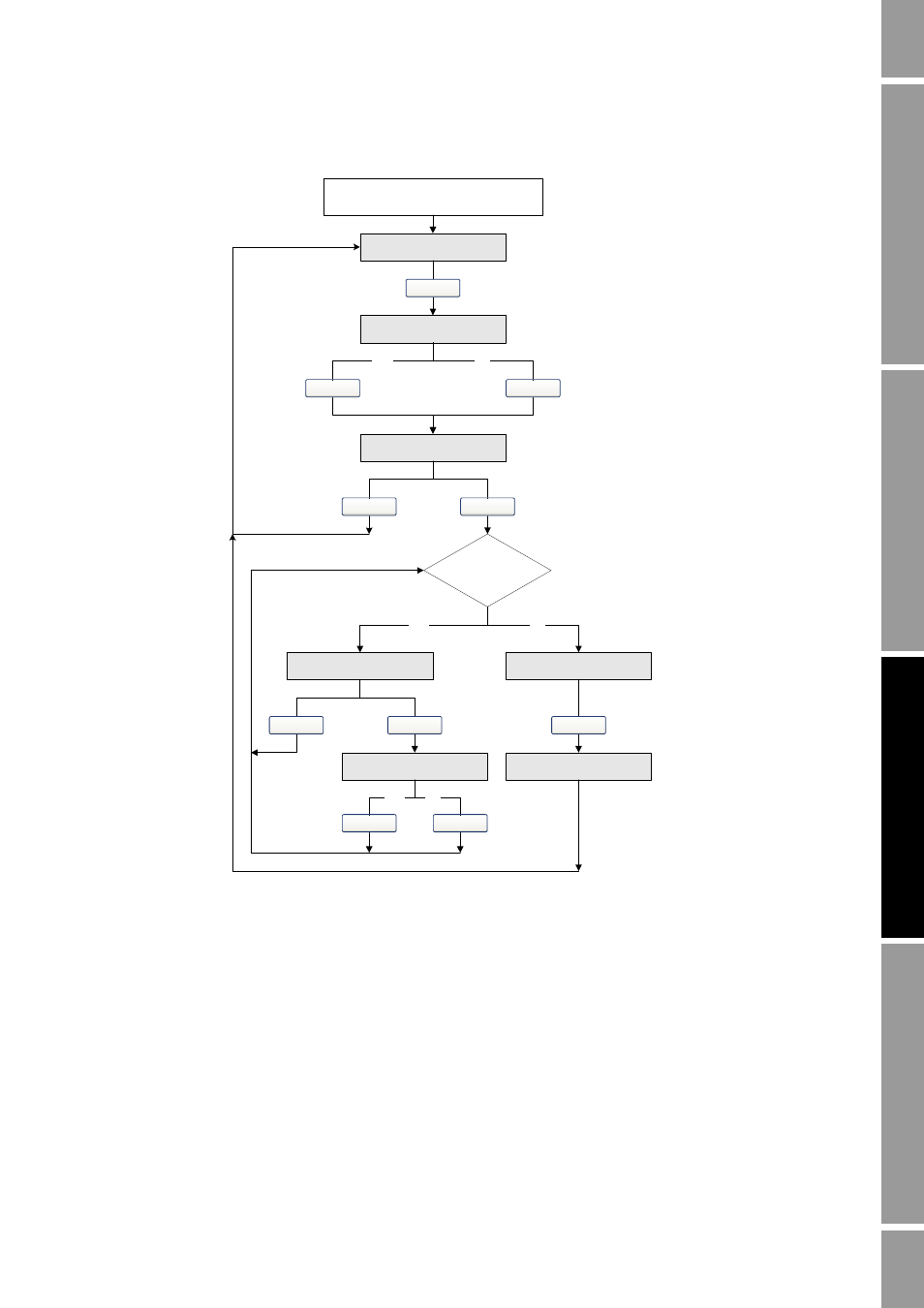
Configuration and Use Manual
45
Using the Transmitter
Requ
ired Co
nfi
g
u
ratio
n
O
ptio
nal
Con
fig
uration
Using the T
rans
m
itte
r
Us
ing a De
vice
Net T
o
ol
Figure 7-1
Viewing and acknowledging alarms with the display
7.6.2
Using ProLink II
ProLink II provides two ways to view alarm information:
•
The Status window
•
The Alarm Log window
Status window
The Status window displays the current status of the alarms considered to be most useful for
information, service, or troubleshooting, including Ignore alarms. The Status window reads alarm
status bits, and does not access alarm history. The Status window does not display acknowledgment
information, and you cannot acknowledge alarms from the Status window.
SEE ALARM
Scroll and Select simultaneously
for 4 seconds
ACK ALL
(1)
Yes
EXIT
Select
No
Alarm code
Scroll
ACK
Yes
Select
No
Active/
unacknowledged
alarms?
No
Yes
Select
NO ALARM
EXIT
Scroll
Scroll
Select
Scroll
Scroll
Select
(1) This screen is displayed only if the ACK ALL
function is enabled (see Section 8.9.3) and
there are unacknowledged alarms.
