Scanning film or slides to a memory card – Epson All-In-One Stylus Photo RX600 User Manual
Page 98
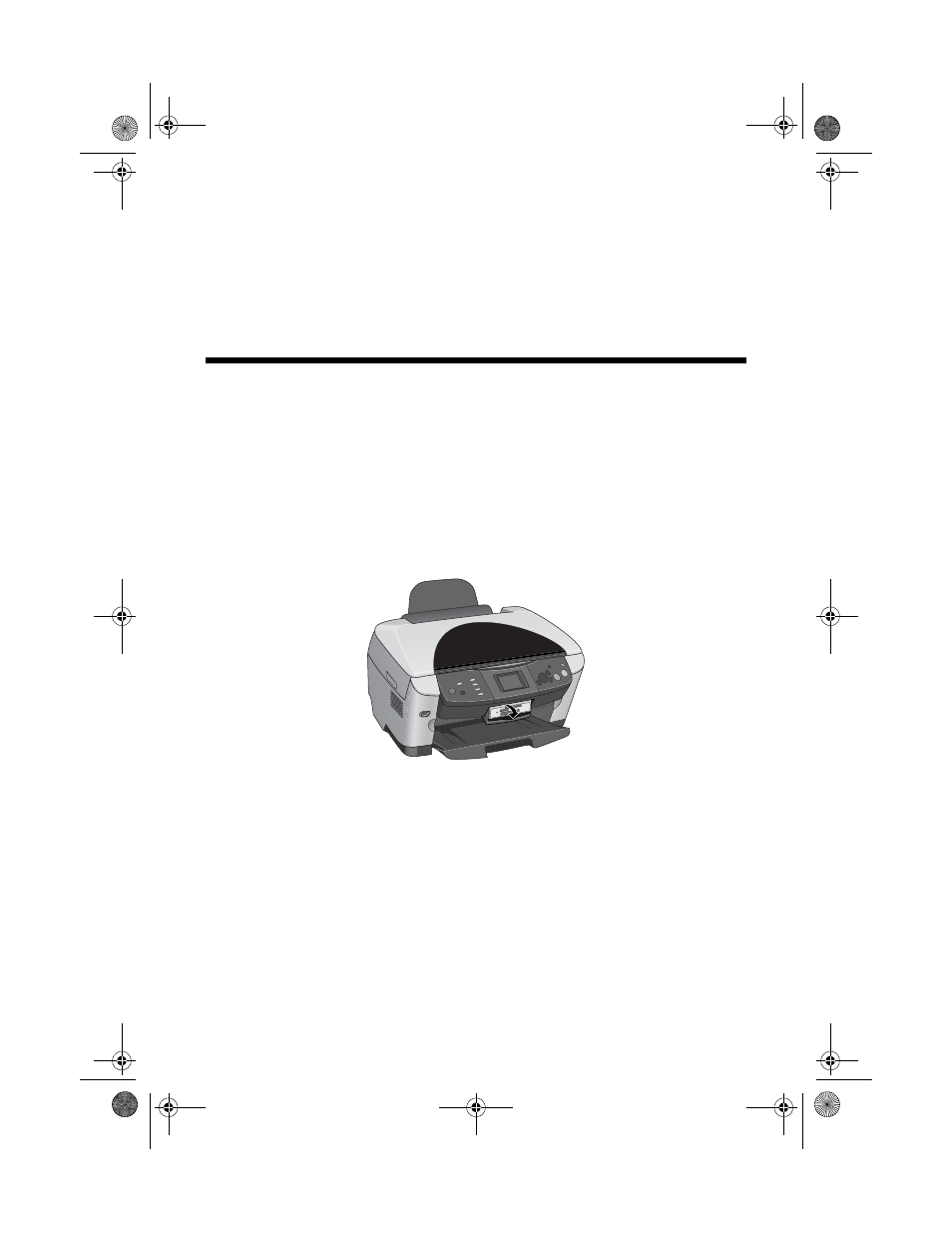
98
Printing and Scanning Without a Computer
10. Press the x
Color
button. The photo is scanned to the “epscan” folder on
your memory card. Wait for scanning to finish, then remove the card.
Caution:
Never open the scanner unit while scanning or copying, or you could damage the
Stylus Photo RX600.
Scanning Film or Slides to a Memory
Card
Follow these steps to scan film or slides to a memory card and save it in JPEG
format:
1. Make sure your Stylus Photo RX600 is not connected to your computer, or
turn off your computer.
2. Open the memory card slot cover.
SP RX600 Users Guide.book Page 98 Thursday, January 29, 2004 1:08 PM
See also other documents in the category Epson Printers:
- Stylus Pro 7800 (11 pages)
- Stylus Pro 4000 (49 pages)
- Stylus Photo R300 (2 pages)
- Stylus Pro 7000 (147 pages)
- AcuLaser C3000 (316 pages)
- Stylus Pro 7900 (24 pages)
- Stylus Pro 4450 (21 pages)
- 1000 (272 pages)
- T034120 (4 pages)
- T580300 (4 pages)
- 300 (91 pages)
- B 510DN (190 pages)
- B 510DN (218 pages)
- Stylus NX510 (8 pages)
- Stylus Photo RX580 (95 pages)
- T549300 (4 pages)
- B 500DN (168 pages)
- AculaserCX11NF (5 pages)
- 480SXU (24 pages)
- 4500 (317 pages)
- STYLUS RX500 (99 pages)
- 2100 (13 pages)
- Stylus NX215 (2 pages)
- T098320 (4 pages)
- T041020 (4 pages)
- R210 (8 pages)
- 777I (53 pages)
- T033120 (4 pages)
- Stylus CX7000F (8 pages)
- 60 (113 pages)
- T034220 (4 pages)
- WorkForce 40 Series (36 pages)
- T054220 (4 pages)
- Stylus CX3200 (11 pages)
- Stylus CX7800 (18 pages)
- T060220 (4 pages)
- 2500 (180 pages)
- AcuLaser CX11N (32 pages)
- AcuLaser CX11N (4 pages)
- 2000P (16 pages)
- T606600 (4 pages)
- Stylus CX6000 (18 pages)
- FS-4000DN (2 pages)
- MSDS T544700 (4 pages)
