Scanning to e-mail – Epson All-In-One Stylus Photo RX600 User Manual
Page 77
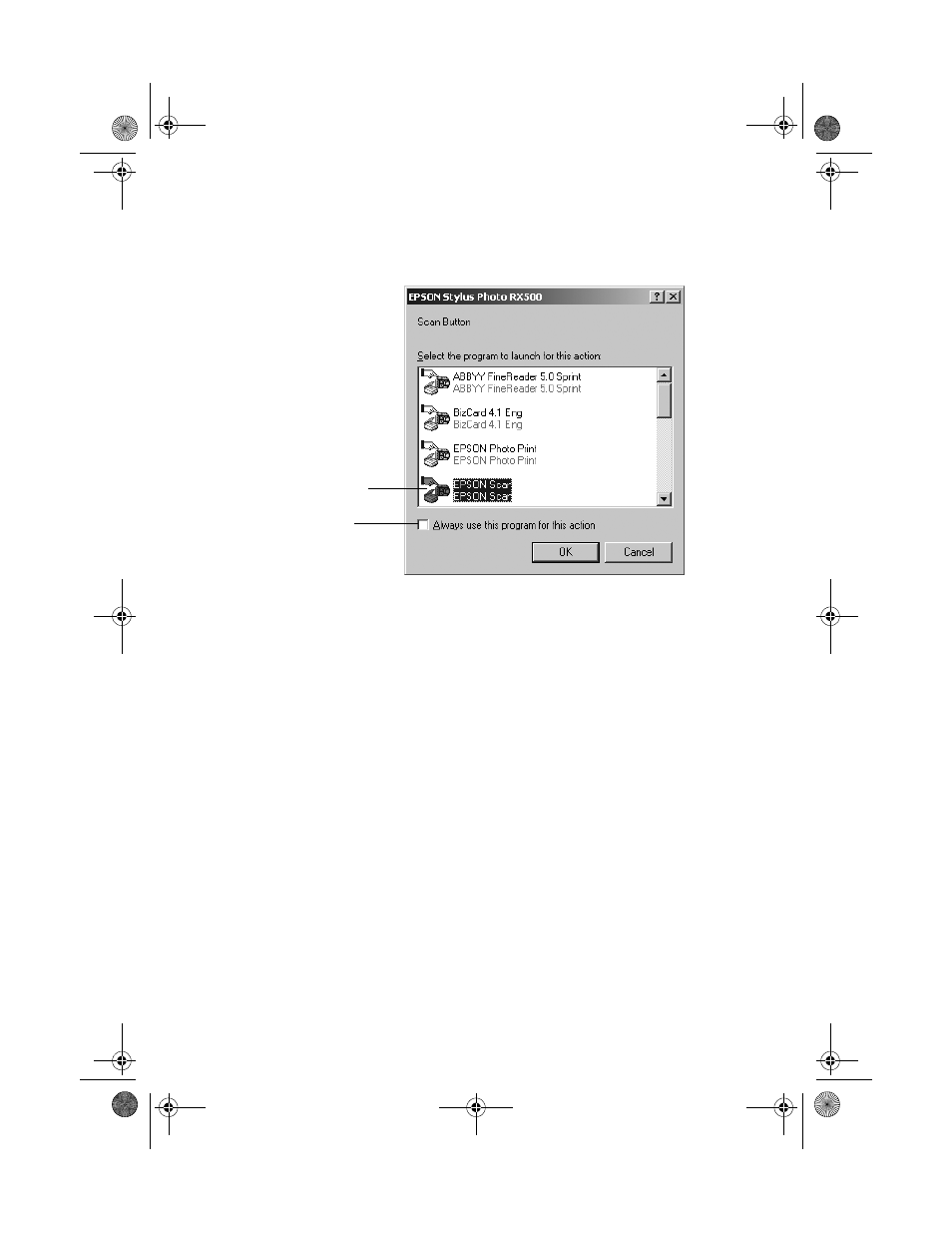
Scanning Using the RX600 Buttons
77
7. For Windows, if you see the screen below on your computer, select
EPSON
Scan
and click the
Always use this program for this action check
box.
Then click
OK
.
8. When you see the File Save Settings window, type a name for your file in the
Prefix box, select a file format in the Type box, and click
OK
.
9. Follow the instructions in “Scanning to a File” on page 59 to complete the
scan.
Scanning to E-Mail
This section explains how to use the control panel buttons to launch Epson Smart
Panel. You can also scan to e-mail by double-clicking the
EPSON Smart Panel
icon on your desktop and clicking the
Scan to E-mail
button. See your Smart
Panel online help for details.
1. Make sure the Stylus Photo RX600 is connected to your computer.
2. Open the scanner lid.
Then select
this checkbox
Select this option
SP RX600 Users Guide.book Page 77 Thursday, January 29, 2004 1:08 PM
- Stylus Pro 7800 (11 pages)
- Stylus Pro 4000 (49 pages)
- Stylus Photo R300 (2 pages)
- Stylus Pro 7000 (147 pages)
- AcuLaser C3000 (316 pages)
- Stylus Pro 7900 (24 pages)
- Stylus Pro 4450 (21 pages)
- 1000 (272 pages)
- T034120 (4 pages)
- T580300 (4 pages)
- 300 (91 pages)
- B 510DN (190 pages)
- B 510DN (218 pages)
- Stylus NX510 (8 pages)
- Stylus Photo RX580 (95 pages)
- T549300 (4 pages)
- B 500DN (168 pages)
- AculaserCX11NF (5 pages)
- 480SXU (24 pages)
- 4500 (317 pages)
- STYLUS RX500 (99 pages)
- 2100 (13 pages)
- Stylus NX215 (2 pages)
- T098320 (4 pages)
- T041020 (4 pages)
- R210 (8 pages)
- 777I (53 pages)
- T033120 (4 pages)
- Stylus CX7000F (8 pages)
- 60 (113 pages)
- T034220 (4 pages)
- WorkForce 40 Series (36 pages)
- T054220 (4 pages)
- Stylus CX3200 (11 pages)
- Stylus CX7800 (18 pages)
- T060220 (4 pages)
- 2500 (180 pages)
- AcuLaser CX11N (32 pages)
- AcuLaser CX11N (4 pages)
- 2000P (16 pages)
- T606600 (4 pages)
- Stylus CX6000 (18 pages)
- FS-4000DN (2 pages)
- MSDS T544700 (4 pages)
