Windows – Epson All-In-One Stylus Photo RX600 User Manual
Page 146
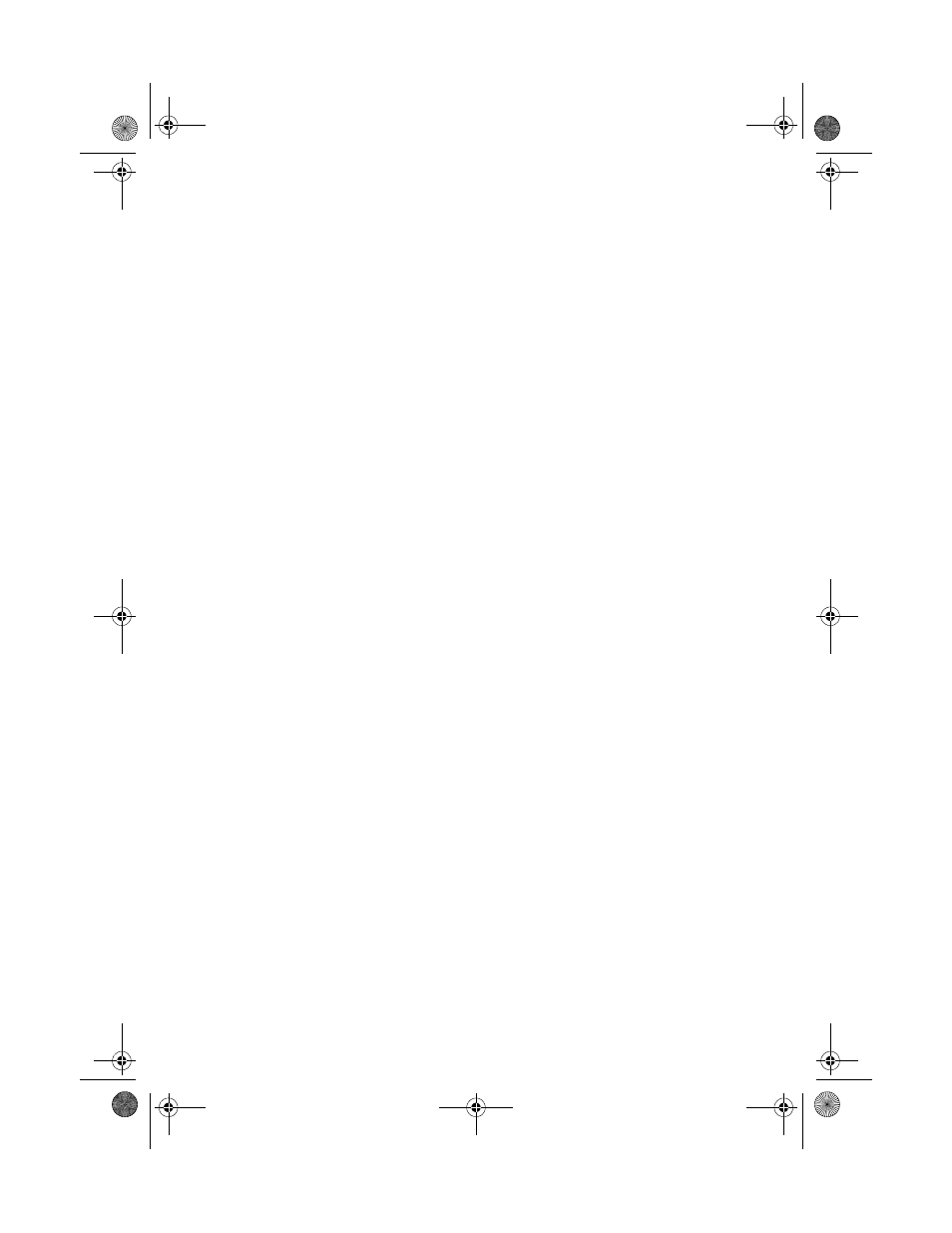
146
Solving Problems
Windows
1. Make sure your Epson Stylus Photo RX600 is plugged in and connected to
your computer.
2. Windows XP: Click
Start
>
Control Panel
.
Other Windows systems: Click
Start
>
Settings
>
Control Panel
.
3. Click
Add or Remove Programs
(Windows XP) or double-click
Add/Remove Programs
.
4. Select
EPSON Printer Software
and click
Change/Remove
or
Add/Remove
.
5. Make sure the icon for the Stylus Photo RX600 is selected, then click
OK
.
Follow the on-screen instructions to uninstall the driver.
6. Select
EPSON Scan
and click
Change/Remove
or
Add/Remove
. Follow
the on-screen instructions to uninstall the software.
7. Repeat this step to uninstall the following software:
■
Epson Smart Panel
■
Epson Copy Utility
■
Epson PhotoStarter
■
Epson CardMonitor
■
Epson Photo Print
■
ScanToWeb
■
Epson USB Printer Device (Windows 98 and Me only)
Note:
Epson PhotoStarter must be uninstalled before you can uninstall Epson
CardMonitor.
8. Follow the installation steps on the Start Here sheet to reinstall your software.
SP RX600 Users Guide.book Page 146 Thursday, January 29, 2004 1:08 PM
