Printing from a memory card – Epson All-In-One Stylus Photo RX600 User Manual
Page 82
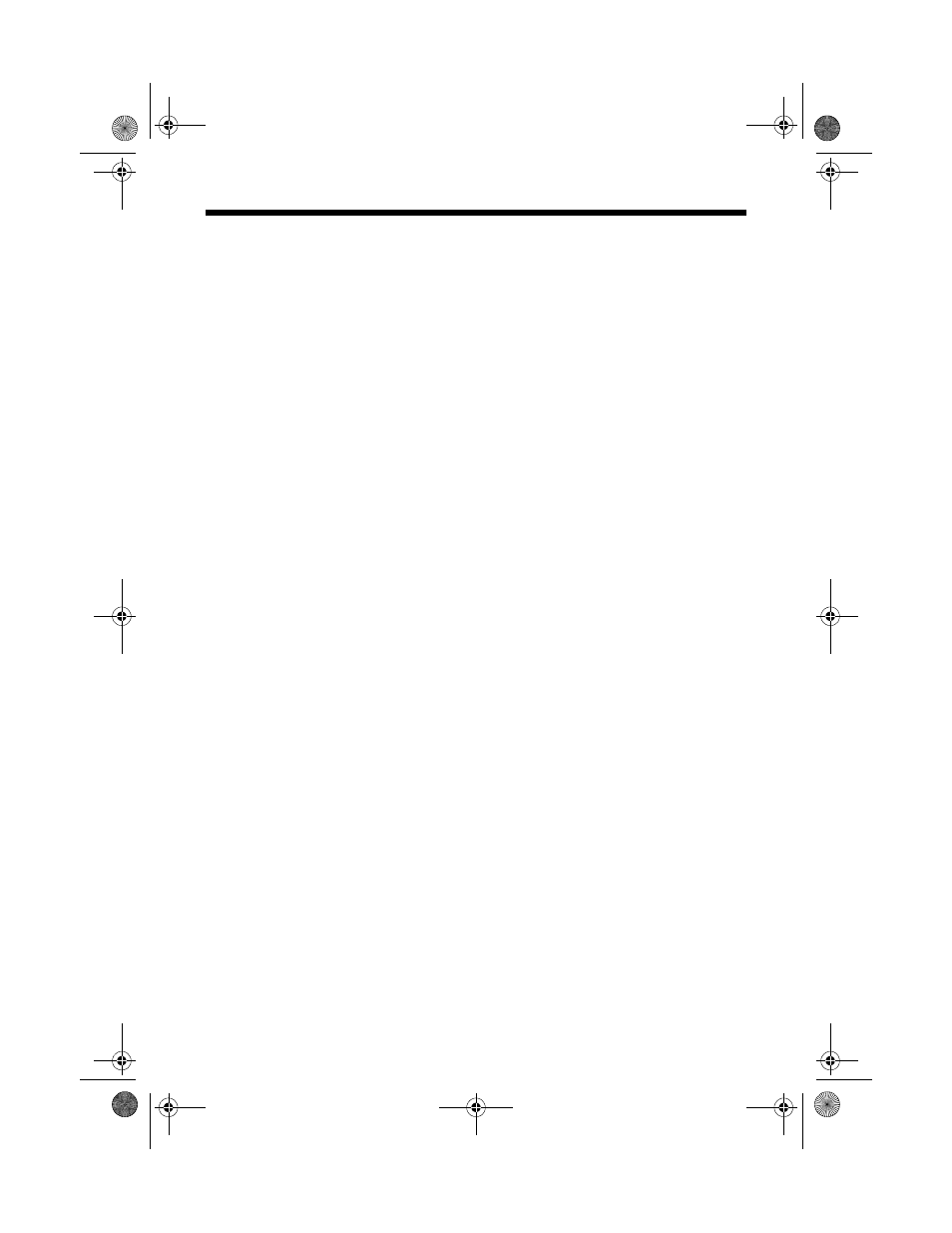
82
Printing and Scanning Without a Computer
Printing From a Memory Card
After you’ve inserted your memory card, you need to load paper, choose your
photos, and print. See page 15 for instructions on loading paper.
Before selecting the photos you want to print, make sure you have inserted your
memory card. See page 80. Then select your photos as described in these sections:
■
Selecting one photo on page 83
■
Selecting a set of photos on page 83
■
Selecting a range of photos on page 84
■
Selecting all photos on page 84
■
Selecting your photos using DPOF on page 84
You can also do the following:
■
Print an index sheet to scan in choices for printing on page 88
■
Print an index of all your photos on page 90
■
Zoom and crop a photo on page 104
SP RX600 Users Guide.book Page 82 Thursday, January 29, 2004 1:08 PM
- Stylus Pro 7800 (11 pages)
- Stylus Pro 4000 (49 pages)
- Stylus Photo R300 (2 pages)
- Stylus Pro 7000 (147 pages)
- AcuLaser C3000 (316 pages)
- Stylus Pro 7900 (24 pages)
- Stylus Pro 4450 (21 pages)
- 1000 (272 pages)
- T034120 (4 pages)
- T580300 (4 pages)
- 300 (91 pages)
- B 510DN (190 pages)
- B 510DN (218 pages)
- Stylus NX510 (8 pages)
- Stylus Photo RX580 (95 pages)
- T549300 (4 pages)
- B 500DN (168 pages)
- AculaserCX11NF (5 pages)
- 480SXU (24 pages)
- 4500 (317 pages)
- STYLUS RX500 (99 pages)
- 2100 (13 pages)
- Stylus NX215 (2 pages)
- T098320 (4 pages)
- T041020 (4 pages)
- R210 (8 pages)
- 777I (53 pages)
- T033120 (4 pages)
- Stylus CX7000F (8 pages)
- 60 (113 pages)
- T034220 (4 pages)
- WorkForce 40 Series (36 pages)
- T054220 (4 pages)
- Stylus CX3200 (11 pages)
- Stylus CX7800 (18 pages)
- T060220 (4 pages)
- 2500 (180 pages)
- AcuLaser CX11N (32 pages)
- AcuLaser CX11N (4 pages)
- 2000P (16 pages)
- T606600 (4 pages)
- Stylus CX6000 (18 pages)
- FS-4000DN (2 pages)
- MSDS T544700 (4 pages)
