Epson All-In-One Stylus Photo RX600 User Manual
Page 22
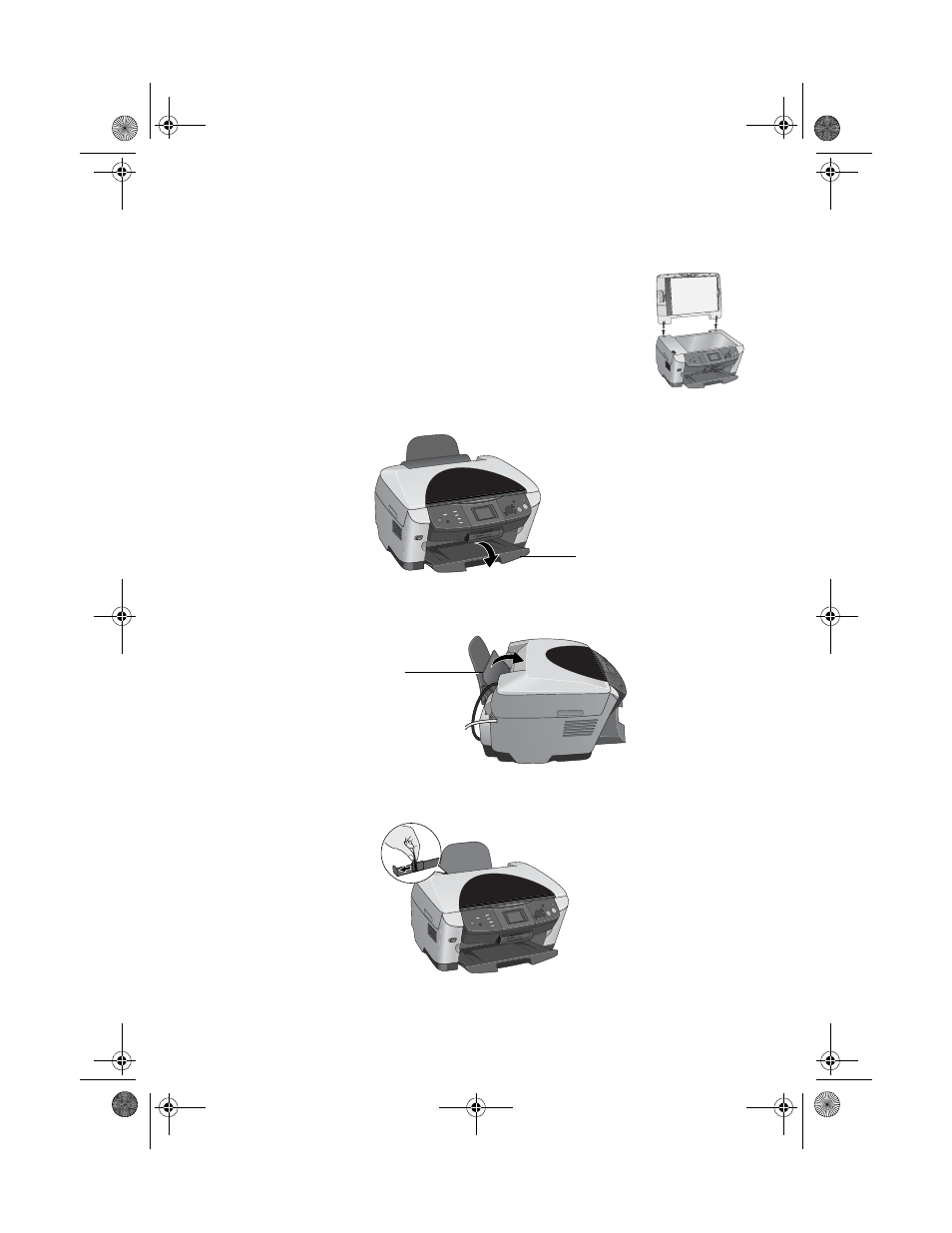
22
Copying
Note:
If you place your photo or document against the edge of the glass, the edges of
your photo or document may not be copied.
To copy a thick document, you can remove the scanner lid. Turn
off the Stylus Photo RX600, and open the scanner lid completely.
Then disconnect the cord from the TPU connector and pull the lid
straight up. Turn on the Stylus Photo RX600 and gently press
down the original to keep it flat on the scanner glass as you copy.
When you’re finished, be sure to turn off the Stylus Photo RX600
before replacing the scanner lid and plugging in the connector.
5. Open the output tray.
6. Flip the feeder guard forward.
7. Press the sides of the left edge guide together and slide it all the way to the left.
8. Insert your paper against the right edge of the sheet feeder, behind the tab.
Output tray
Feeder guard
SP RX600 Users Guide.book Page 22 Thursday, January 29, 2004 1:08 PM
- Stylus Pro 7800 (11 pages)
- Stylus Pro 4000 (49 pages)
- Stylus Photo R300 (2 pages)
- Stylus Pro 7000 (147 pages)
- AcuLaser C3000 (316 pages)
- Stylus Pro 7900 (24 pages)
- Stylus Pro 4450 (21 pages)
- 1000 (272 pages)
- T034120 (4 pages)
- T580300 (4 pages)
- 300 (91 pages)
- B 510DN (190 pages)
- B 510DN (218 pages)
- Stylus NX510 (8 pages)
- Stylus Photo RX580 (95 pages)
- T549300 (4 pages)
- B 500DN (168 pages)
- AculaserCX11NF (5 pages)
- 480SXU (24 pages)
- 4500 (317 pages)
- STYLUS RX500 (99 pages)
- 2100 (13 pages)
- Stylus NX215 (2 pages)
- T098320 (4 pages)
- T041020 (4 pages)
- R210 (8 pages)
- 777I (53 pages)
- T033120 (4 pages)
- Stylus CX7000F (8 pages)
- 60 (113 pages)
- T034220 (4 pages)
- WorkForce 40 Series (36 pages)
- T054220 (4 pages)
- Stylus CX3200 (11 pages)
- Stylus CX7800 (18 pages)
- T060220 (4 pages)
- 2500 (180 pages)
- AcuLaser CX11N (32 pages)
- AcuLaser CX11N (4 pages)
- 2000P (16 pages)
- T606600 (4 pages)
- Stylus CX6000 (18 pages)
- FS-4000DN (2 pages)
- MSDS T544700 (4 pages)
