Aligning the print head – Epson All-In-One Stylus Photo RX600 User Manual
Page 128
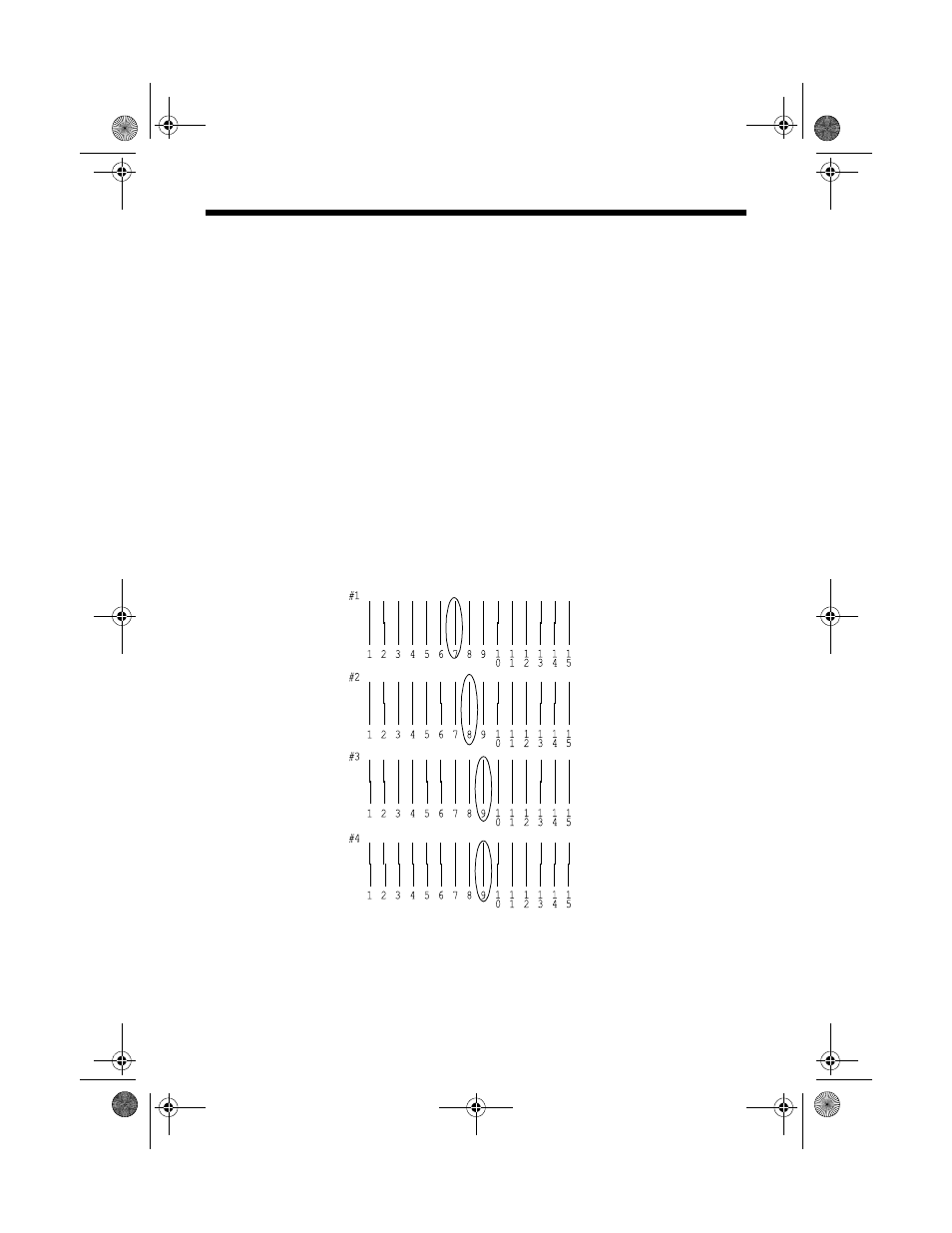
128
Maintenance
Aligning the Print Head
If your printouts look grainy or vertical lines appear jagged, you may need to align
the print head.
Note:
You can run a print head alignment using the printer software. Click the ? or Help button
on your printer settings window for instructions on running a print head alignment.
1. Make sure the Stylus Photo RX600 is turned on and not printing, and the
!
error light is off.
2. Load several sheets of plain letter-size paper.
3. Press the
Setup
button to enter setup mode, then press the u and d buttons
to select
Head Alignment
.
4. Press the
OK
button, then press
OK
again to print an alignment pattern.
5. On the test page, select the pattern with the two vertical lines most precisely
printed on top of each other. You may need to use a magnifying glass or loupe.
.
6. Select one pattern each for rows 1 through 4. Select the number of the best
pattern for each row by pressing the l and r buttons. Then press
OK
.
7. The next pattern number appears. Repeat step 6 for each of the remaining
alignment patterns.
SP RX600 Users Guide.book Page 128 Thursday, January 29, 2004 1:08 PM
