Epson All-In-One Stylus Photo RX600 User Manual
Page 58
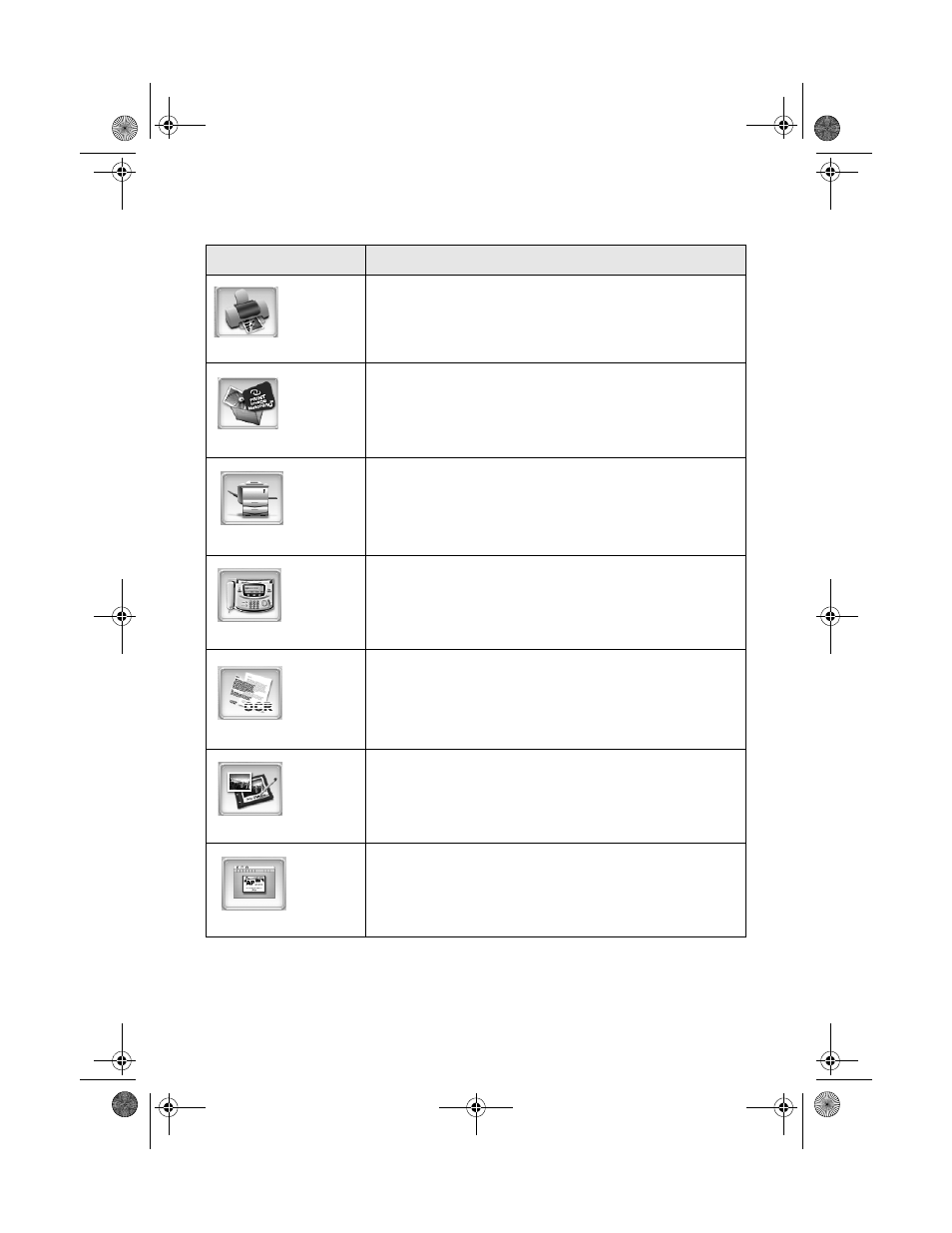
58
Scanning to a Computer
Refer to the table below for a description of what each feature is used for:
Smart Panel feature
Description
Reprint Photos
Scans and prints photos in various sizes and layouts.
Includes Color Restoration (enhances color in faded
photos).
Scan and Save
Scans a photo and saves it to your computer.
Copy Center
Copies documents with all the flexibility of a conventional
photocopier.
Copy to Fax
Scans your image or document to your computer’s fax
utility. (Requires fax software.)
Edit Text
Scans text documents and converts them into editable
text files on your computer.
View and Create
Scans a photo into ArcSoft PhotoImpression, where you
can edit, retouch, enhance, and print it with templates,
frames, and borders.
Scan to Application
Scans a photo or document and lets you choose which
program it launches for handling the scanned file.
SP RX600 Users Guide.book Page 58 Thursday, January 29, 2004 1:08 PM
- Stylus Pro 7800 (11 pages)
- Stylus Pro 4000 (49 pages)
- Stylus Photo R300 (2 pages)
- Stylus Pro 7000 (147 pages)
- AcuLaser C3000 (316 pages)
- Stylus Pro 7900 (24 pages)
- Stylus Pro 4450 (21 pages)
- 1000 (272 pages)
- T034120 (4 pages)
- T580300 (4 pages)
- 300 (91 pages)
- B 510DN (190 pages)
- B 510DN (218 pages)
- Stylus NX510 (8 pages)
- Stylus Photo RX580 (95 pages)
- T549300 (4 pages)
- B 500DN (168 pages)
- AculaserCX11NF (5 pages)
- 480SXU (24 pages)
- 4500 (317 pages)
- STYLUS RX500 (99 pages)
- 2100 (13 pages)
- Stylus NX215 (2 pages)
- T098320 (4 pages)
- T041020 (4 pages)
- R210 (8 pages)
- 777I (53 pages)
- T033120 (4 pages)
- Stylus CX7000F (8 pages)
- 60 (113 pages)
- T034220 (4 pages)
- WorkForce 40 Series (36 pages)
- T054220 (4 pages)
- Stylus CX3200 (11 pages)
- Stylus CX7800 (18 pages)
- T060220 (4 pages)
- 2500 (180 pages)
- AcuLaser CX11N (32 pages)
- AcuLaser CX11N (4 pages)
- 2000P (16 pages)
- T606600 (4 pages)
- Stylus CX6000 (18 pages)
- FS-4000DN (2 pages)
- MSDS T544700 (4 pages)
