Loading envelopes – Epson All-In-One Stylus Photo RX600 User Manual
Page 17
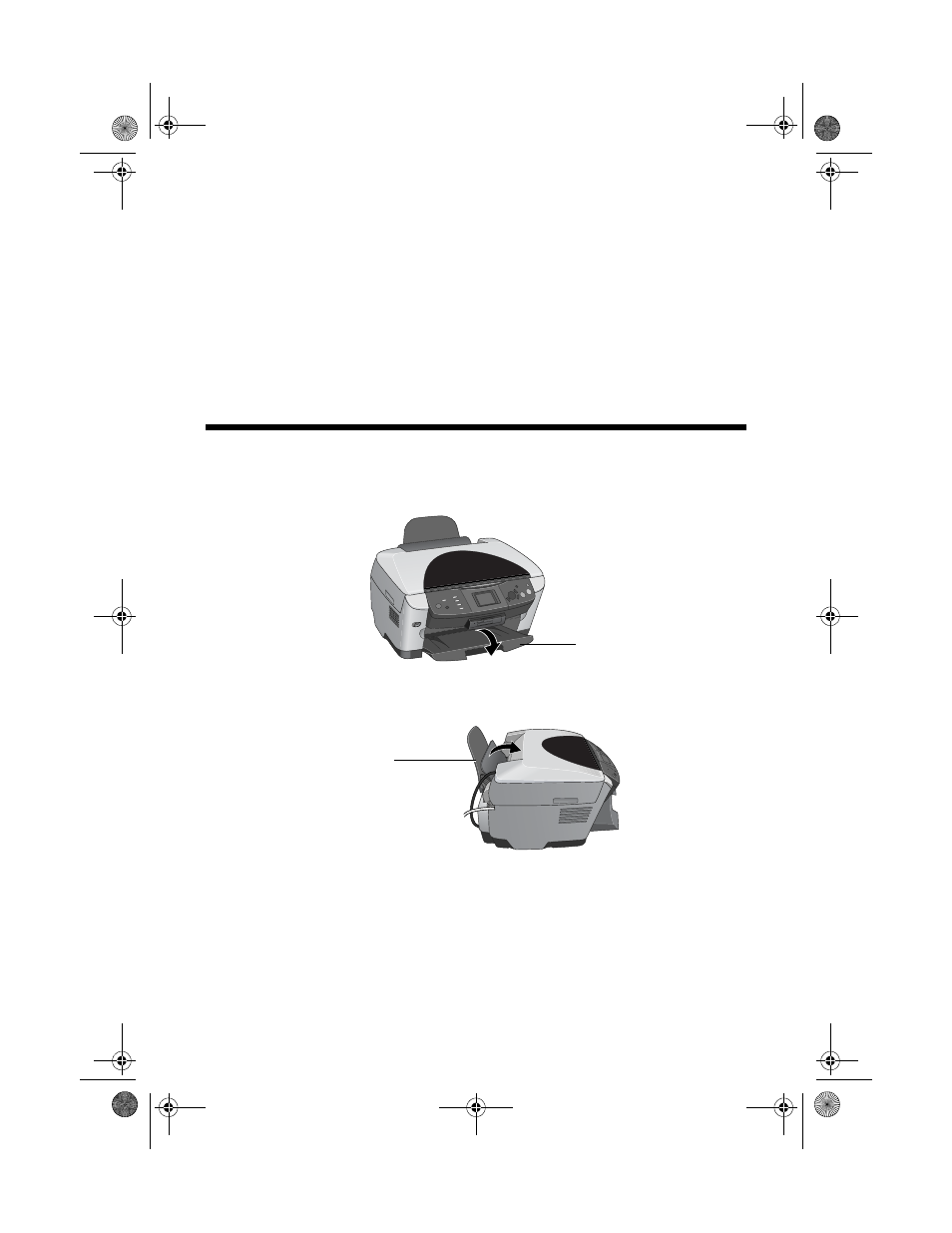
Loading Envelopes
17
Also be sure to:
■
Load all paper with the printable side up. It’s usually brighter or whiter.
■
Always load the short edge first, even when printing on 4 × 6 inch paper.
■
Do not load paper above the arrow on the left edge guide.
■
Load letterhead or preprinted paper top edge first.
■
If you’re using special paper, follow the instructions that came with the paper.
Loading Envelopes
1. Open the output tray.
2. Flip the feeder guard forward.
3. Load up to 10 envelopes at a time, short edge first, flap edge left, and
printable side up, against the right edge of the sheet feeder, behind the tab.
Note:
Do not place the envelopes in front of the feeder guard.
Output tray
Feeder guard
SP RX600 Users Guide.book Page 17 Thursday, January 29, 2004 1:08 PM
- Stylus Pro 7800 (11 pages)
- Stylus Pro 4000 (49 pages)
- Stylus Photo R300 (2 pages)
- Stylus Pro 7000 (147 pages)
- AcuLaser C3000 (316 pages)
- Stylus Pro 7900 (24 pages)
- Stylus Pro 4450 (21 pages)
- 1000 (272 pages)
- T034120 (4 pages)
- T580300 (4 pages)
- 300 (91 pages)
- B 510DN (190 pages)
- B 510DN (218 pages)
- Stylus NX510 (8 pages)
- Stylus Photo RX580 (95 pages)
- T549300 (4 pages)
- B 500DN (168 pages)
- AculaserCX11NF (5 pages)
- 480SXU (24 pages)
- 4500 (317 pages)
- STYLUS RX500 (99 pages)
- 2100 (13 pages)
- Stylus NX215 (2 pages)
- T098320 (4 pages)
- T041020 (4 pages)
- R210 (8 pages)
- 777I (53 pages)
- T033120 (4 pages)
- Stylus CX7000F (8 pages)
- 60 (113 pages)
- T034220 (4 pages)
- WorkForce 40 Series (36 pages)
- T054220 (4 pages)
- Stylus CX3200 (11 pages)
- Stylus CX7800 (18 pages)
- T060220 (4 pages)
- 2500 (180 pages)
- AcuLaser CX11N (32 pages)
- AcuLaser CX11N (4 pages)
- 2000P (16 pages)
- T606600 (4 pages)
- Stylus CX6000 (18 pages)
- FS-4000DN (2 pages)
- MSDS T544700 (4 pages)
