Epson All-In-One Stylus Photo RX600 User Manual
Page 81
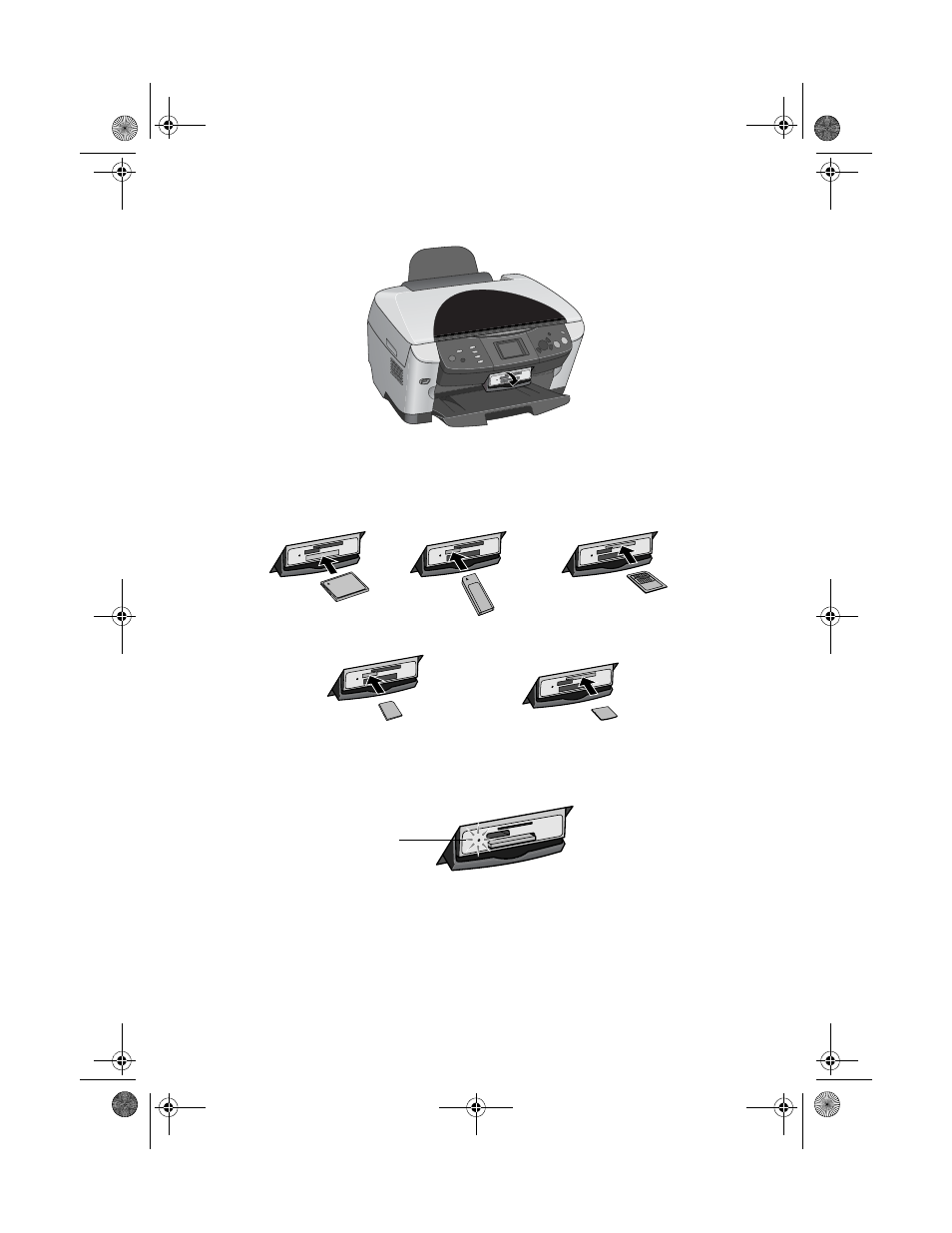
Inserting and Removing Memory Cards
81
3. Open the memory card slot cover.
4. Make sure the memory card light (next to the memory card slots) is off and
that no cards are in any of the slots. Then insert a card into the correct slot, as
shown.
The memory card light flashes, then turns green.
To remove the card, pull it straight out of its slot.
Caution:
Do not insert more than one card into a shared memory card slot.
Do not remove the card or turn off the Stylus Photo RX600 while the memory card light
is flashing, or you may lose data.
CompactFlash or
Microdrive (bottom)
MemoryStick (middle)
SD or MMC (middle)
SmartMedia (top)
xD (top)
Memory
card light
SP RX600 Users Guide.book Page 81 Thursday, January 29, 2004 1:08 PM
See also other documents in the category Epson Printers:
- Stylus Pro 7800 (11 pages)
- Stylus Pro 4000 (49 pages)
- Stylus Photo R300 (2 pages)
- Stylus Pro 7000 (147 pages)
- AcuLaser C3000 (316 pages)
- Stylus Pro 7900 (24 pages)
- Stylus Pro 4450 (21 pages)
- 1000 (272 pages)
- T034120 (4 pages)
- T580300 (4 pages)
- 300 (91 pages)
- B 510DN (218 pages)
- B 510DN (190 pages)
- Stylus NX510 (8 pages)
- Stylus Photo RX580 (95 pages)
- T549300 (4 pages)
- B 500DN (168 pages)
- AculaserCX11NF (5 pages)
- 480SXU (24 pages)
- 4500 (317 pages)
- STYLUS RX500 (99 pages)
- 2100 (13 pages)
- Stylus NX215 (2 pages)
- T098320 (4 pages)
- T041020 (4 pages)
- R210 (8 pages)
- 777I (53 pages)
- T033120 (4 pages)
- Stylus CX7000F (8 pages)
- 60 (113 pages)
- T034220 (4 pages)
- WorkForce 40 Series (36 pages)
- T054220 (4 pages)
- Stylus CX3200 (11 pages)
- Stylus CX7800 (18 pages)
- T060220 (4 pages)
- 2500 (180 pages)
- AcuLaser CX11N (32 pages)
- AcuLaser CX11N (4 pages)
- 2000P (16 pages)
- T606600 (4 pages)
- Stylus CX6000 (18 pages)
- FS-4000DN (2 pages)
- MSDS T544700 (4 pages)
