9 mounting the panels, 10 switching on the sunny central, 9, p – SMA SC 500CP-10-JP Installation Manual User Manual
Page 78
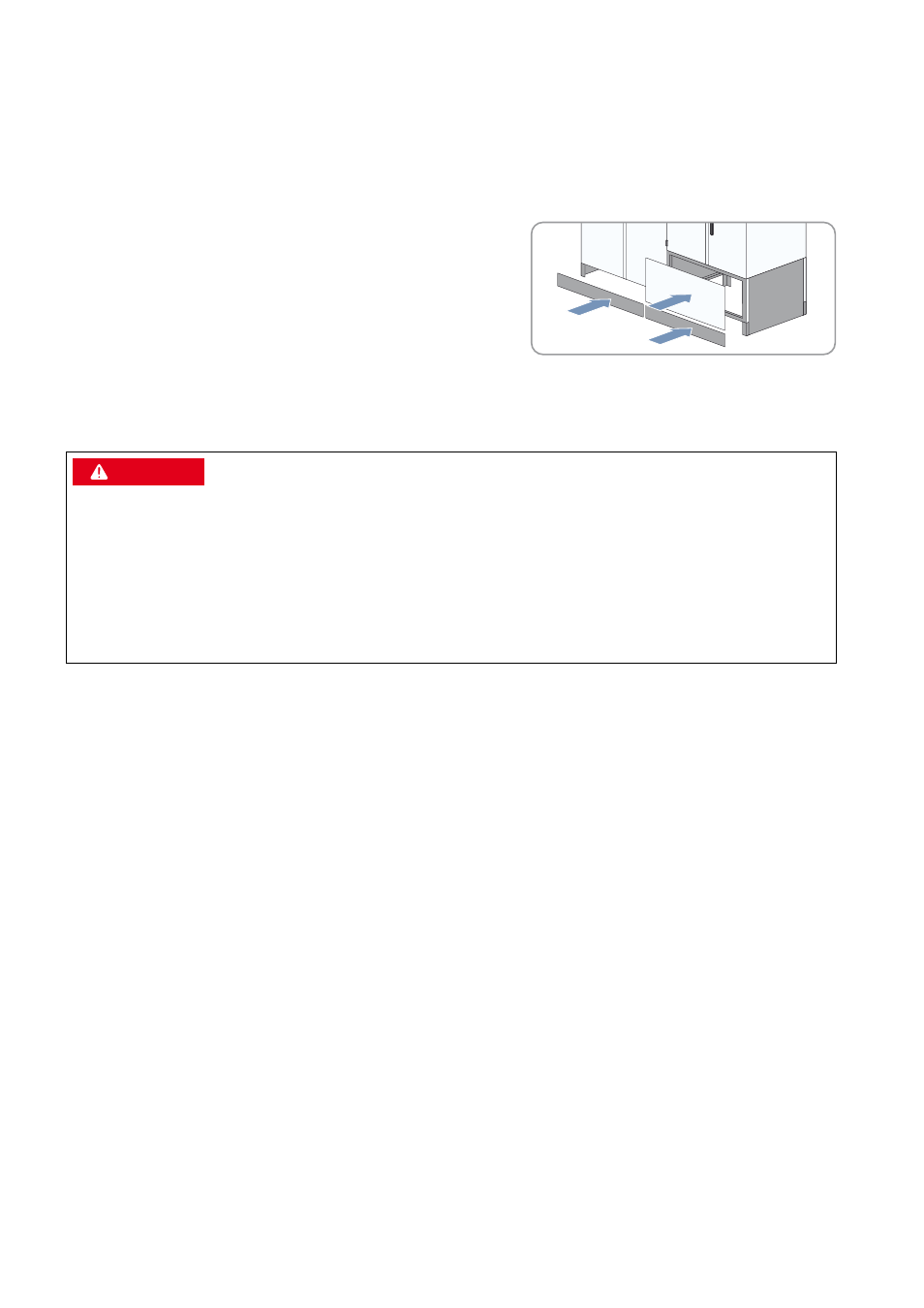
15 Commissioning
SMA Solar Technology AG
78
SCCP-JP-IA-A4-en-12
Installation Manual
15.9 Mounting the Panels
Procedure:
1. Fasten the grounding conductors to the panels of the interface cabinet and the kick plates (torque: 8 Nm to 10 Nm).
2. Ensure that the grounding conductors are securely in place.
3. Attach the panels to the prescribed positions.
4. Attach the panels to the Sunny Central using a Torx screwdriver (torque: 2 Nm to 3 Nm).
15.10 Switching On the Sunny Central
Requirements:
☐ All electrical connections must have been properly executed on site.
☐ The entire electrical installation, including the PV system, must have been tested by the PV system builder in
accordance with the applicable standards.
☐ A test protocol of the tests carried out must have been compiled in accordance with the applicable standards.
☐ Additional tests must be carried out if medium-voltage switchgear is present.
☐ The ground resistance of the PV system must have been determined.
☐ All values measured must be within the permissible range.
☐ The doors of the Sunny Central must be closed.
Procedure:
1. Lock the Sunny Central.
2. Turn the key switch to Start.
☑ The DC switch audibly switches on.
☑ If there is sufficient irradiation, the Sunny Central will start feeding into the utility grid.
✖ Error on the touch display?
• Eliminate the error (see the Sunny Central operating manual).
'$1*(5
Danger to life through electric shock in the event of incorrect use or unauthorized opening of the
Sunny Central
High voltages are present in the live components of the Sunny Central. Touching live components results in death or
serious injury due to electric shock.
• Do not operate the Sunny Central with the door open.
• Remove the keys from the door locks of the Sunny Central.
• Keep the keys in a safe place.
