2 checking the sunny central cabling, 3 inserting fuses and disconnection blades – SMA SC 500CP-10-JP Installation Manual User Manual
Page 73
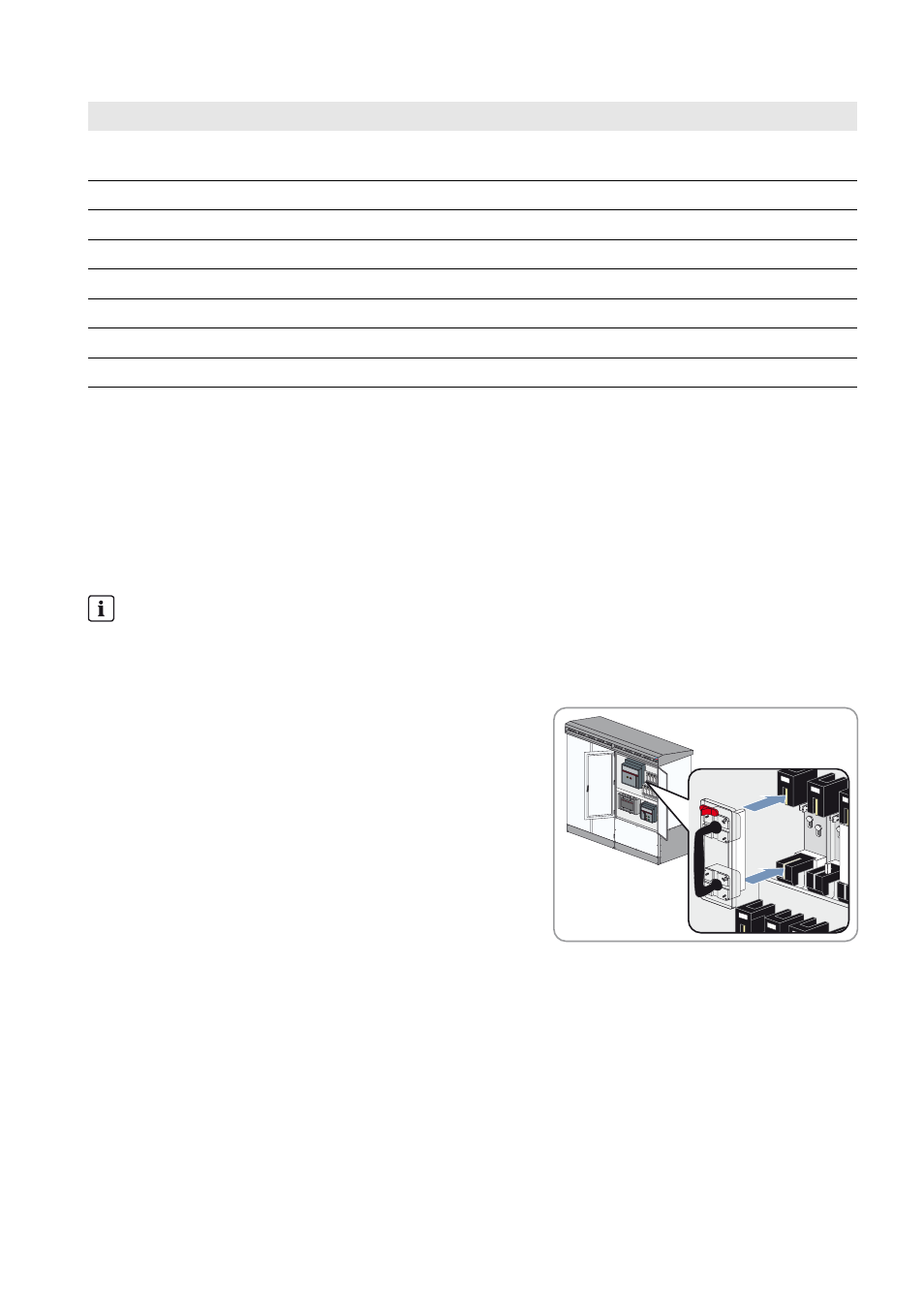
SMA Solar Technology AG
15 Commissioning
Installation Manual
SCCP-JP-IA-A4-en-12
73
15.2 Checking the Sunny Central Cabling
1. Ensure that all connections are executed in accordance with the circuit diagram.
2. Ensure that the AC, DC and grounding terminals are securely connected.
3. Ensure that there is equipotential bonding between the Sunny Central and the mounting location.
4. Ensure that all terminals in the interface cabinet are securely in place.
15.3 Inserting Fuses and Disconnection Blades
Procedure:
1. If you are using an SMB Connection Kit, insert the disconnection
blades. Use an LV/HRC fuse handle.
7.
Connect the external AC voltage of the MV transformer (to be performed by duly
authorized persons trained in electrical safety only)
MV transformer
documentation
8.
Check the AC grid voltage
9.
Check the internal voltage supply
10.
Check grid monitoring
11.
Check settings for unused options
12.
Switch on the voltage supply and the AC circuit breaker
13.
Mount the panels
14.
Switch on the Sunny Central
Replace LV/HRC size-3 fuses with disconnection blades
If you are using the Sunny Central with the SMB Connection Kit, you will need to replace the extracted LV/HRC
size 3 fuses at the respective fuse inputs with disconnection blades.
Procedure
See Section
