1 connection area, 2 leading the cables into the interface cabinet – SMA SC 500CP-10-JP Installation Manual User Manual
Page 58
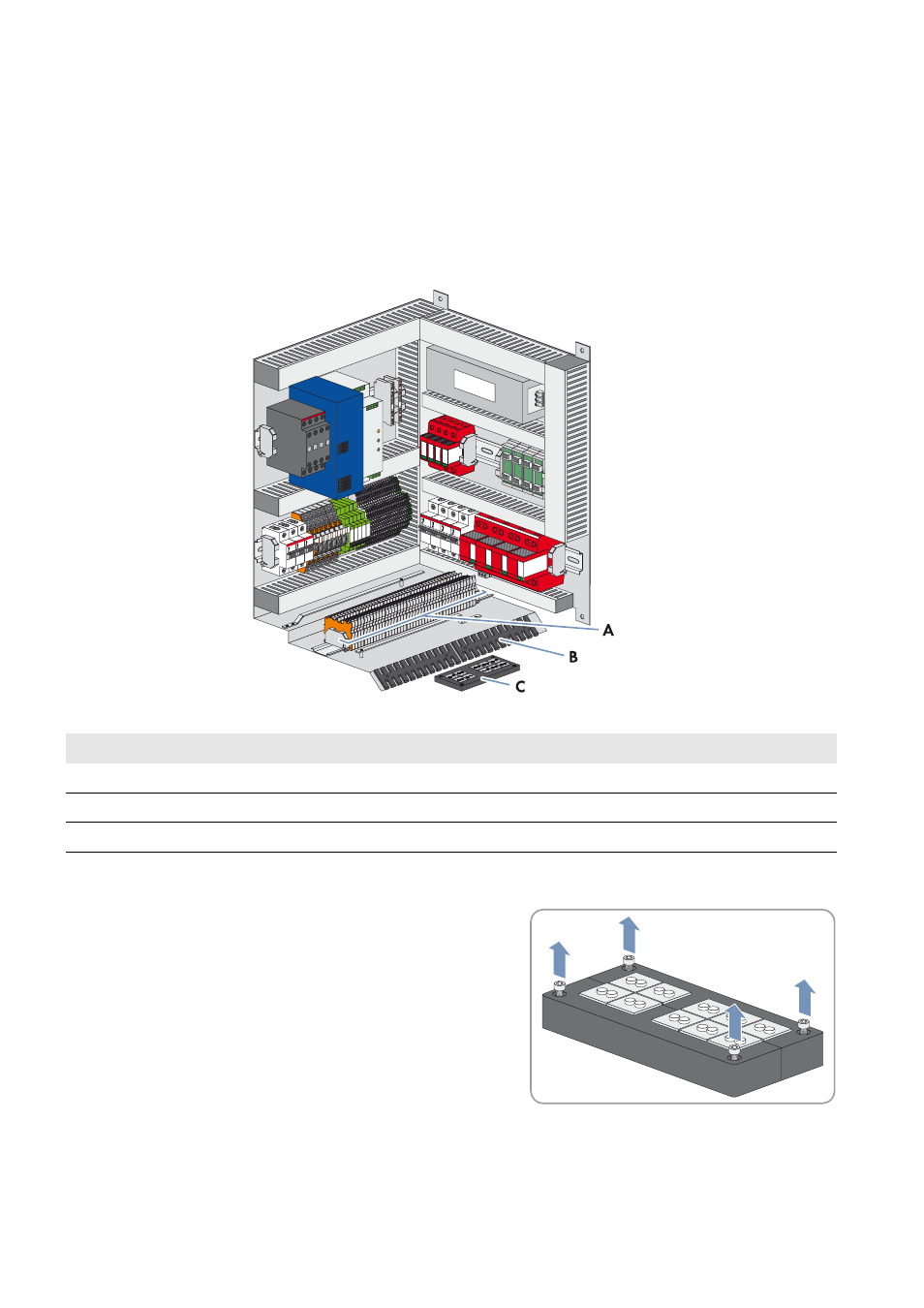
12 Cable Connection of External Devices and Connections in the Interface Cabinet
SMA Solar Technology AG
58
SCCP-JP-IA-A4-en-12
Installation Manual
12 Cable Connection of External Devices and Connections in the Interface
Cabinet
The connection of external devices depends on the project configuration. You must select the relevant section. Note that
for unused functions such as remote shutdown or transformer protection, the parameter settings must be checked and
changed, if necessary.
12.1 Connection Area
Figure 26: Terminals in the interface cabinet
12.2 Leading the Cables into the Interface Cabinet
1. Remove the four screws at the top of the sealing plate.
2. Remove the sealing plate.
Position
Designation
A
Customer connection terminals
B
Cable support rail
C
Sealing plate with rubber seals (diameter: 6 mm to 7 mm)
- SUNNY PORTAL (75 pages)
- SB 2.5-1VL-40 (60 pages)
- SB 2.5-1VL-40 Service Manual (36 pages)
- SB 240 (78 pages)
- FLX Pro 17 (12 pages)
- FLX Series GSM Option Kit (48 pages)
- FLX Series Sensor Interface Option (51 pages)
- FLX Series PLA Option (62 pages)
- FLX Series (248 pages)
- 25000TL (52 pages)
- 25000TL Installation (40 pages)
- 25000TL Service Manual (46 pages)
- CBL-DC-CMB8-10 (24 pages)
- 25000TL Quick Installation Guide (36 pages)
- STP 60-10 Replacing a Defective Fan (12 pages)
- STP 60-10 Replacing Defective Surge Arresters (12 pages)
- Webconnect Systems in SUNNY PORTAL (69 pages)
- STP 12000TL (68 pages)
- STP 60-US-10 Installation (232 pages)
- 485 Data Module Type B (24 pages)
- STP 12000TL Quick Installation Guide (28 pages)
- 1000-US (52 pages)
- STP 24000TL-US (78 pages)
- STP 17000TL (60 pages)
- STP 20000TL (2 pages)
- SB 6000TL Service Manual (46 pages)
- MULTIFUNCTION RELAY (32 pages)
- SB 5000TL (60 pages)
- SB 5000TL Quick Installation Guide (32 pages)
- FANKIT01-10 (24 pages)
- SB 7700TL-US (28 pages)
- FANKIT02-10 (24 pages)
- SB 7700TL-US Installation (96 pages)
- SUNNY MINI CENTRAL (48 pages)
- DC Disconnect Switch For SB 3800-U (32 pages)
- SB 4000-US (100 pages)
- DB-DC-DISCON (4 pages)
- SB 3800-U (86 pages)
- POWER BALANCER (28 pages)
- SB 8000-US (104 pages)
- SB 11000TL‑US (40 pages)
- SMC 11000TL (24 pages)
- SBCBTL6 (36 pages)
- SB 11000TL‑US Installation (92 pages)
- SMC 11000TL Installation (96 pages)
