5 connecting the transformer monitoring – SMA SC 500CP-10-JP Installation Manual User Manual
Page 63
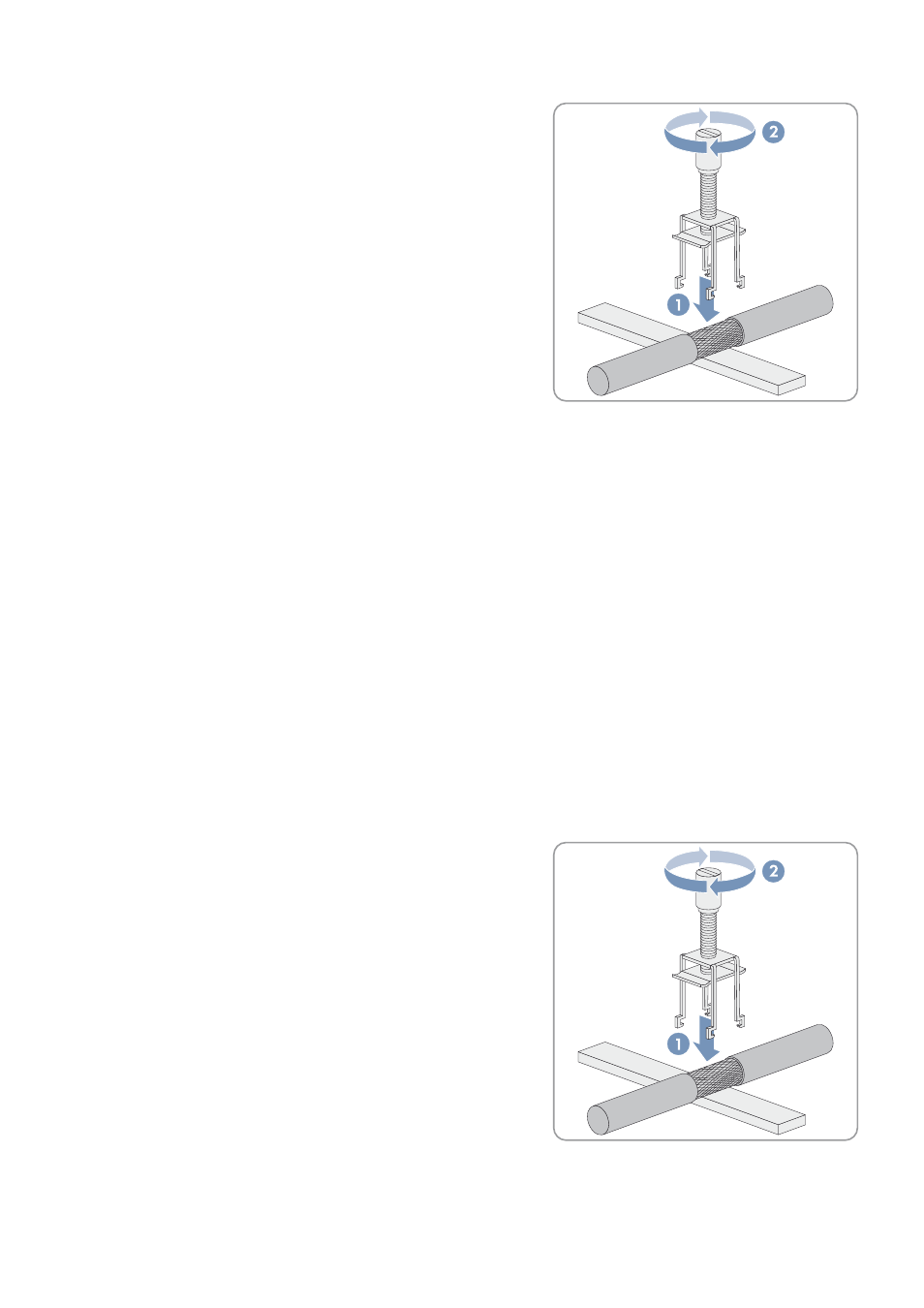
SMA Solar Technology AG
12 Cable Connection of External Devices and Connections in the Interface Cabinet
Installation Manual
SCCP-JP-IA-A4-en-12
63
4. Press the shield clamping saddle down onto the shield of the
stripped cable until it snaps into place and fasten hand-tight.
5. Attach the cable to the cable support rail using a cable tie. This will ensure that the cable cannot be pulled out
inadvertently.
12.3.5 Connecting the Transformer Monitoring
The Sunny Central is equipped with a terminal for monitoring the MV transformer which switches the Sunny Central off
immediately under fault conditions. To use the transformer monitoring, an external voltage supply of 230 V/50 Hz must
be provided.
Cable requirement:
☐ The cable must be shielded.
Requirement:
☐ The Sunny Central must be disconnected (see Section 14 "Disconnecting the Sunny Central", page 69).
Procedure:
1. Insert the transformer protection cable in the interface cabinet (see Section 12.2 "Leading the Cables into the
2. Connect the cable in accordance with the circuit diagram (see Section 12.3.1 "Connecting the Cables to the
Connecting Terminal Plate", page 59).
3. Remove the shield clamping saddle from the busbar.
4. Press the shield clamping saddle down onto the shield of the
stripped cable until it snaps into place and fasten hand-tight.
5. Attach the cable to the cable support rail using a cable tie. This will ensure that the cable cannot be pulled out
inadvertently.
