Datum plane (touch probe cycle 1), 3 a u to matic w o rk piece measur ement – HEIDENHAIN TNC 426B (280 472) Touch Probe Cycles User Manual
Page 85
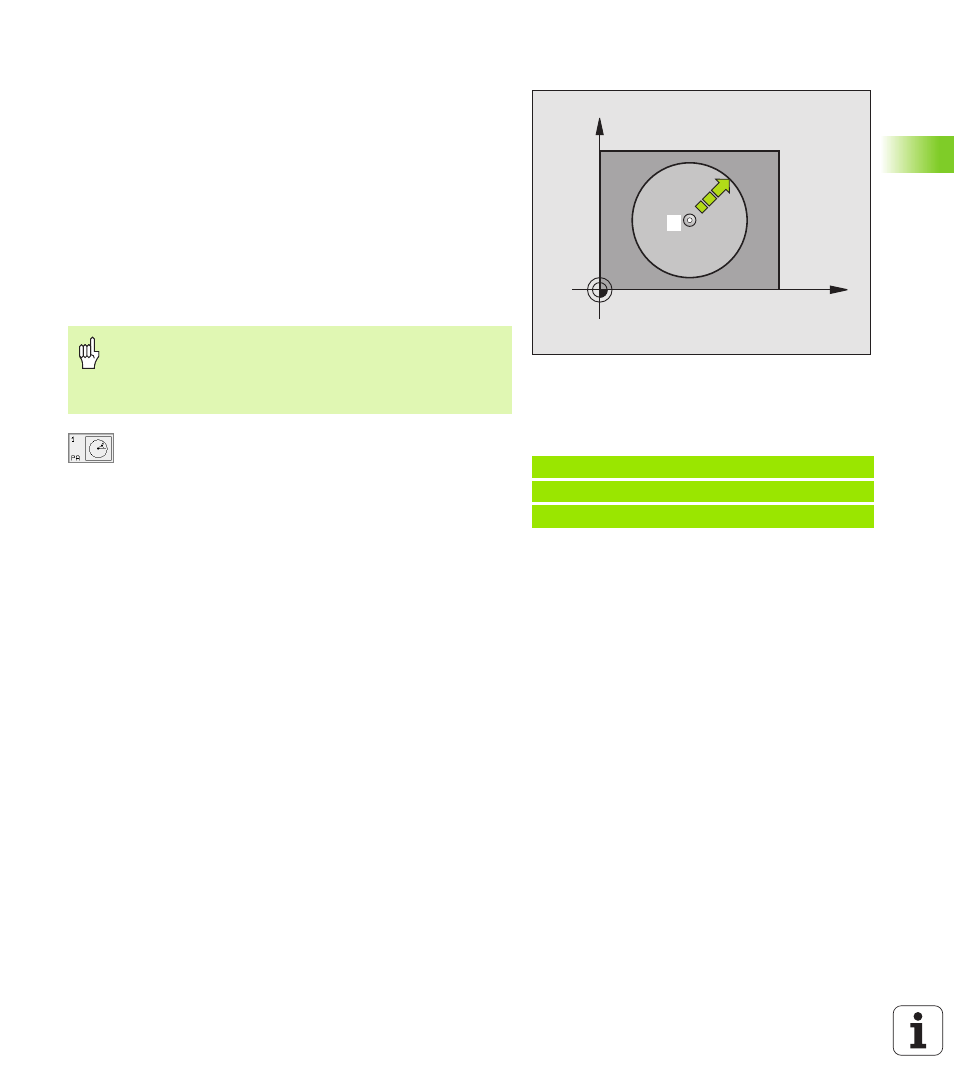
HEIDENHAIN TNC 426, TNC 430
73
3.3 A
u
to
matic W
o
rk
piece Measur
ement
DATUM PLANE (touch probe cycle 1)
Touch probe cycle 1 measures any position on the workpiece in any
direction.
1
The touch probe moves at rapid traverse (value from MP6150 or
MP6361) to the starting position
1
programmed in the cycle.
2
Then the touch probe approaches the workpiece at the feed rate
assigned in MP6120 or MP6360. During probing the TNC moves
simultaneously in 2 axes (depending on the probing angle). The
scanning direction is defined by the polar angle entered in the
cycle.
3
After the TNC has saved the position, the probe returns to the
starting point. The TNC also stores the coordinates of the touch
probe position at the time of the triggering signal in parameters
Q115 to Q119.
U
U
U
U
Probing axis
: Enter the probing axis with the axis
selection keys or ASCII keyboard. Confirm your entry
with the ENT key.
U
U
U
U
Probing angle
: Angle, measured from the probing
axis, at which the touch probe is to move.
U
U
U
U
Position value
: Use the axis selection keys or the
ASCII keyboard to enter all coordinates of the nominal
pre-positioning point values for the touch probe.
U
U
U
U
To end input: press the ENT key
X
Y
1
Before programming, note the following:
Pre-position the touch probe in order to avoid a collision
when the programmed pre-positioning point is
approached.
Example: NC blocks
67 TCH PROBE 1.0 POLAR DATUM PLANE
68 TCH PROBE 1.1 X ANGLE: +30
69 TCH PROBE 1.2 X+5 Y+0 Z-5
