Displaying calibration values, 2 calibr a ting a t ouc h t rigg e r pr obe – HEIDENHAIN TNC 426B (280 472) Touch Probe Cycles User Manual
Page 27
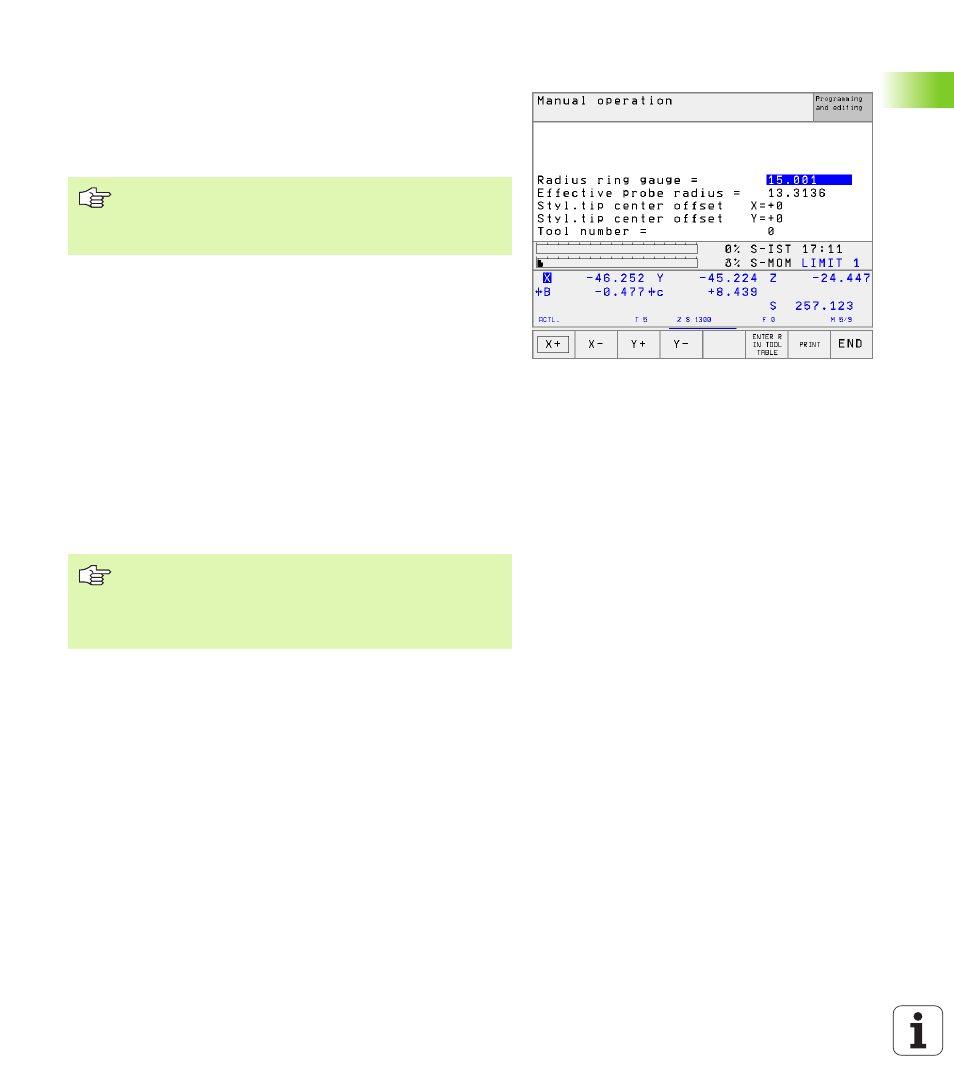
HEIDENHAIN TNC 426, TNC 430
15
2.2 Calibr
a
ting a T
ouc
h T
rigg
e
r Pr
obe
Displaying calibration values
The TNC stores the effective length and radius, as well as the center
misalignment, for use when the touch probe is needed again. You can
display the values on the screen with the soft keys CAL L and CAL R.
Storing calibration values in the TOOL.T tool table
If you conduct measurements during program run, the compensation
data for the touch probe can be activated from the tool table via a TOOL
CALL.
To store the calibration data in the TOOL.T tool table, enter the
tool number in the calibration menu (confirm with ENT) and then press
the ENTER R IN TOOL TABLE or the ENTER L IN TOOL TABLE soft
key.
Managing more than one block of calibrating
data (as of NC software 280 476-xx)
To be able to use more than one block of calibration data, you must set
bit one in machine parameter 7411. The calibration data (length,
radius, center misalignment, and spindle angle) are then always saved
by the TNC in the tool table TOOL.T under a tool number that can be
selected in the calibration menu (see also User's Manual, section 5.2,
“Tool Data”).
You can view and edit the calibration data in the calibration menu, but
you must make sure to write the changes back into the tool table by
pressing the ENTER R IN TOOL TABLE or ENTER L IN TOOL TABLE
soft key. The TNC does not write the calibration values into the table
automatically!
This function is only available if bit 0 in machine parameter
7411 = 1 is set (activate touch probe data with TOOL CALL),
and tool table TOOL.T is active (machine parameter 7260
not equal to 0).
If you use this function, you must first activate the
corresponding tool number with a tool call before
executing a touch probe cycle, regardless of whether you
wish to run the touch probe cycle in automatic mode or
manual mode.
