2 a u to matic d at u m set ting – HEIDENHAIN TNC 426B (280 472) Touch Probe Cycles User Manual
Page 66
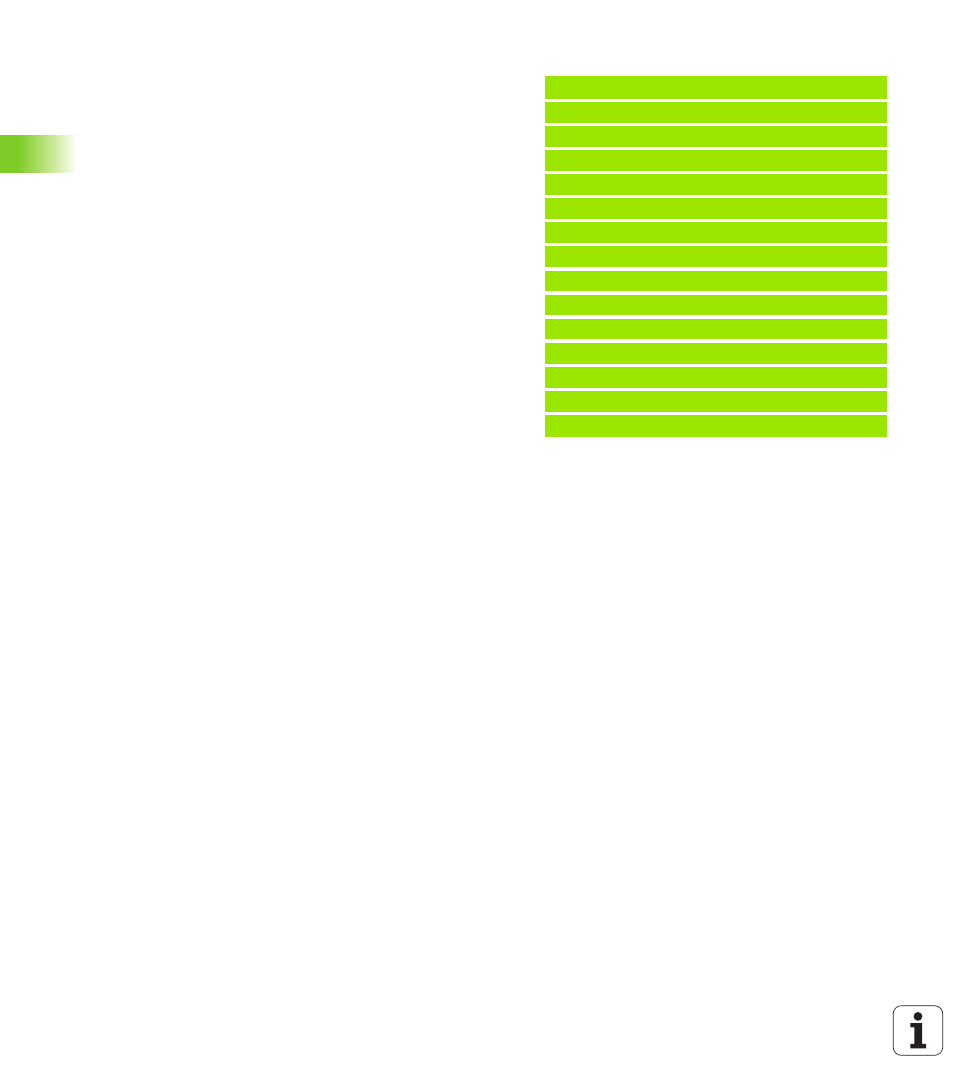
54
3 Touch Probe Cycles for Automatic Workpiece Inspection
3.2 A
u
to
matic D
at
u
m Set
ting
U
U
U
U
Datum number in table
Q305: Enter the datum
number in the table in which the TNC is to save the
coordinates of the corner. If you enter Q305=0, the
TNC automatically sets the display so that the new
datum is on the corner.
U
U
U
U
New datum for reference axis
Q331 (absolute):
coordinate in the reference axis at which the TNC
should set the corner. Basic setting = 0
U
U
U
U
New datum for minor axis
Q332 (absolute):
coordinate in the minor axis at which the TNC should
set the corner. Basic setting = 0
Example: NC blocks
5 TCH PROBE 414 DATUM OUTSIDE CORNER
Q263=+37 ;1ST POINT 1ST AXIS
Q264=+7 ;1ST POINT 2ND AXIS
Q326=50 ;SPACING IN 1ST AXIS
Q296=+95 ;3RD POINT 1ST AXIS
Q297=+25 ;3RD POINT 2ND AXIS
Q327=45 ;SPACING IN 2ND AXIS
Q261=-5 ;MEASURING HEIGHT
Q320=0 ;SET-UP CLEARANCE
Q260=+20 ;CLEARANCE HEIGHT
Q301=0 ;TRAVERSE TO CLEAR HEIGHT
Q304=0 ;BASIC ROTATION
Q305=7 ;NO. IN TABLE
Q331=+0 ;DATUM
Q332=+0 ;DATUM
