Grass Valley MRC v.1.2 User Manual
Page 91
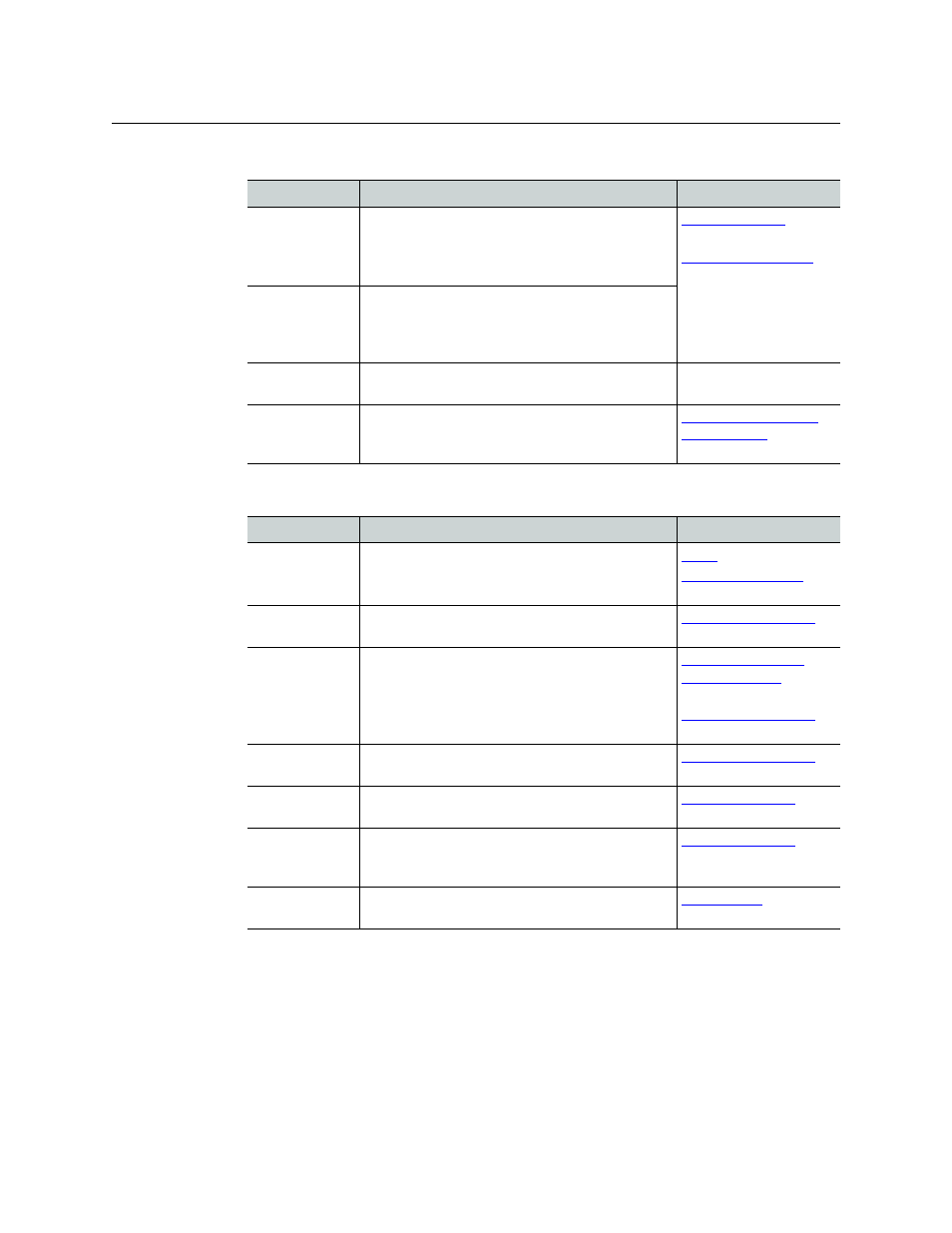
81
Miranda Router Configurator
User’s Guide
This is what the ‘Network Settings’ check boxes mean:
This is what the ‘Configuration Settings’ check boxes mean:
Setting
Description
Related Topic
IP Address and
Subnet Mask
IP address currently assigned to the control card
Note: by default, this option is unchecked. Control
cards on a network must not have identical IP
addresses.
Network Gate-
way Address
A gateway is a network router that allows two sub-
nets to communicate. A gateway IP address identifies
the gateway, allowing a device to communicate with
the other subnet.
Device Name
The name assigned to the router frame in which the
control card is installed.
—
Configuration
Lock
Whether the control card configuration is locked.
Locking and Unlocking
Configurations
Setting
Description
Related Topic
Router Levels
Organizational partitions for different signal types
AES Reference
Setting
Whether an AES reference is required.
Dual Reference
Setting
Specifies whether the router has redundant or dual
reference inputs and their video rates.
Redundant and Dual
Video References
Output
Attributes
Whether signals reclock or bypass the reclocker and
whether the output ports are HD or SD.
Serial Communi-
cations Settings
The serial port parameters for the router’s CTRL1,
CTRL2, and DIAG ports.
Control Card
Expansion Set-
tings
For expanded routers, whether the control card is in
the main frame or the expansion frame.
Module Types
A table that enumerates the card types in the slots of
the router (for NV8500 hybrid routers only).
