Miscellaneous page – Grass Valley MRC v.1.2 User Manual
Page 75
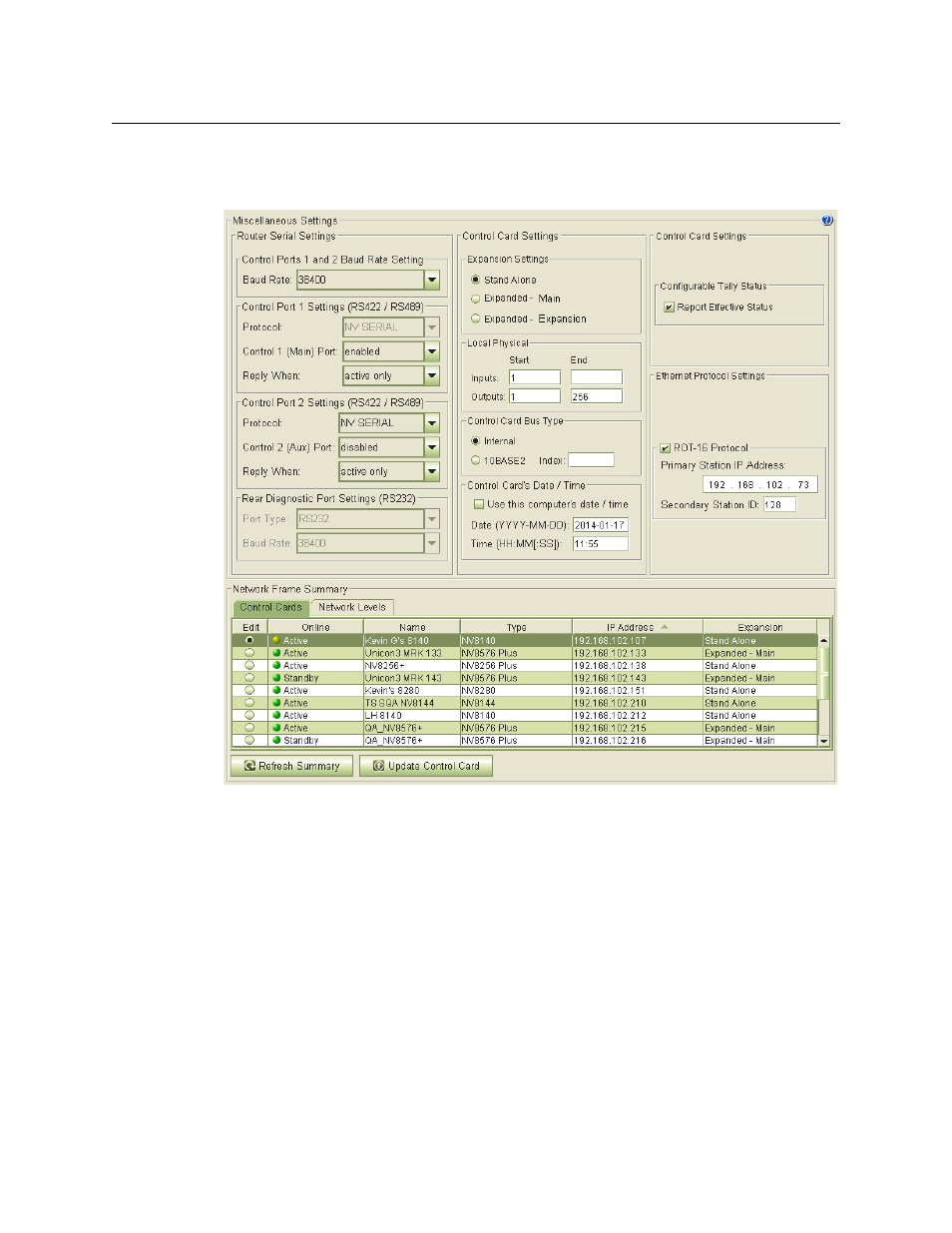
65
Miranda Router Configurator
User’s Guide
Miscellaneous Page
The ‘Miscellaneous’ page manages communication settings for the routers in your system:
NVISION series routers typically use Ethernet connections to communicate with the NV9000
router control system and with MRC. Some third-party router control systems use serial connec-
tions and require that serial ports be configured within MRC.
Using this page, you can set the serial communication parameters for your router(s).
Some routers (such as the NV8256-Plus and the expanded NV8576-Plus) have two router frames
operating together. If you are configuring such a router, you can specify whether you are config-
uring the main or the expansion frame, or whether the frame is a standalone router.
The main frame is the one that is connected to the router control system. The expansion does not
communicate with the router control system, but receives commands from main frame.
A single NV8576-Plus frame can operate as stand-alone router.
For other routers, these issues do not exist and the corresponding portions of the ‘Miscella-
neous Settings’ page are greyed out.
Certain NV8500 routers support Sony’s ROT-16 protocol. If your router does, the ROT-16 fields in
the ‘Ethernet Protocol Settings’ section will be enabled.
