Card selection, Caveats, Card selection caveats – Grass Valley MRC v.1.2 User Manual
Page 59
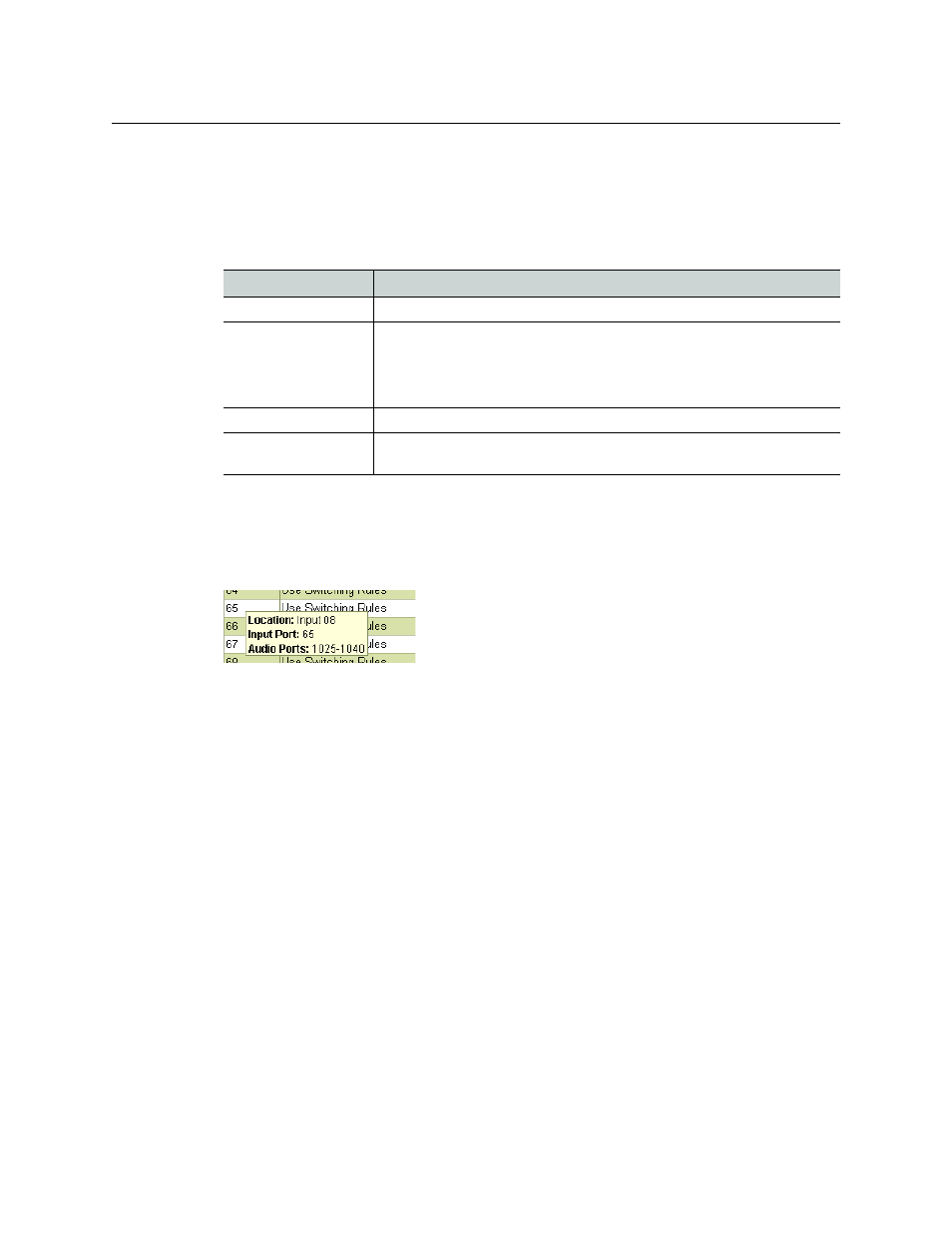
49
Miranda Router Configurator
User’s Guide
The upper region contains a table of input ports and their settings and a graphic image of the
router, front or back. If you select an input in the table, the input card is highlighted (in yellow) in
the graphic. You might have to scroll the graphics window to see the selection.
Choose a radio button below the graphic to switch between front and back views.
The table shows the following information for each input:
Note
If you hover your mouse over an input in the input list, MRC displays a small information
window, showing the input card’s slot number and the audio ports that would correspond to
the input if the input slot held a disembedder card:
The audio ports display regardless of whether the input card is a standard card, disembedder
card, or MADI input card.
Card Selection
Use standard click, shift-click, and control-click methods to make input port selections in the
input list.
You can also click an input card in the drawing (front or rear) to select it. When you do so, the
card is highlighted in yellow and the first input of that card is highlighted in the input list.
Clicking an input card causes any previously selected inputs to become unselected.
Caveats
This table treats the entire input space of the router uniformly. Where there are disembedder
input cards and MADI input cards in the router, some of the video input ports listed do not exist
in the router. For empty slots, obviously, the input ports do not exist.
It is harmless to assign a value to a non-existent port (and MRC lets you do it) but you should not
forget that some of the ports listed might not exist in the router.
Column
Description
Input
The video input port number.
Output embedder
Attributes
A drop-down menu exists for each input: There are two choices in the menu:
‘Force embedder ON’
—
force the output’s embedder to be enabled.
‘Use Switching Rules’
—
use the embedder’s automatically generated state.
Note that embedders in disembedder/embedder output cards are always on.
Location
The input slot in which this input is found.
Module
If a slot is empty, this field is blank. Otherwise, the field shows the type of the
card in the slot, for that input.
