Serial port settings, Viewing serial port settings – Grass Valley MRC v.1.2 User Manual
Page 76
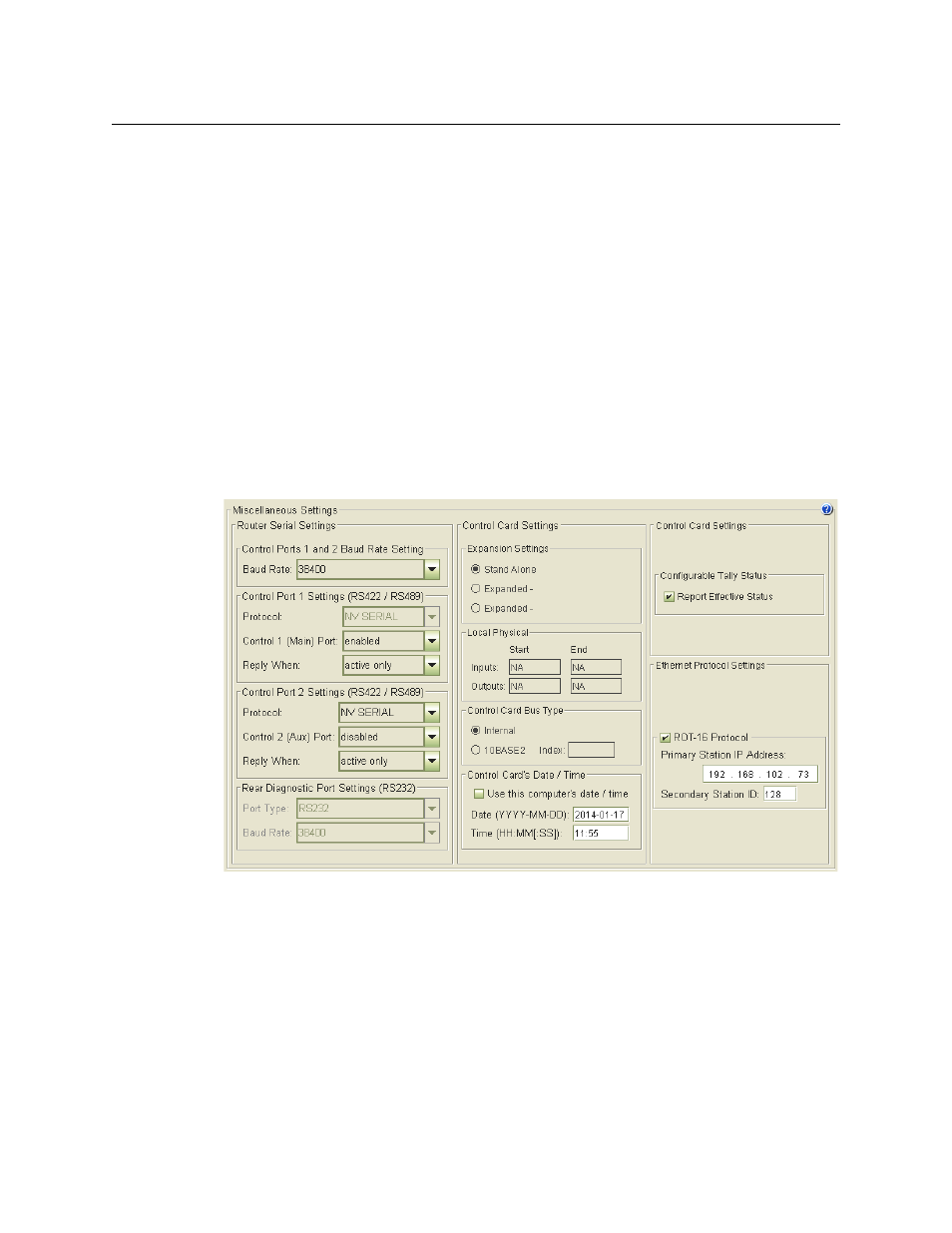
66
Configuring Routers
Miscellaneous Page
Serial Port Settings
Two serial ports on the rear of the router frame, labeled CTRL 1 and CTRL 2, are available for
router control system serial communication.
You can also configure the diagnostic ports (labeled DIAG) on the router frame.
(MRC does not communicate through serial ports.)
A third-party router control system requires a specific protocol. The NVISION router you are
configuring will have the appropriate protocol installed on its control card(s).
The control card supports dual, simultaneous control so that it is possible to connect, for
example, a third-party router control system to CTRL 1 and an NV9000 router control system (or
other devices capable of running NVISION serial protocol) to CTRL 2.
Setting up serial communication does not disable Ethernet communication.
Viewing Serial Port Settings
The ‘Miscellaneous Settings’ page has 3 regions: ‘Router Serial Settings’ and ‘Control Card
Settings’, and ‘Ethernet Protocol Settings’. This illustration shows the settings for an NV8280:
For an NV8280, as illustrated here, there are no expansion options, so most of the control card
settings are greyed out.
For certain routers, some options do not apply and those will be disabled (greyed out). For
instance, the NV8500 series routers do not support the rear diagnostic port and that section of
the page will be disabled.
