Grass Valley MRC v.1.2 User Manual
Page 120
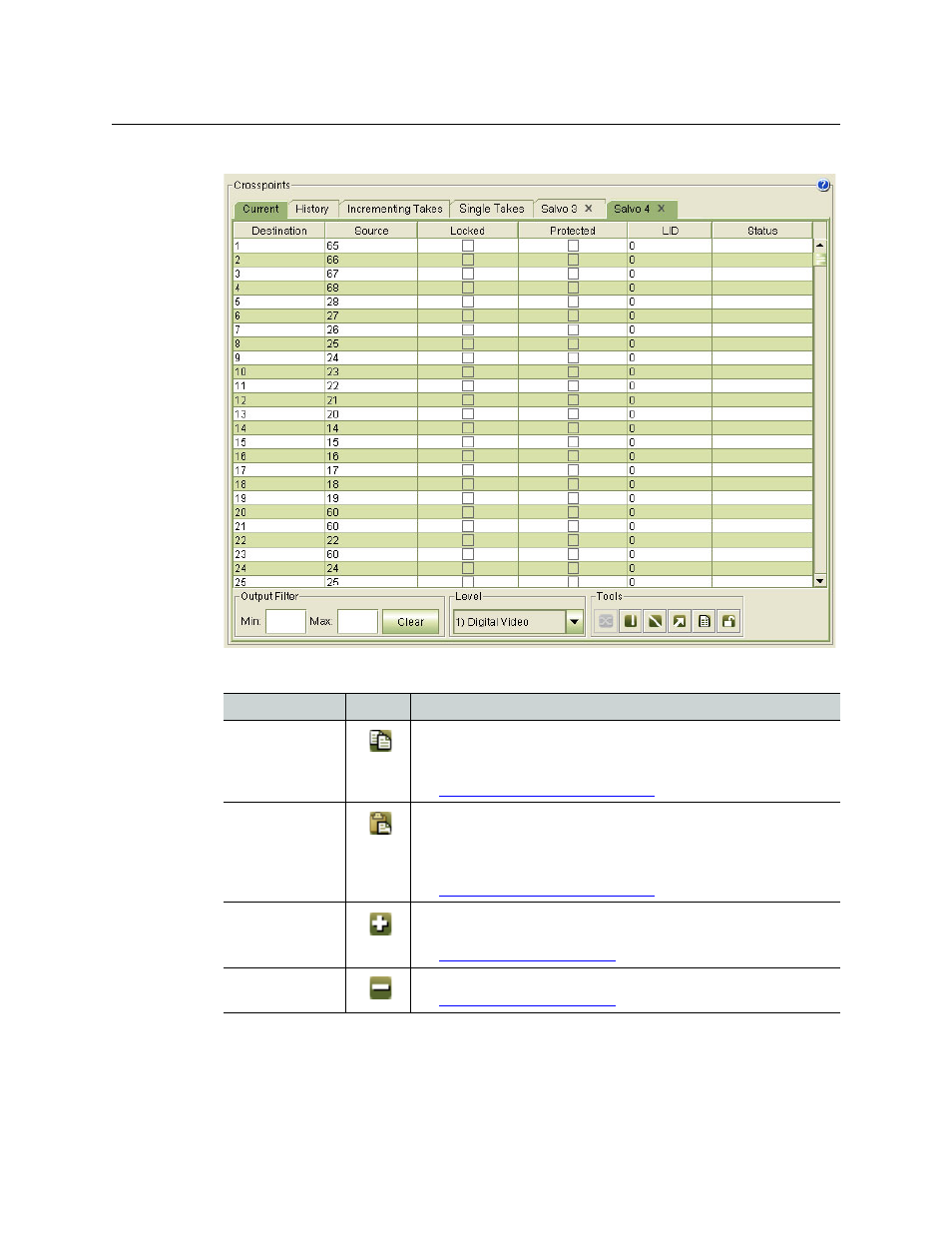
110
Router Tools
Crosspoints Page
This is a sample of a Salvo tab:
The following are descriptions of the salvo commands:
Command
Icon
Description
Copy
Copies the displayed crosspoint matrix, or selected outputs within it.
The data can be copied from the ‘Current’, ‘History’, or ‘Salvo’ tab and can
be copied to the ‘Current’ tab or into a ‘Salvo’ tab, or into an Excel file.
See
Copying and Pasting Crosspoint Data
Paste
Pastes the currently output data into the ‘Current’ tab or into a ‘Salvo’
tab. You cannot paste into the ‘History’ tab, which is read only.
You can paste data from the ‘Current’, ‘History’, or ‘Salvo’ tab, or from an
Excel file.
See
Copying and Pasting Crosspoint Data
Add New Output
Adds a new output to a salvo.
Each row in the salvo represents an output.
See
Delete
Removes a row from a salvo.
See
