Viewing and saving update logs, Router levels page – Grass Valley MRC v.1.2 User Manual
Page 47
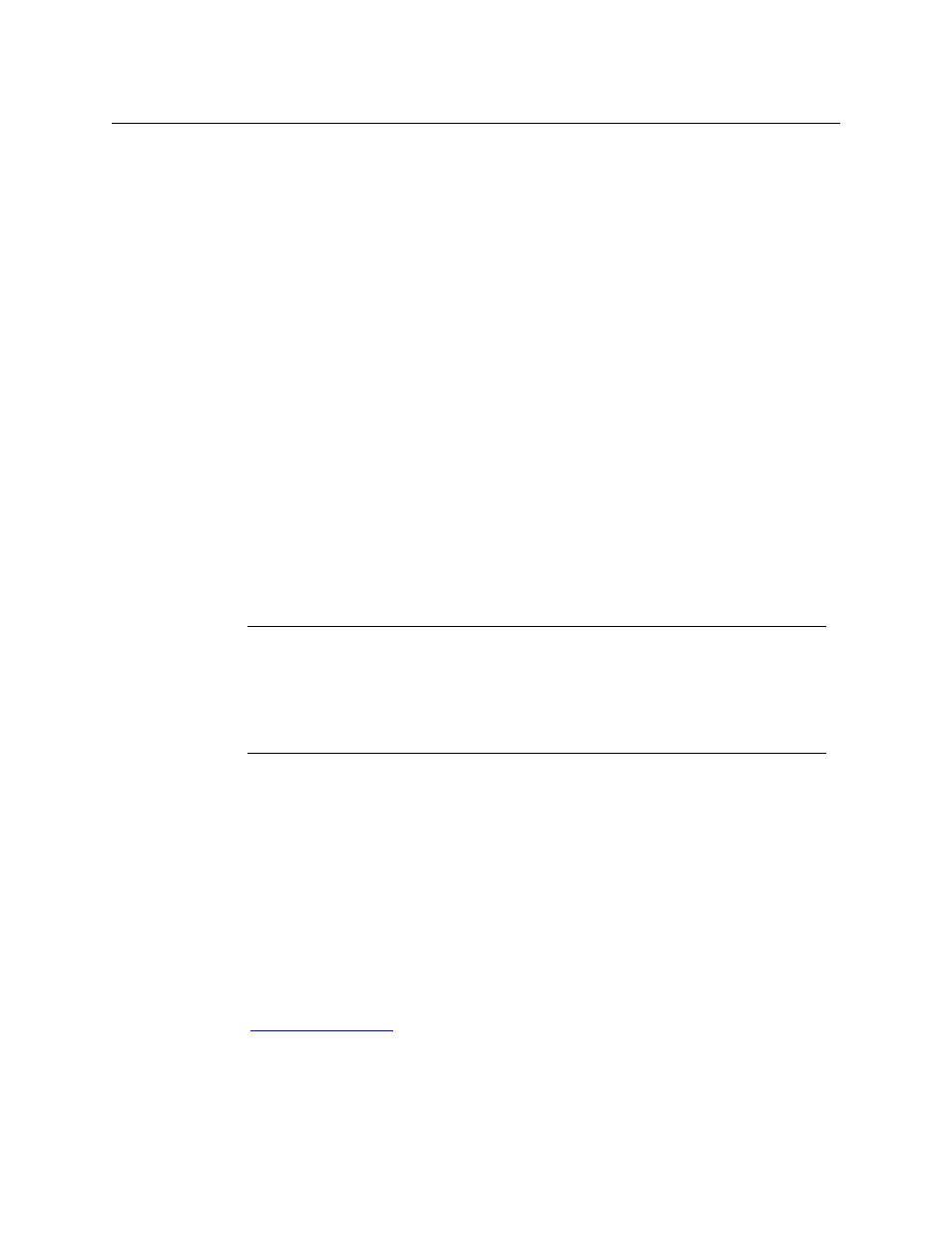
37
Miranda Router Configurator
User’s Guide
Viewing and Saving Update Logs
Every time a module’s firmware is updated, a description of the update is logged in the MRC
database. To view a log of past updates, click View Past Update Logs (at the bottom of the ‘Firm-
ware’ page). The button remains greyed out (i.e., inactive) until you have performed an update
that can be logged.
How to View and Save an Update Log
1 Go to the ‘Firmware’ page.
2 Click View Past Update Logs, at the bottom of the page. The ‘Update Status Log History’
window appears.
3 (Optional) To print the currently displaying log, click Print.
4 Click Save. The ‘Save’ window appears.
Click Browse to specify where you want to save the file, enter a file name, and then click
Save to save the file and close the window.
5 Click Close.
Router Levels Page
Creating levels is an important part of the configuration process. Router control systems use
level information to communicate with the router and manage the crosspoint connections. To
view and set router levels, use the ‘Router Levels’ page.
(Physical) levels are boundaries within the switching matrix that organize switching within the
router. Each level is assigned one or more signal types that represent the signals being switched
within that level. Signals can be switched only within the same level. The signal types assigned
to the level must match the actual signals being routed.
Remember that every router configuration must have at least one level and signals can be
switched only within a level, not between levels.
It is in the ‘Router Levels’ page that you can specify certain features of the NV8500 hybrid
routers:
•
The null audio source.
•
The basic pass-through audio source.
•
Sixteen audio sources for extended pass-through.
See
Note
The levels governed by this page are termed “physical levels” or “partitions” in other
software. The “physical” levels defined in this page must also be defined identically in
the router’s description in NV9000-SE Utilities.
Further, NV9000-SE Utilities defines what are called “virtual” levels. The levels governed
by this page are not “virtual” levels.
