Grass Valley MRC v.1.2 User Manual
Page 145
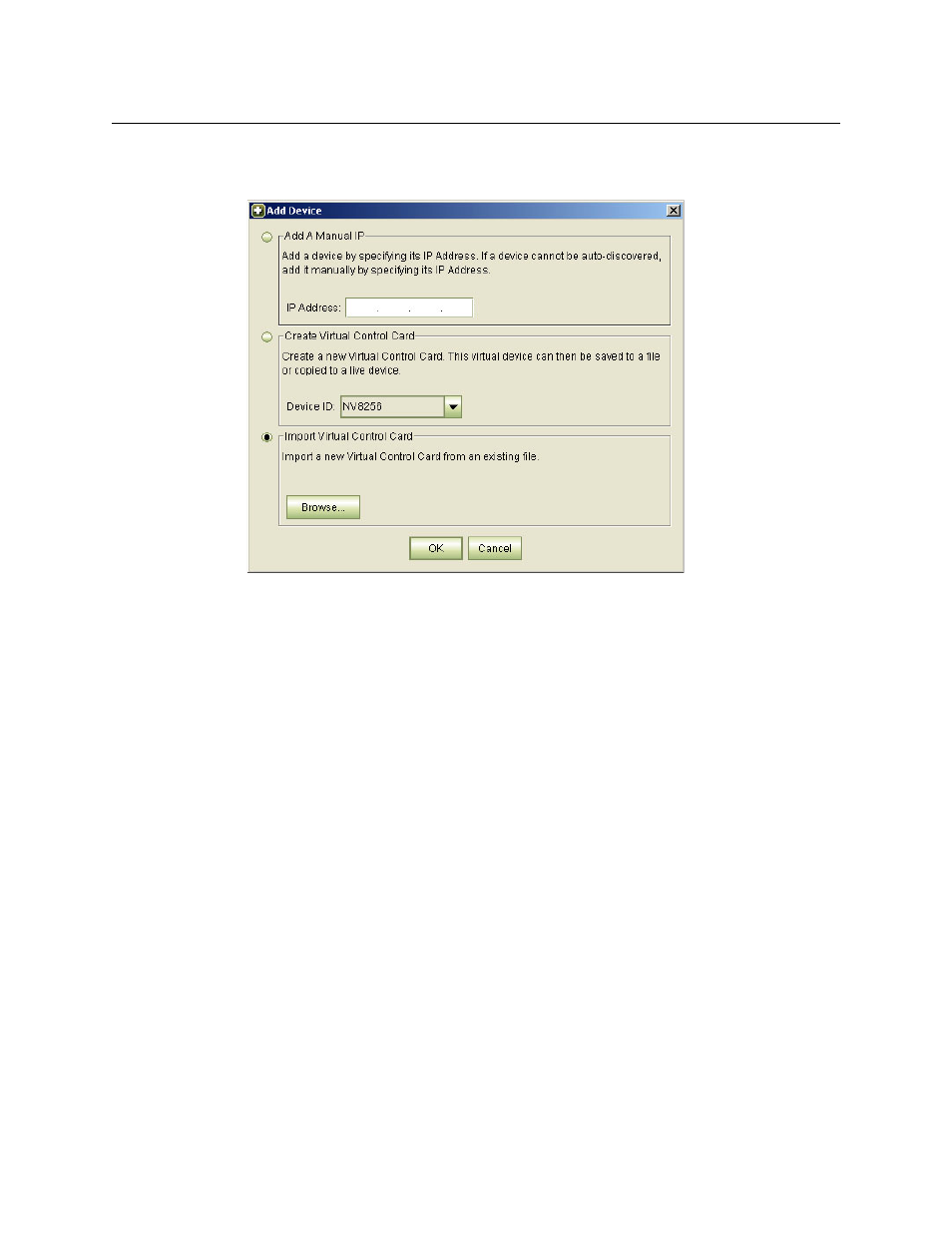
135
Miranda Router Configurator
User’s Guide
How to Create a Virtual Control Card by Importing a Configuration File
1 Go to the ‘Ethernet Settings’ page. Click
Add Device
. The ‘Add Device’ dialog appears.
2 Choose the Import Virtual Control Card radio button. Click Browse . . . to navigate to your
virtual control card file and select it. Virtual cards have a.zip file extension.
3 Click Open. The new virtual control card appears in the ‘Ethernet Settings’ page, denoted by
a blue circle and the word ‘Virtual’.
How to Remove an Added Physical or Virtual Control Card
1 Go to the ‘Ethernet Settings’ page. Check the check box in the Update column on the row
representing the control card you want to remove. The ‘Remove Device’ button becomes
enabled (if it wasn’t already enabled).
2 Click Remove Device.
The button can remove only manually added control cards or virtual control cards.
3 Click OK in the confirmation window that appears.
