Range takes – Grass Valley MRC v.1.2 User Manual
Page 106
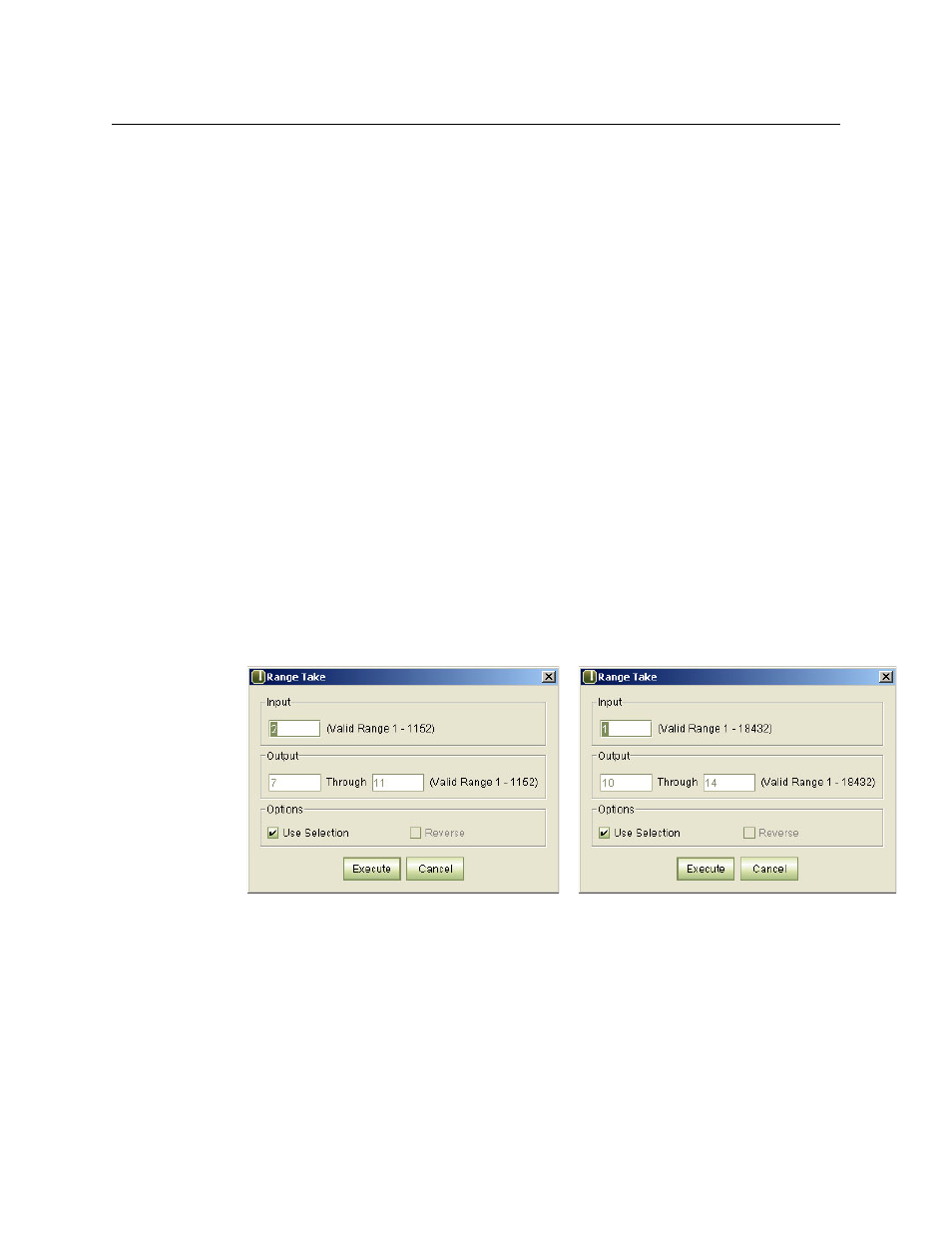
96
Router Tools
Crosspoints Page
4 Enter the number of the new input. Then press ‹enter› or ‹tab› or click anywhere outside the
cell. The take is immediate. The ‘Status’ field displays the status of the take, which is usually
‘Success’.
Range Takes
A range take switches a single input to multiple outputs. Input 1 could be switched to outputs 1
through 132, for example. The outputs can be contiguous or non-contiguous.
You can perform a range take on any level. The method is the same on any level.
What is known as an “Audio Range Take” (available through the context menu) is a special case
and applicable only to the NV8500 hybrid routers.
What the audio range take does is switch all 16 audio channels of a video channel with
embedded audio at one time. The input and the outputs are video ports, regardless of what
level you are viewing. (The video is not switched.)
Note that a range take on an audio level is not the same thing as an ‘Audio Range Take’!
How to Perform a Range Take
1 Go to the ‘Crosspoints’ page. From the Control Cards table at the bottom of the page, select
a control card.
2 Select a level from the ‘Level’ drop-down menu. The crosspoint matrix for that level appears.
3 (Optional) Select outputs, contiguous or non-contiguous, in the displayed table. The take
will be limited to the selected outputs.
4 Click the Range Take icon or select Range Take from the context menu. The ‘Range Take’
dialog appears:
5 In the ‘Input’ field, enter the input to be switched to the destinations.
6 If you made an output selection (in step 3), the dialog appears with suggested values that
are based on your selection. You can leave the ‘Use Selection’ check box checked and the
range take will apply to your exact selection.
Otherwise, enter a range of outputs In the ‘Output’ section. The range of valid destinations
appears at the right. Enter a starting number in the left-hand field and an ending number in
the right-hand field. All outputs in that range are selected.
Note: the ‘Reverse’ checkbox is always disabled.
Range take on video level (NV8576-Plus)
Range take on audio level (NV8576-Plus)
