Figure 72 – Grass Valley EDIUS v.5.1 User Manual
Page 95
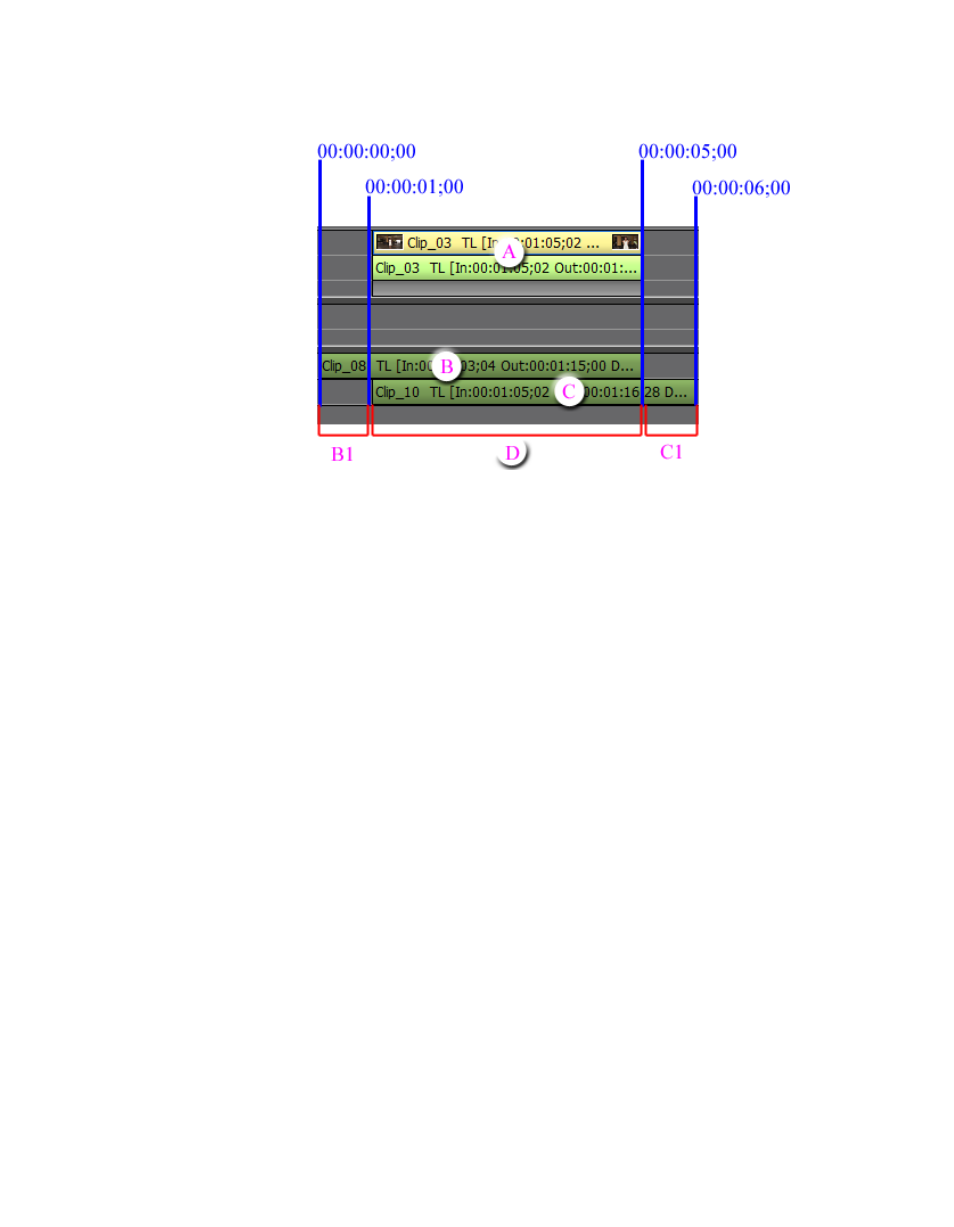
EDIUS — User Reference Guide
95
Project Operations
Figure 72. Grouped Clips in Three Tracks
When exporting these clips in an EDL file, the result for each setting is as
follows:
“No Split Information” is Selected
The clip grouping is released and each clip is treated separately. The clips
are separated into three time periods (labelled A, B and C in
).
•
A - 00:00:01;00 to 00:00:05;00
•
B - 00:00:00;00 to 00:00:05;00
•
C - 00:00:01;00 to 00:00:06;00
“No Split Information” is Not Selected
Gaps between the clips are split. The B1 and C1 areas (see
) are
split and the information is separated into one (1) time period represented
by area D.
•
D - 00:00:01;00 to 00:00:06;00 including the split information for B1 and
C1
Handle Split Clips Separately is Selected
Separates the gaps between tracks and eliminates the split. The clips are
separated into three time periods (labelled B1, C1 and D in
).
•
B1 - 00:00:00;00 to 00:00:01;00
•
C1 - 00:00:05;00 t0 00:00:06;00
•
D - 00:00:01;00 to 00:00:05;00
