Managing the watched folders file list – Grass Valley EDIUS v.5.1 User Manual
Page 246
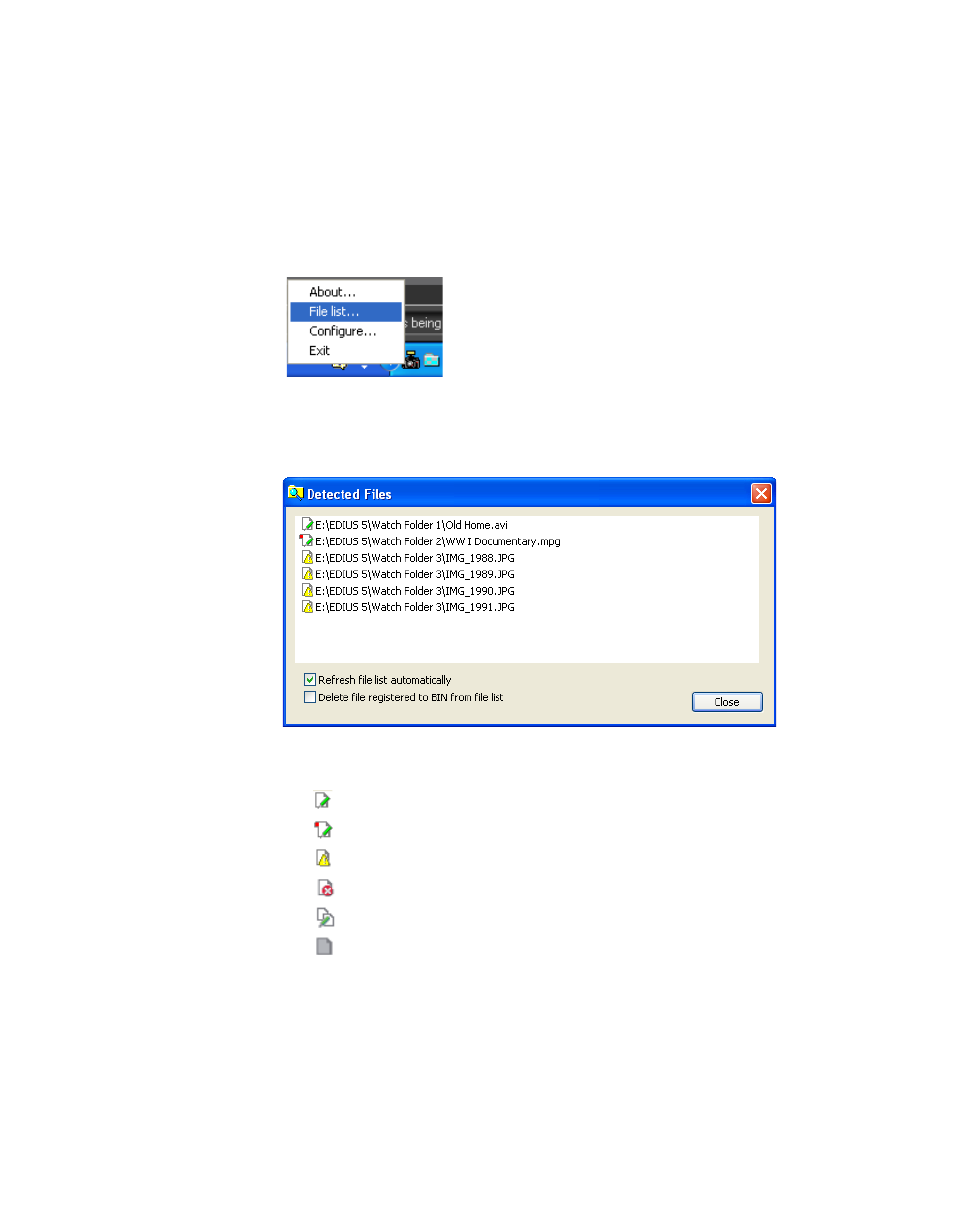
246
EDIUS — User Reference Guide
Section 3 — Capturing and Importing Clips and Stills
Managing the Watched Folders File List
To view and manage the watched folders file list, do the following:
1.
Right-click the Watch Tool icon in the task tray and select “File list”
from the menu. See
.
Figure 234. EDIUS Watch Tool File List
The Detected Files dialog in
appears.
Figure 235. EDIUS Watch Tool Detected Files Dialog
The icons that may appear in the list and their meaning is as follows:
•
- File saved in the Asset Bin
•
- File saved in the Asset Bin and MPEG seek info created
•
- File not yet saved to Asset Bin
•
- Deletion of file detected
•
- File name change detected
•
- File does not exist
2.
Select the “Refresh file list automatically” option if desired.
Note
If this option is enabled, the list refreshed automatically when a new file is
added to the list.
3.
Select the “Delete file registered to BIN from file list” option if desired.
