Input settings (hd only), Canopus hq codec settings (sd and hd) – Grass Valley EDIUS v.5.1 User Manual
Page 733
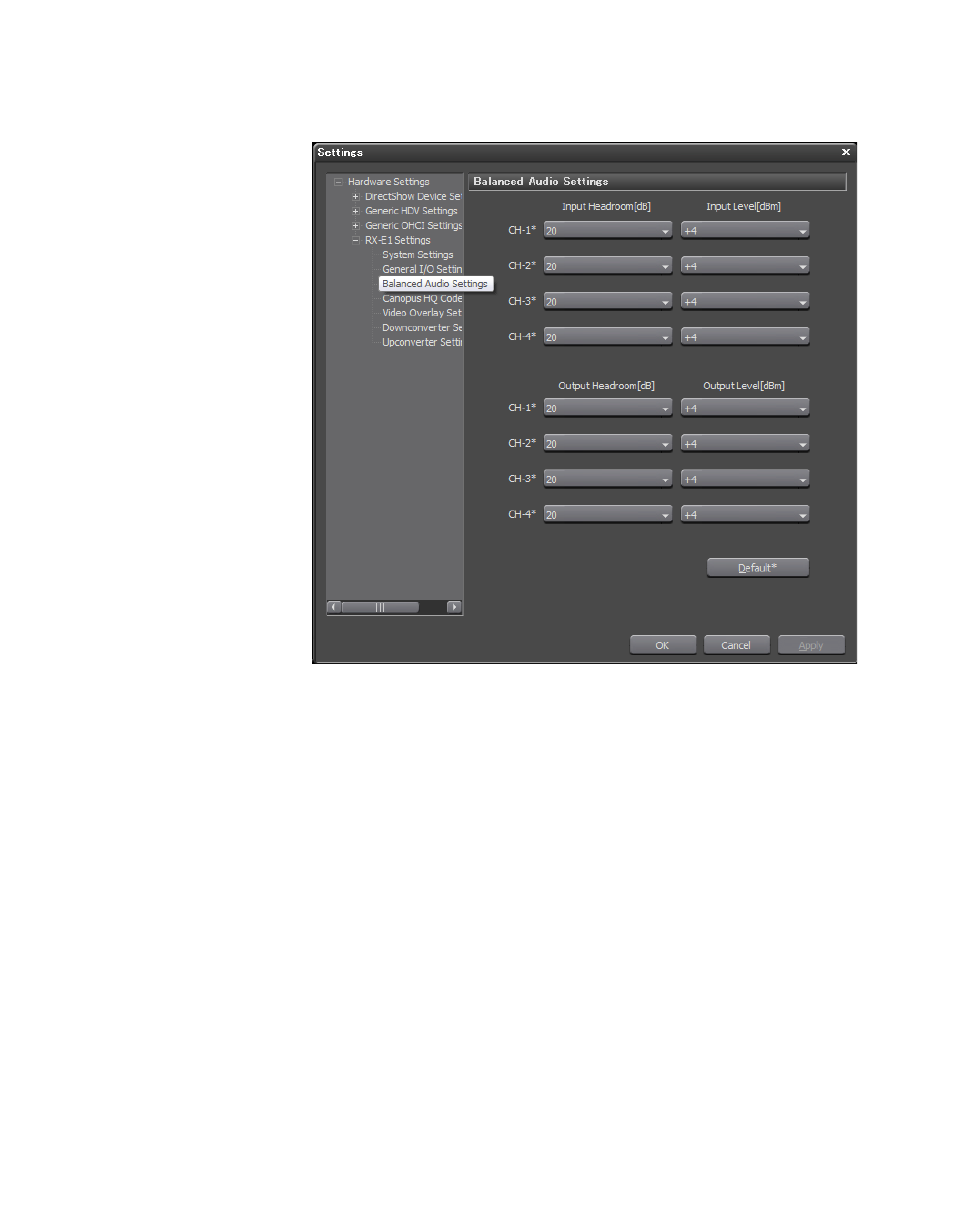
EDIUS — User Reference Guide
733
EDIUS SD/HD (RX-E1) Settings
Figure 876. RX-E1 Balanced Audio Settings Dialog
3.
From the drop-down lists for each audio channel 1-4, select the audio
”Input Headroom[dB]”, “Input Level[dBm]”, “Output Headroom[dB]”
and “Output Level[dBm]” settings.
4.
Click the
OK
button to save the settings and close the Balanced Audio
Settings dialog.
While in the Balance Audio Settings dialog, clicking the
Default*
button
returns all settings marked with an “*” to their default values.
Input Settings (HD Only)
.
Canopus HQ Codec Settings (SD and HD)
.
This manual is related to the following products:
