Figure 885, Appears – Grass Valley EDIUS v.5.1 User Manual
Page 747
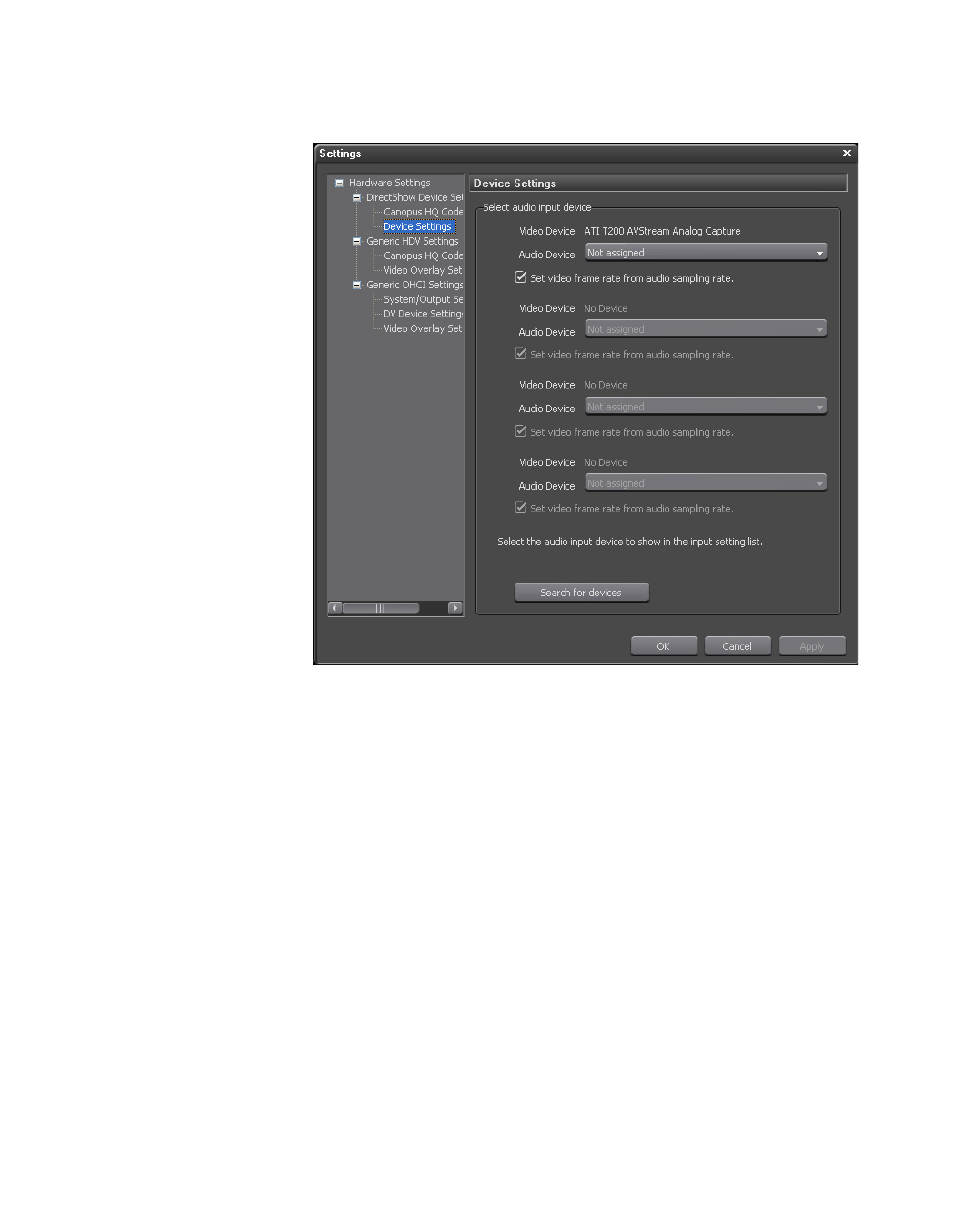
EDIUS — User Reference Guide
747
EDIUS DirectShow Device Settings
Figure 885. DirectShow Device Settings
Installed video capture device(s) are detected and displayed.
3.
From the drop-down list, select the audio input device that supports the
displayed video device The available choices depend upon the
installed audio devices.
Note
Select “Not Assigned” to clear the current selection.
The
Search for devices
button is clicked to force detection of all attached
devices if a new device is attached after opening the Hardware Settings
dialog.
4.
Select the desired video frame rate calculation method by selecting or
de-selecting the “Set video frame rate from audio sampling rate” check
box. Default = Checked.
•
Checked = calculate the video frame rate from the number of samples
and duration time of the audio.
•
Not Checked = calculate the video frame rate from the video capture
device and convert the audio sampling rate accordingly.
