Lock/unlock the folder structure – Grass Valley EDIUS v.5.1 User Manual
Page 578
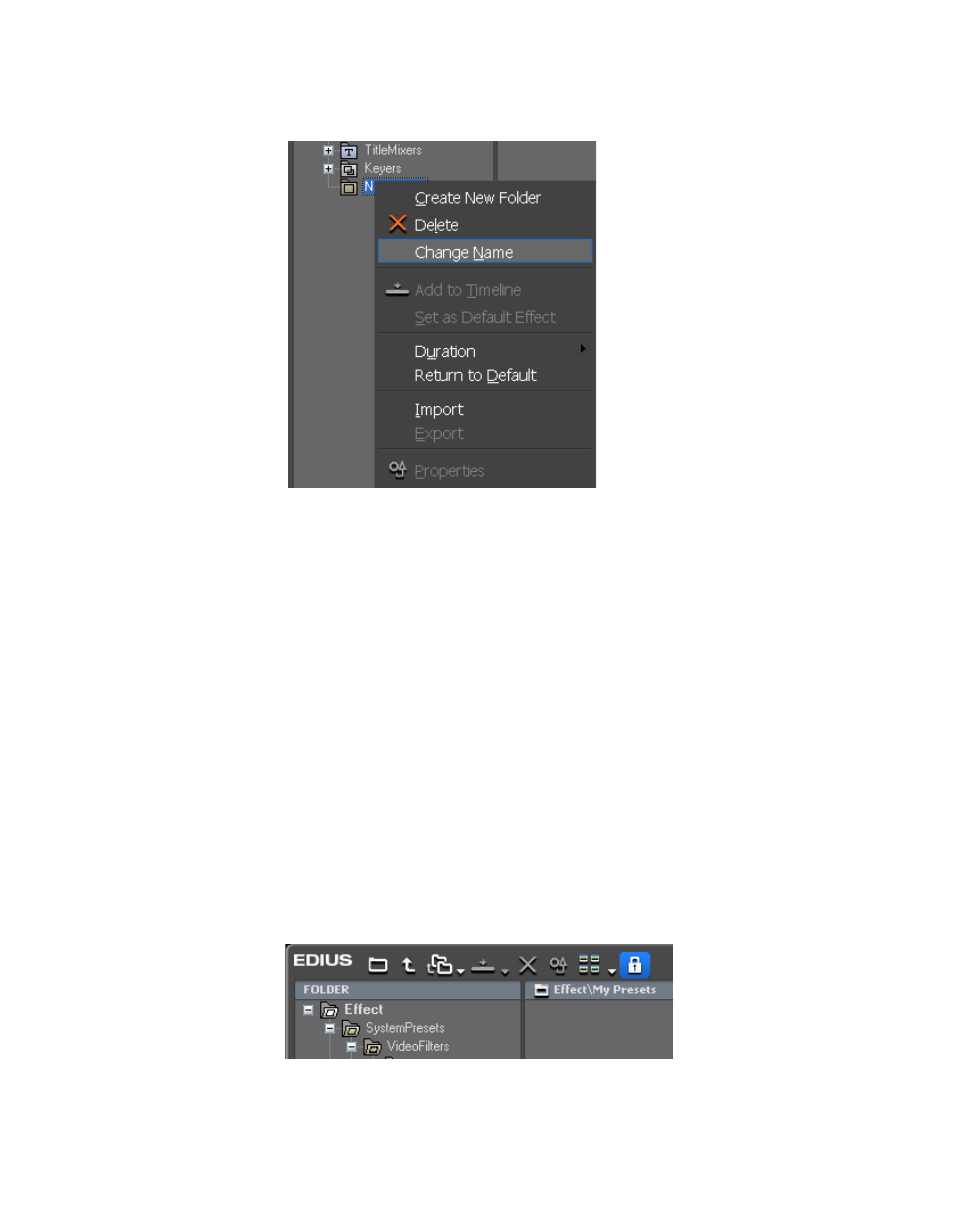
578
EDIUS — User Reference Guide
Section 6 — Effects and Titles
Figure 687. Effect Palette Menu - Change Name
•
Click once on the effect name or folder name
•
Effect only - right click on the effect and click the
Properties
button.
Change the name in the Properties dialog and click the
OK
button.
Note
Plug-in base effects and system preset effects cannot be renamed.
Lock/Unlock the Folder Structure
The Effect Palette folder structure can be locked so that changes to the
folder structure are not allowed. When the Effect tree is unlocked, folders
may be moved.
To lock or unlock the folder structure, check the status of the lock indicator
on the Effect Palette. In
, the lock indicator is highlighted in blue.
Note
shows the location of the lock indicator if the effect view is active.
If the effect view is disabled, the lock indicator is in the upper right corner of
the Effect Palette under the close window (X) icon.
Figure 688. Effect Palette Lock Indicator
