Titles, Quicktitler – Grass Valley EDIUS v.5.1 User Manual
Page 591
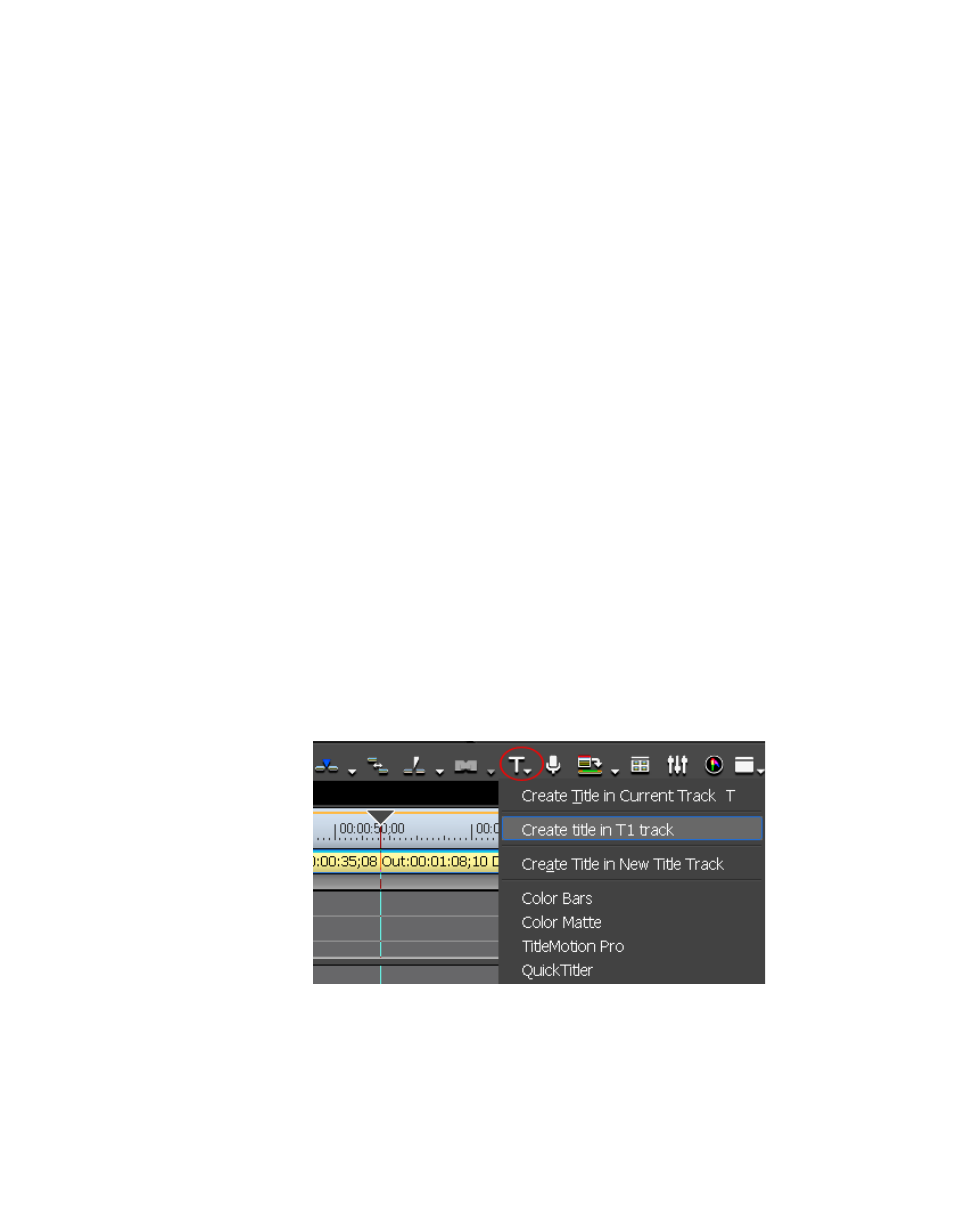
EDIUS — User Reference Guide
591
Titles
Titles
There are two titling applications available with EDIUS; QuickTitler (the
built-in default titling application) and TitleMotion Pro for EDIUS which
must be installed separately.
QuickTitler
The steps below assume QuickTitler has been selected as the default titling
application in Application Settings. For more information, see Application
Settings
To use QuickTitler:
1.
Position the Timeline cursor at the point at which you wish to insert a
title.
2.
Click the
Create Title
button on the Timeline.
3.
From the menu, select the track to which to add the title. See
for an example.
•
Create Title in Current Track - Place the title clip in the currently
selected track.
•
Create Title in T[X} track - Place the title clip in the specified title track
where {X} is the number of a specific title track.
•
Create Title in New Title Track - Create a new track and place the title
clip in that track.
Figure 705. Create Title Menu
