Grass Valley Aurora Ingest v.6.5.2 User Manual
Page 80
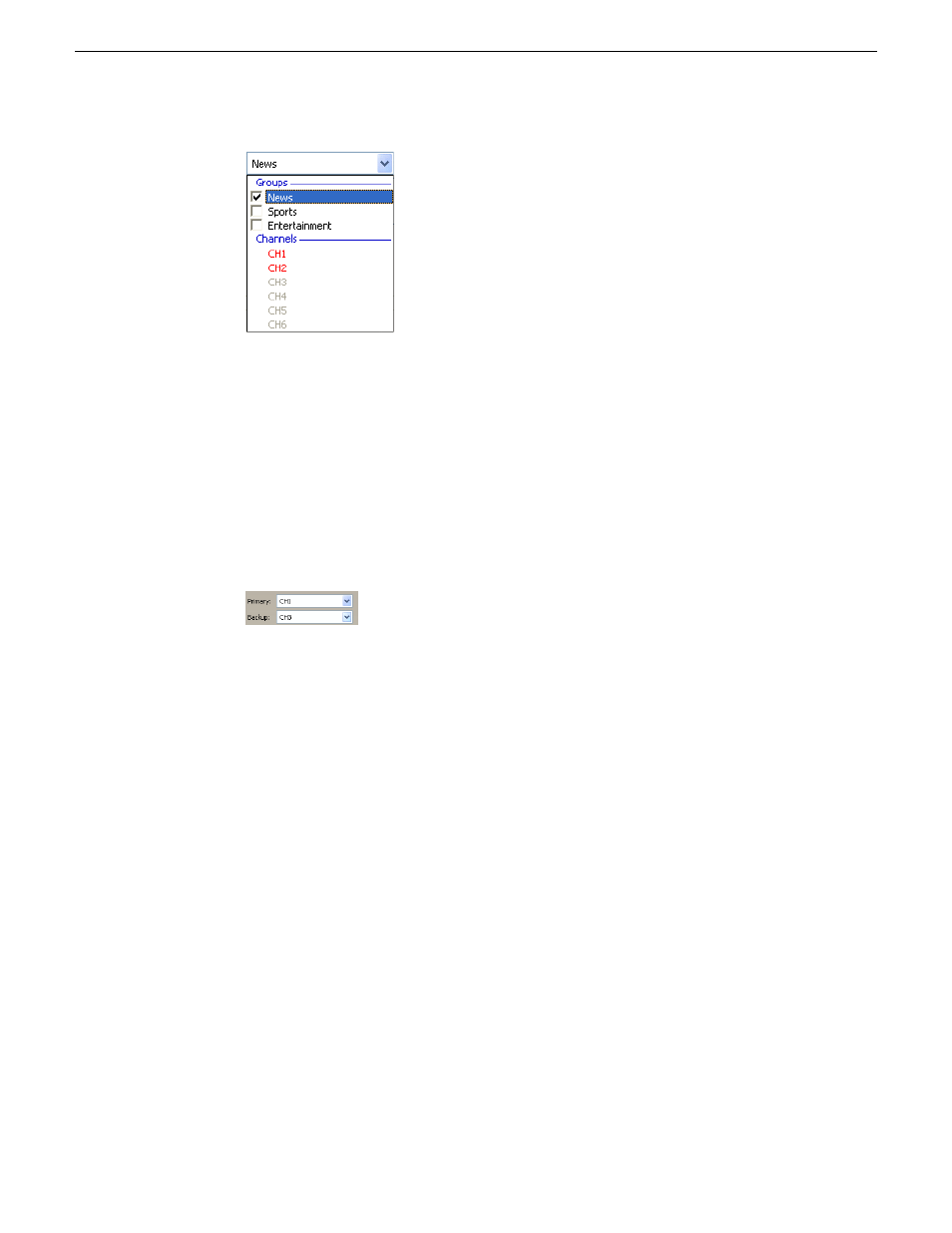
10. If a user or user group is configured to belong to no channel groups, then those
users could see and select all available channels within the dropdown list.
11. If you want to record to two different locations through VTR Ingest, you can check
the Enable Backup Channel box and select a channel from the Default Backup
Channel drop-down list.
Once the option to enable backup channel is selected, a Backup channel
dropdown list appears below the primary channel drop-down list within VTR
Ingest channel windows. You can easily select other primary and backup channels
from those drop-down lists if needed.
12. From the list of available VTRs, select the VTR router source.
Once selected, the router source is displayed in the Selected VTR box.
13. You can also check the
Enable RS-422 Switching
box and select the RS-422
destination.
14. To make the changes but keep the Options dialog box open, click
Apply
.
15. Proceed to configure video viewer in the Video Viewer tab.
If you have the optional Hauppage WinTVGo video capture card or Blackmagic
Design DeckLink video capture card installed in your VTR Ingest machine, you
will need to define the destination of the router connected (via digital to analog
converters, if needed) to your video capture card.
16. In the Video Viewer tab, check the 16:9 format video if desired.
17. Select the router destination from the dropdown list. If no router has been
configured, this field will be grayed out.
80
Aurora Ingest System Guide
13 August2009
Configuring Aurora Ingest
