Overview of clock and timeline, Overview of channel window – Grass Valley Aurora Ingest v.6.5.2 User Manual
Page 105
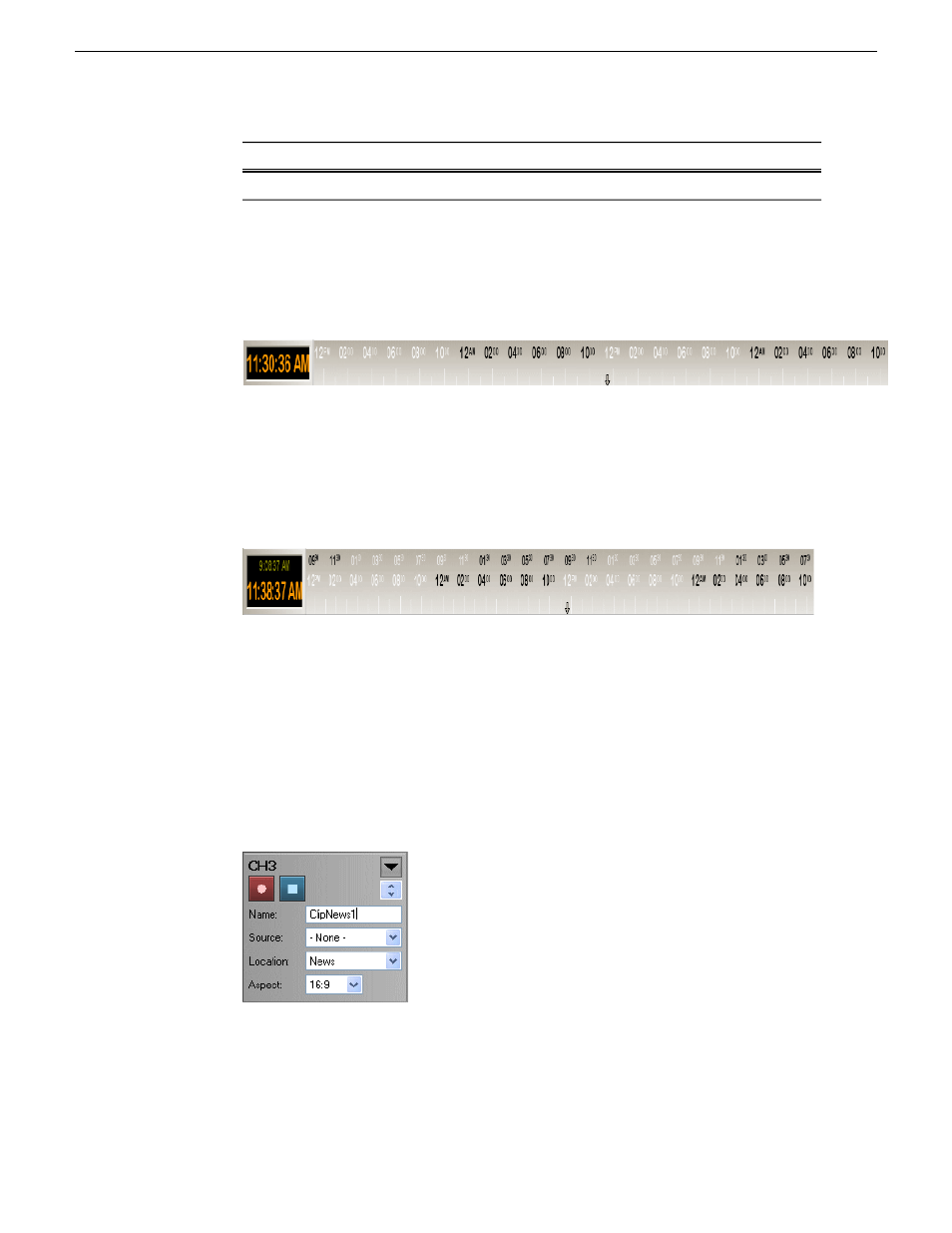
Function
Icon
Overview of clock and timeline
Clock and timeline display are two essential features to schedule recordings.
You also have the option to display a secondary clock and timeline on your Scheduler
window. If you have multiple sites across many time zones, seeing another time zone
and timeline could make the scheduling process easier.
Once configured, Scheduler will display both times on the main window.
However, the secondary time is only shown on the clock and timeline display. You
will not see the secondary time within add feed dialogs or tooltips within the Scheduler.
Overview of channel window
The channel window shows channels that had been configured within your Aurora
Ingest - Server.
Each channel window contains buttons and dropdowns that you need if you want to
record an event immediately or also known as a crash record.
13 August2009
Aurora Ingest System Guide
105
Using Aurora Ingest - Scheduler
