Installing software – Grass Valley Aurora Ingest v.6.5.2 User Manual
Page 19
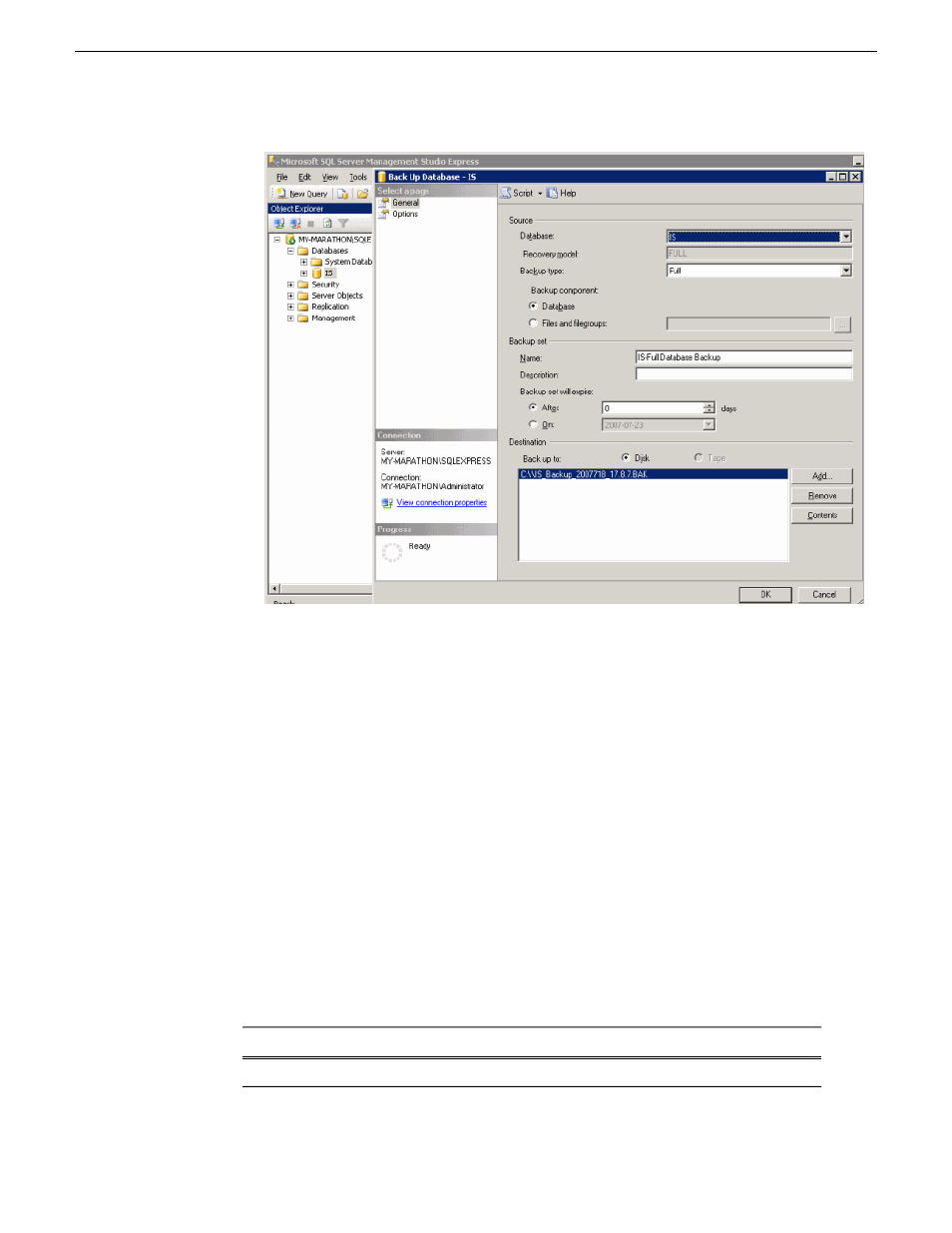
8. In the Options page, select Back up to the existing media set and Overwrite all
existing backup sets.
9. Click OK.
NOTE: DO NOT delete Aurora Ingest folder in the registry key and 2 files (IS_Data.mdf
and IS_Log.ldf) in C:\Program Files\Microsoft SQL Server\90\Tools\Binn if you don’t have
a backup on another machine or an external drive. All data in the current database could
not be retrieved if those files were to be deleted and the system crashed.
Installing software
The software for Aurora Ingest components can be installed on any PC which meets
the system requirements for that component.
If you don't have SiteConfig within your operation, you can install or upgrade Aurora
Ingest with the procedure below.
To install the Aurora Ingest software on your computer, insert the Aurora Ingest
CD-ROM into the machine’s CD-ROM drive and follow these instructions:
Do this...
On this screen...
Click
Next
.
Welcome
13 August2009
Aurora Ingest System Guide
19
Installing Aurora Ingest
