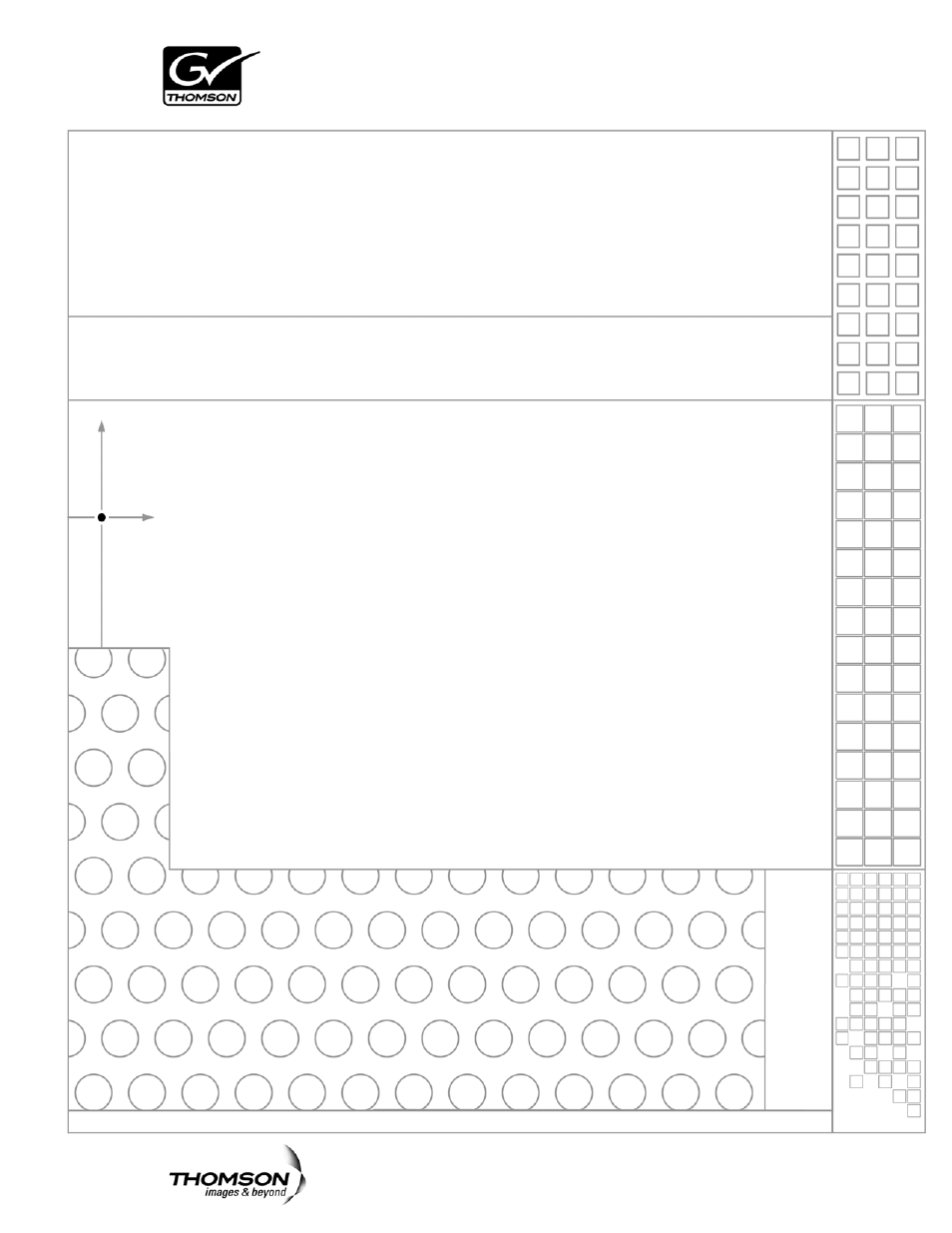Grass Valley Aurora Ingest v.6.5.2 User Manual
Aurora ingest
This manual is related to the following products:
Table of contents
Document Outline
- Contents
- Grass Valley Product Support
- Introducing Aurora Ingest
- Installing Aurora Ingest
- Installing Aurora Ingest
- Installing RS-422 card for VTR Controller
- Installing video capture card (optional)
- Installing the X-keys Jog/Shuttle Controller
- Backing up Aurora Ingest Database
- Installing software
- Upgrading Aurora Ingest Software
- Migrating Aurora Ingest - Server
- Restoring Aurora Ingest Database
- Setting up the K2, Summit or M-Series iVDR server
- Installing ScheduALL for Aurora Ingest integration
- Configuring Aurora Ingest
- Configuring Aurora Ingest
- Aurora Ingest - Server overview
- Configuring Aurora Ingest Server
- Configuring Scheduler application
- Configuring RMI application
- Configuring VTR Controller Application
- Configuring VTR Ingest application
- Configuring user administration
- Configuring Aurora Ingest for ScheduALL
- Configuring ScheduALL for Aurora Ingest
- Creating the Aurora Ingest Room
- Creating the Aurora Resource Category
- Creating Source and Channel Category Types
- Creating Source Resources
- Creating Channel Resources
- Creating the Aurora Resource Group
- Creating the Aurora Ingest Order Service
- Setting User Preferences
- Adding Controls and Browsers to Dialogs in ScheduALL
- Configuring ScheduALL application
- Using Aurora Ingest - Scheduler
- Using Aurora Ingest - Scheduler
- Using Scheduler toolbar
- Overview of clock and timeline
- Overview of channel window
- Overview of Schedule Viewer
- Crash Recording
- Scheduling recording
- Creating a template
- Using VTR Ingest Reservation
- Using filters
- Using MediaFrame in Scheduler
- Viewing recordings
- Using Aurora Ingest - VTR Controller
- Using Aurora Ingest - VTR Ingest
- Using Aurora Ingest - RMI
- Linking Clips To Aurora Playout Placeholders
- Aurora Ingest Appendix
- Software Licenses
- Glossary
- Index