Obtaining a software license number, Upgrading aurora ingest software – Grass Valley Aurora Ingest v.6.5.2 User Manual
Page 20
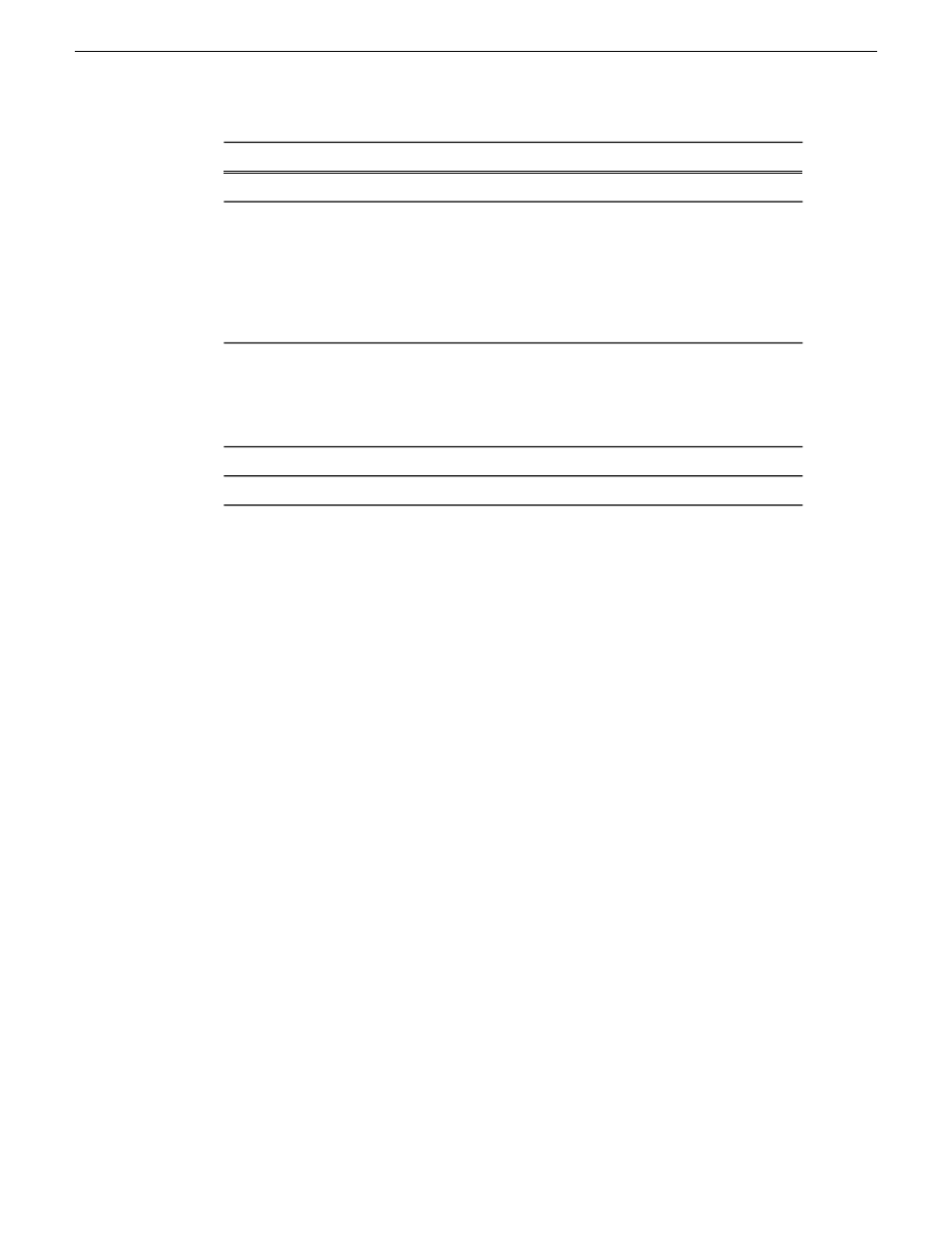
Do this...
On this screen...
Select
I accept...
and click
Next
.
License Agreement
Specify the Aurora Ingest applications to install:
Server
,
Scheduler
,
VTR Controller
,
VTR Ingest
, or
RMI
. With
Server
Select Features
component, Microsoft .NET Framework 2.0 and Microsoft
SQL Express will also be installed by default. If your system
has SQL Server already installed (e.g. if the system houses
the Aurora Edit database), choose to use the existing SQL
Server instance; if not, choose SQL Express.
Enter the host name of Aurora Ingest Server that will be used
by Aurora Ingest components. Select the SQL Server
Specify Server
Configuration
configuration that will be used by Aurora Ingest Server. If
you choose SQL Server 2005, select the server instance from
the dropdown list.
Click
Next
.
Start Installation
Click
Finish
.
Installation Complete
Obtaining a software license number
Once the Aurora Ingest software is installed, you are provided with a 30-day temporary
license. You need to get a software license number from Thomson Grass Valley in
order to install the permanent license.
Obtaining the software license number is important because you cannot launch channels
or configure Aurora Ingest after your 30-day temporary license has expired.
1. Select
Start | Programs | Grass Valley | Aurora | License Request
.
The Aurora License wizard begins.
2. Fill out the License Request for your system.
3. Send the request to the email address stated in the License Request wizard.
You will be provided with a software license number from Thomson Grass Valley.
Upgrading Aurora Ingest Software
Before upgrading from one version of Aurora Ingest to another, you should close all
components in the current Aurora Ingest application.
Aurora Ingest 6.5 installer provides an option to install Microsoft SQL Express 2005
or attaching your Aurora Ingest database to the full version of Microsoft SQL Server
2005. The full version of SQL Server 2005 allows customers to run the Aurora Ingest
- Server database component on the same server as the NewsShare DSM.
1. Uninstall all components in the current version of Aurora Ingest by selecting
Start
| Control Panel | Add or Remove Programs
.
20
Aurora Ingest System Guide
13 August2009
Installing Aurora Ingest
