Grass Valley Aurora Ingest v.6.5.2 User Manual
Page 76
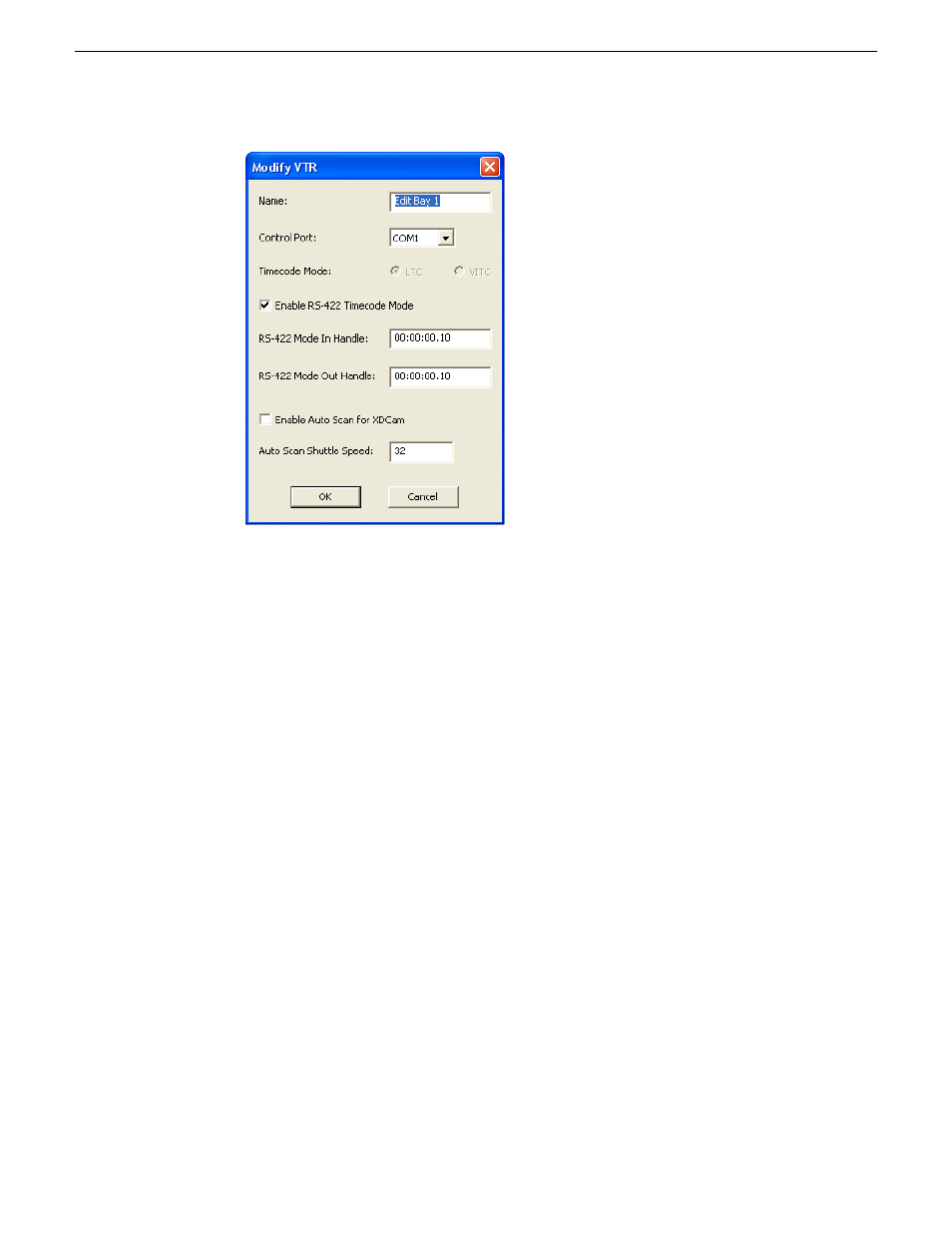
Once configured, timecode is no longer a required input and records on VTR
Ingest will be triggered with timecode detection via RS-422.
5. You can set In and Out Handles for recordings with VTR using the RS-422 timecode
mode. Both handles are set to 10 frames by default.
6. If you are using an XDCAM VTR, you can select the checkbox to enable auto scan
for the XDCAM VTR.
The XDCAM VTR does not adhere to typical RS-422 shuttle commands. By
enabling the auto scan feature for XDCAM VTR, previous and next commands
will be used instead of the usual shuttle forward and back.
7. You can also change the shuttle speed for the auto scan feature.
The default is set to 32, but you can change to any value depending on the type
of VTR that you use. When XDCAM mode is selected, the field to set the shuttle
speed of auto scan will be disabled and grayed out.
8. Click
OK
to add the VTR.
76
Aurora Ingest System Guide
13 August2009
Configuring Aurora Ingest
