Grass Valley Aurora Ingest v.6.5.2 User Manual
Page 45
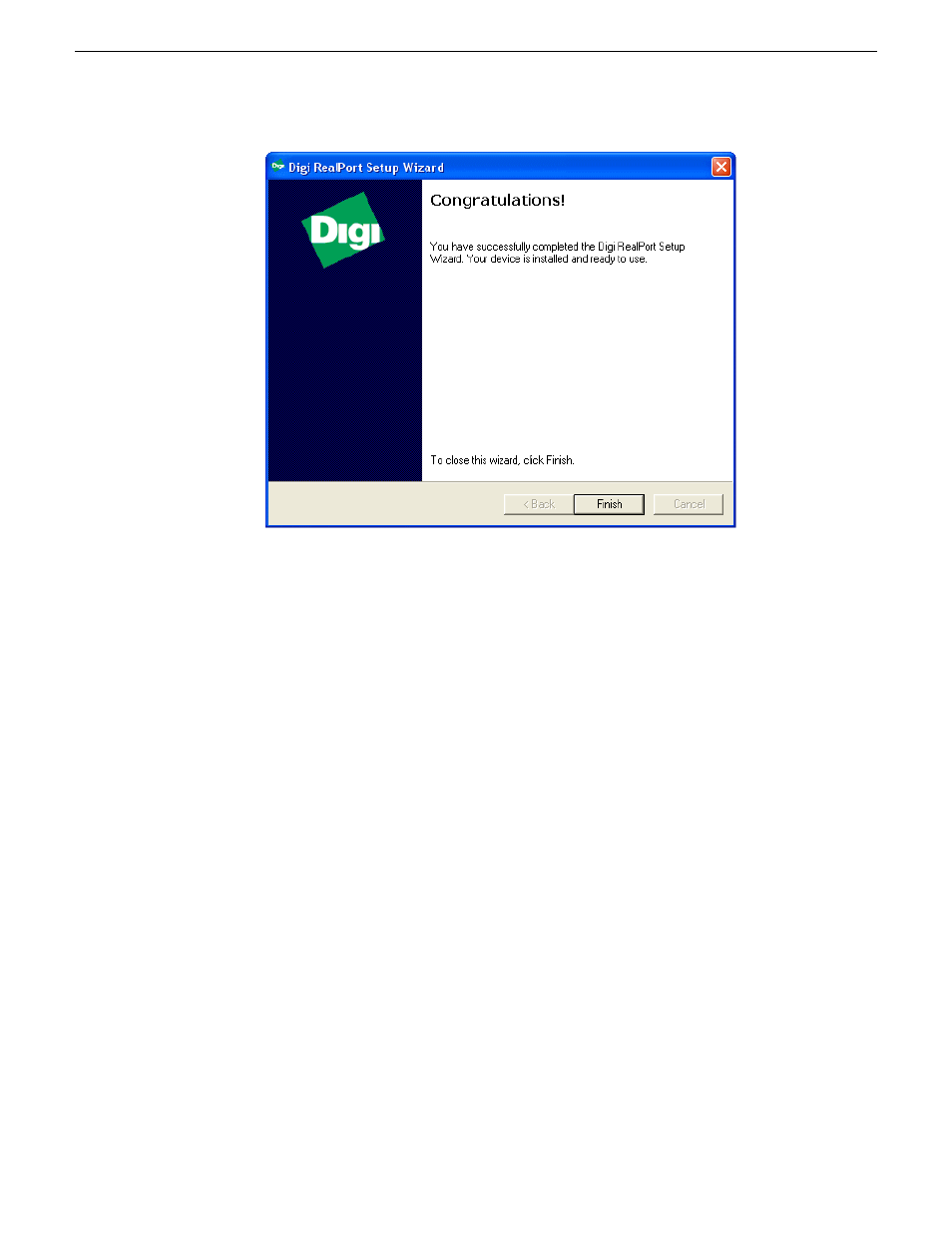
The setup wizard will install the software.
9. Click
Finish
after the installation is done.
NOTE: Once you have configured the virtual COM port, it will be available
in the COM Port drop down list on the router configuration window of Aurora
Ingest - Server.
10. To avoid unnecessary timeouts on RS422 communication, you need to set the Digi
One SP optimization routine to Latency.
This can be done by launching the configuration page on your web browser. If
needed, the default username/password for the Digi One configuration page is
root/dbps.
11. Then, go to the System Configuration page and select Latency from the Optimization
dropdown list.
13 August2009
Aurora Ingest System Guide
45
Configuring Aurora Ingest
This manual is related to the following products:
