Installing aurora ingest, Installing rs-422 card for vtr controller, Installing video capture card (optional) – Grass Valley Aurora Ingest v.6.5.2 User Manual
Page 16
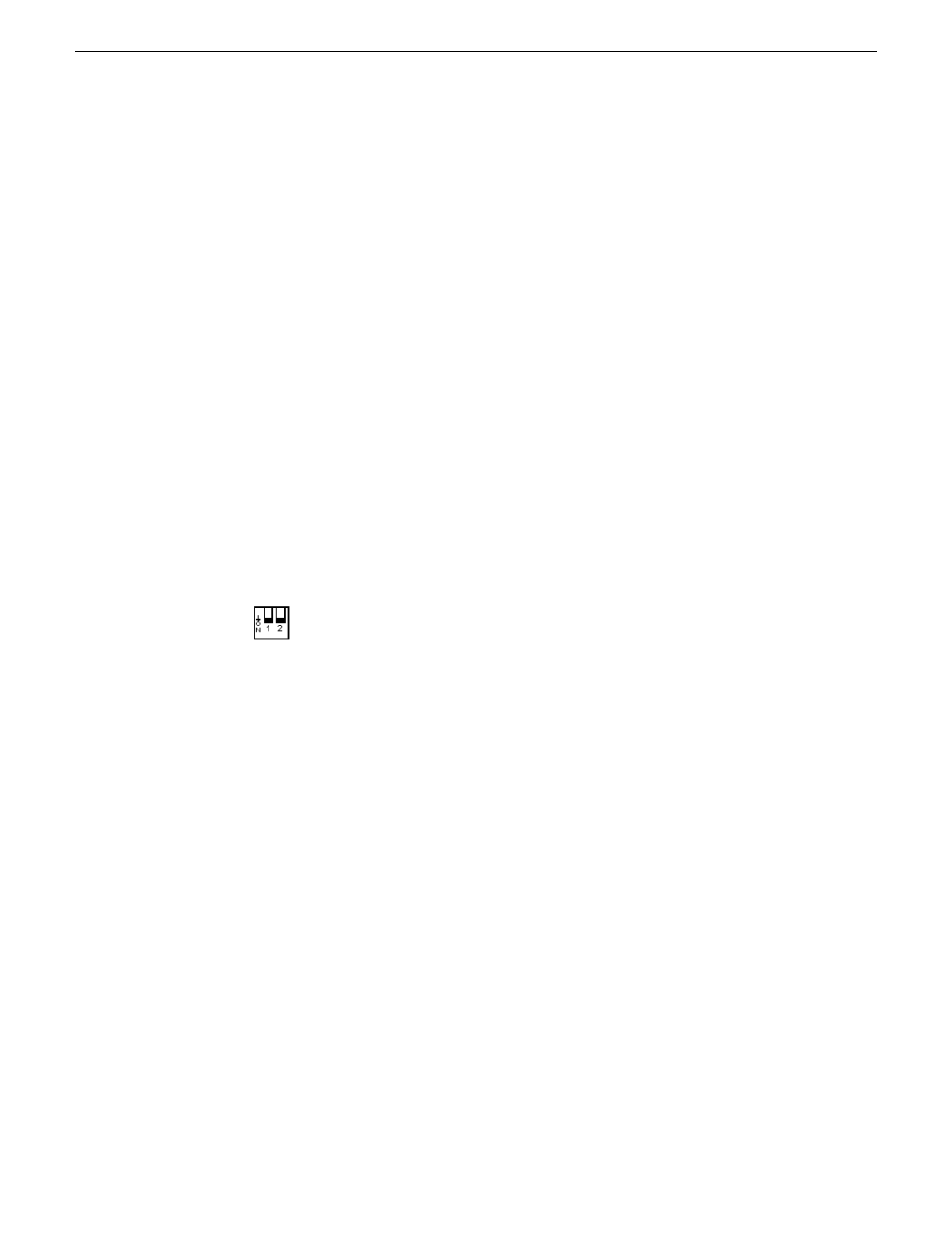
Installing Aurora Ingest
Grass Valley supplies a CD containing Aurora Ingest software and documentation.
For some of the Aurora Ingest components, Grass Valley also supplies hardware.
The Aurora Ingest - Server is supplied with all the necessary hardware and software
installed. The software for the other Aurora Ingest components can be installed on
any PC which meets the system requirements for that component.
To run Aurora Ingest, you need to install certain hardware if needed, install the Aurora
Ingest software, and obtain a software license number.
Installing RS-422 card for VTR Controller
For VTR Controller, Grass Valley supplies a RocketPort Plus Universal PCI 422
SMPTE 8 Port RoHS RS-422 card that must be installed.
1. If you are connecting one or more VTRs to VTR Controller, install the RS-422
card in your computer, making sure the dip switches are set to the down position
as shown, and install the card’s driver.
2. Connect the VTR(s) to the VTR Controller machine via RS-422.
3. If you are using LTC for timecode, connect a timecode cable from the timecode
source (VTR for VTR Ingest, Timecode Generator for Aurora Ingest - Scheduler)
to the media server.
4. Without the LTC physical connection, timecodes could still be polled via RS-422.
Check the option to enable RS-422 timecode mode within Tools|Options of VTR
Controller application.
Installing video capture card (optional)
You can either install Hauppage WinTVGo Video Capture Card or Blackmagic Design
DeckLink Video Capture Card to view clips on Aurora Ingest clients. Check for
minimum system requirements needed before choosing and purchasing your video
capture card.
Both video capture cards are for SD (standard definition) video only. If you want to
ingest HD video and then view it, first downconvert from HD to SD.
16
Aurora Ingest System Guide
13 August2009
Installing Aurora Ingest
