Grass Valley Aurora Ingest v.6.5.2 User Manual
Page 48
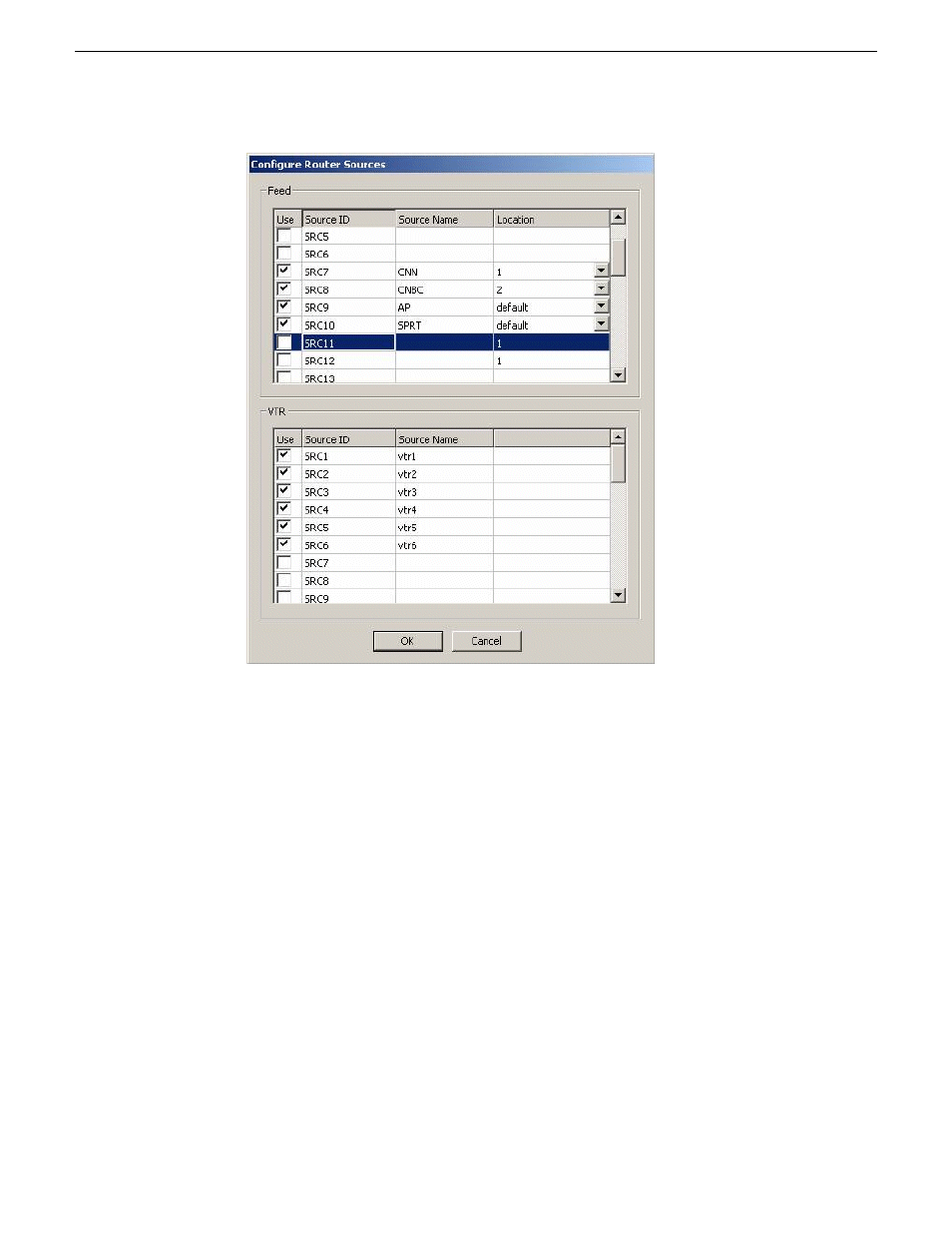
Aurora Ingest connects to the router and queries the list of sources. The Configure
Router Sources dialog box displays, showing the available sources.
2. In the Feed window, you can enable the router sources that are connected to the
CompuSat satellite feed. You can also rename the router source in the “Source
Name” column and choose a default location in the Media Server for the feed to
record to.
NOTE: Once you have enabled the Feed router sources, a list of enabled
Feed router sources is available on the router source list of the Add Feed
dialog box in the Scheduler application.
3. In the VTR window, you can enable the router sources that the VTRs are connected
to. You can also rename the router source in the “Source Name” column.
NOTE: Once you have enabled the VTR router sources, a list of enabled VTR
router sources is available in the VTR Ingest application.
4. Click
OK
to exit the Configure Router Sources dialog box.
The settings will take effect once you click
Apply
in the Options dialog box.
48
Aurora Ingest System Guide
13 August2009
Configuring Aurora Ingest
