Grass Valley Aurora Ingest v.6.5.2 User Manual
Page 120
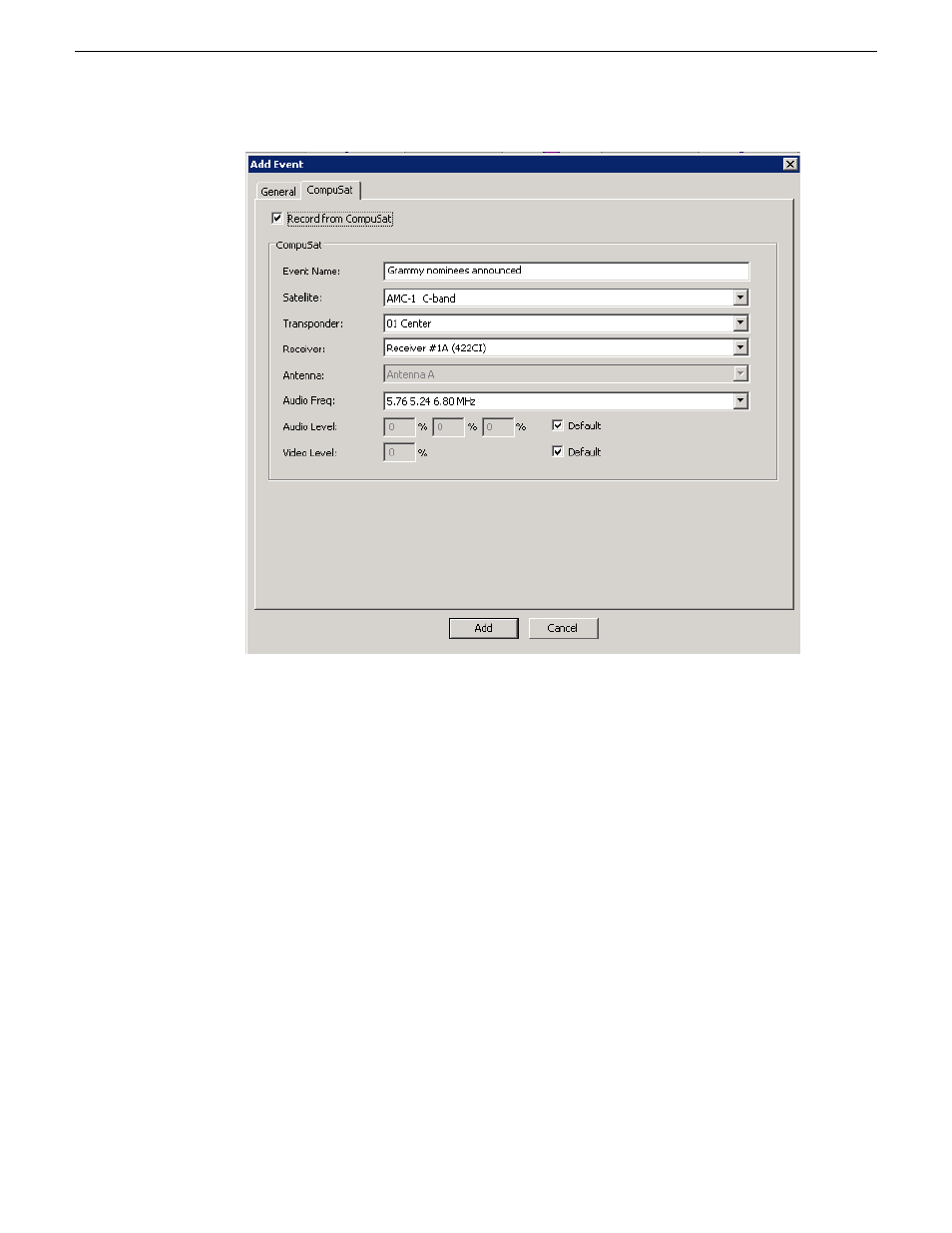
•
Event Name—Enter a name for the scheduled event. If you had entered Clip
Title in the General tab, the same name will appear in this box.
•
Satellite—Select the satellite that you want to record the event from on the
dropdown list.
•
Transponder—Select the corresponding transponder to record the event from
on the dropdown list.
•
Receiver—Select the corresponding receiver to record the event from on the
dropdown list.
•
Audio Frequency—Select the corresponding audio frequency that you need for
this event on the dropdown list.
•
Audio Level/Video level—Set the corresponding percentage of audio and video
levels that you need for this event. If not, you can always check the default box
for default settings.
5. Click
Add.
The scheduled event is added to Scheduler with a
Ready
status.
120
Aurora Ingest System Guide
13 August2009
Using Aurora Ingest - Scheduler
