Grass Valley Aurora Ingest v.6.5.2 User Manual
Page 143
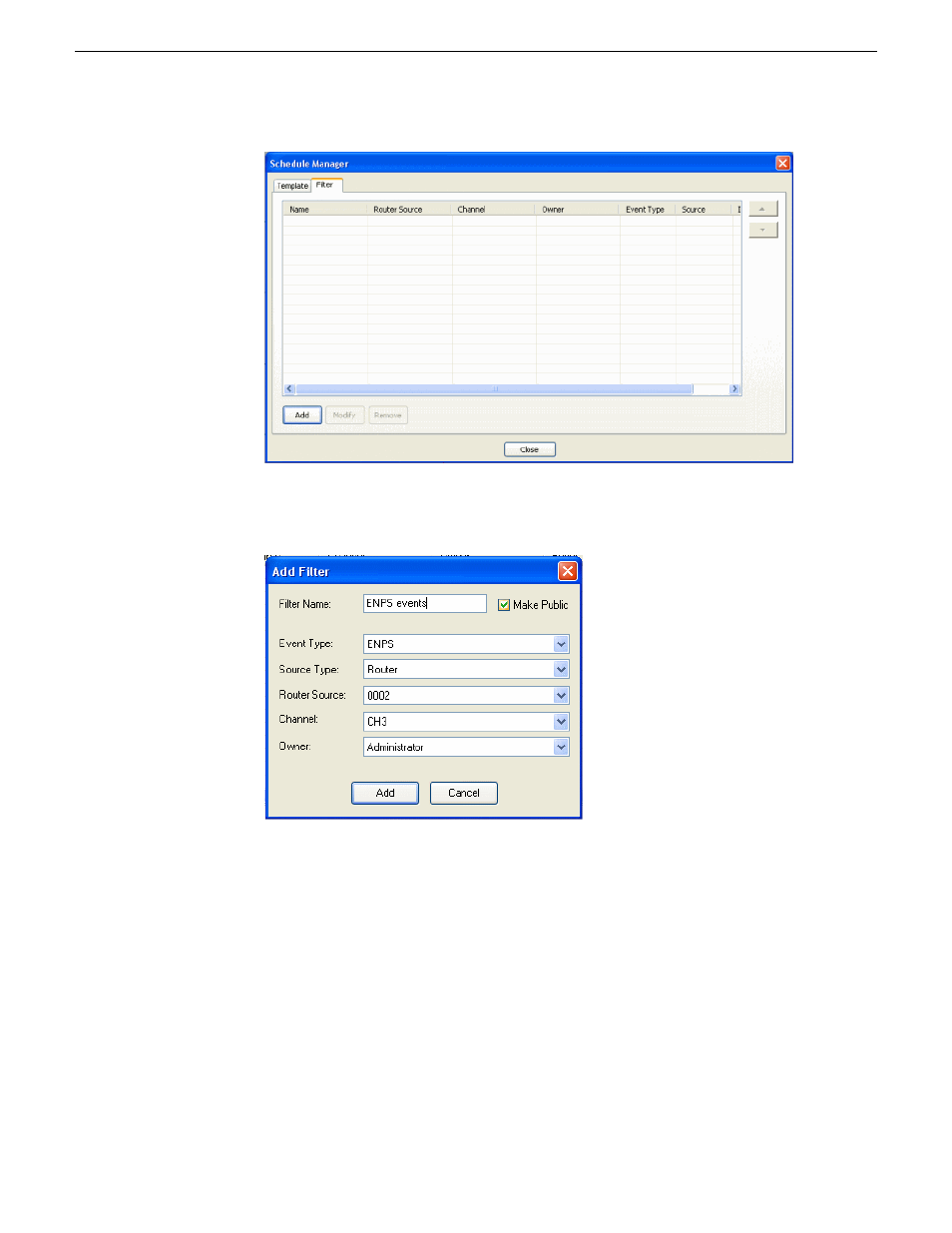
2. Click
Add
to add a new filter.
The Add Filter dialog box displays.
3. Name the filter and select the criteria you want to use to filter:
•
Make Public—This option is available if your logon configuration had been
setup to allow you making public templates and filters. The permission to allow
this option for a user is within User Administration setup of Aurora Ingest
-Server. Check the box if you want to set the filter as a public filter.
•
Event Type—Select the event type from the dropdown list. You can select all
or select a particular event type such as ENPS, Feed, VTR or VTR Ingest
Reservation.
13 August2009
Aurora Ingest System Guide
143
Using Aurora Ingest - Scheduler
This manual is related to the following products:
