Adding a channel group – Grass Valley Aurora Ingest v.6.5.2 User Manual
Page 53
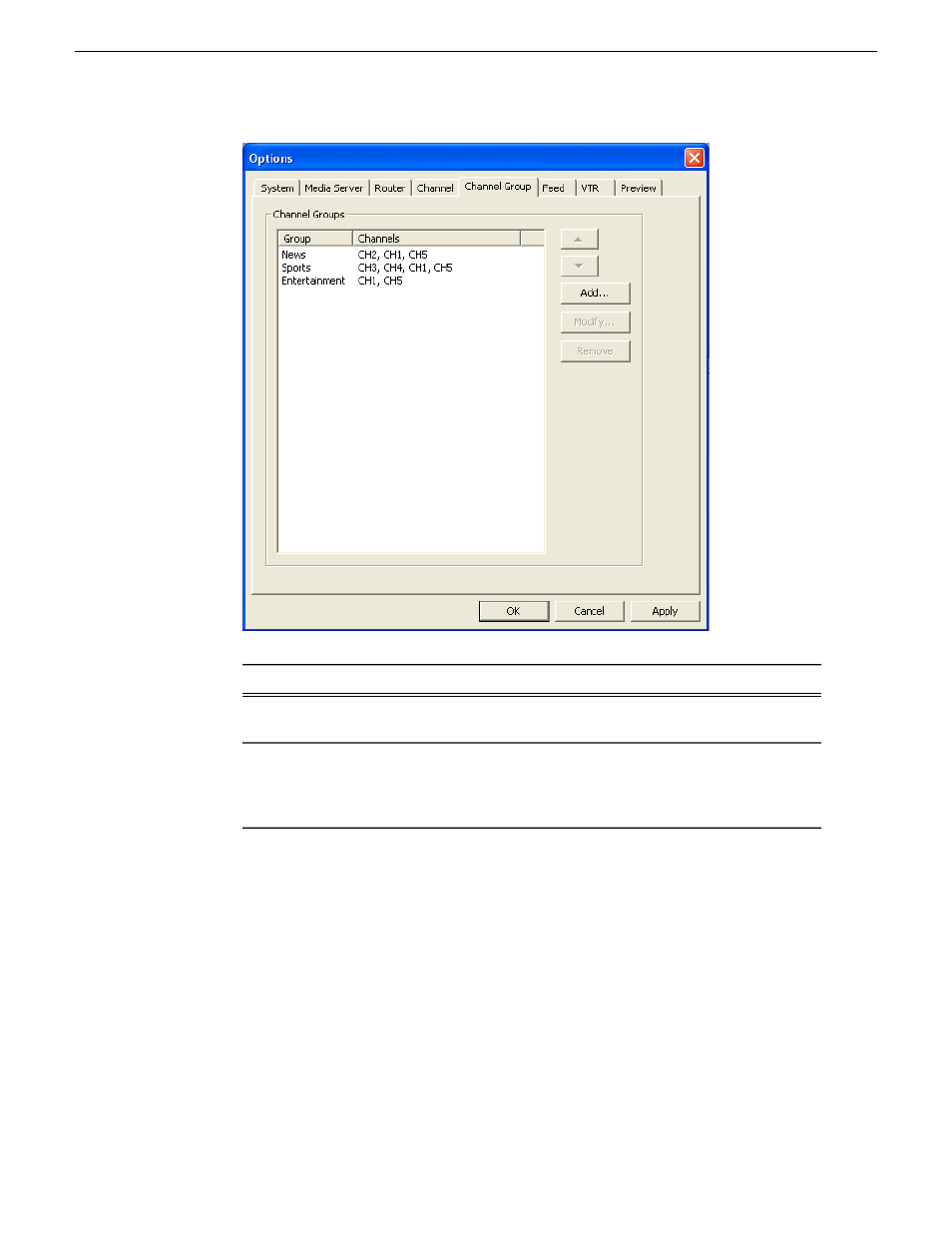
Description
Setting
Enter a name for the channel group. This name identifies the channel group
for Aurora Ingest - Server and its clients.
Group
Select channels to be assigned to the channel group. If desired, a channel
could also be assigned to several channel groups. If a channel is assigned to
Channels
all groups, the particular channel is available for all users of Aurora Ingest
clients.
NOTE:
The availability of a channel is according to the user logon setup. Channel groups
are assigned to users in the Aurora Ingest - Server by the system administrator. With
this setup, auto-assign of channels would only be limited to channels that are
available to the particular user.
Adding a channel group
Channel groups can be created on the channel group tab on the Aurora Ingest - Server
options setup.
1. Click the
Add
button.
13 August2009
Aurora Ingest System Guide
53
Configuring Aurora Ingest
